Experiencing a sudden loss of audio on your Ubuntu 24.04 system can be incredibly frustrating. Imagine your music or video playback abruptly going silent!
Troubleshooting sound issues on Ubuntu might seem daunting, but this guide is here to simplify the process for users of all technical levels. Whether you’re dealing with complete silence or distorted sound, this article will guide you through a systematic approach to identify the root cause and restore perfect audio to your Ubuntu machine. With the right guidance and a step-by-step method, you can overcome these audio glitches and get back to enjoying the rich sound experience Ubuntu provides. The instructions in this guide are designed to empower any user, regardless of their experience, to effectively troubleshoot and resolve any sound problems that may arise, ensuring your Ubuntu audio is back in action.
Read: How to fix Bluetooth connection issues on Ubuntu 22.04
Audio Devices Not Being Recognized
Sometimes, especially after upgrading to a newer version like Ubuntu 24.04, your computer might have trouble recognizing your audio devices. Here’s what you typically expect to see in such cases:
For output devices:
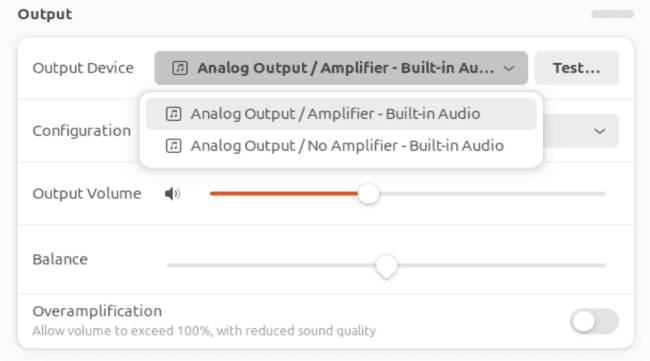
Read: How To Fix Poor Sound Quality on Bluetooth Headset on Ubuntu 22.04
For input devices:
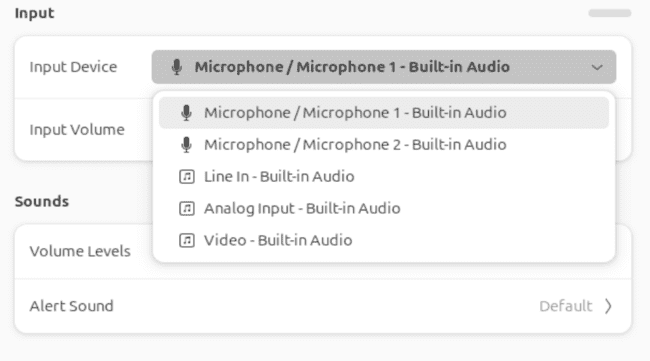
If you encounter this, it might be due to a permission problem in the PulseAudio configuration. To fix this, try running these commands:
killall pulseaudio; rm -r ~/.config/pulse var wpcf7 = {"apiSettings":{"root":"https:\/\/net2.com\/wp-json\/contact-form-7\/v1","namespace":"contact-form-7\/v1"},"cached":"1"};
