Studies investigating CTS have identified potential risk factors and confirmed its association with workplace biomechanical exposures. CTS is more frequently observed in workers whose jobs involve prolonged physical demands, characterized by forceful hand movements combined with awkward postures and repetitive actions.
Carpal Tunnel Syndrome (CTS) is a widespread health issue that leads to pain, numbness, and a tingling sensation in the hand and arm. This condition arises when one of the primary nerves in your hand, known as the median nerve, becomes squeezed, irritated, inflamed, or compressed as it passes through your wrist. For most individuals, Carpal Tunnel Syndrome tends to worsen gradually over time.
Therefore, it’s important to get diagnosed and treated as early as possible for better outcomes. Over the years, with the increasing prevalence of computer use in professional environments and the extended duration of mouse usage, musculoskeletal complaints among users have sparked ongoing debate regarding the potential role of these activities in contributing to CTS. 
Mouse-related risks
Research has indicated a possible correlation between computer use at work and musculoskeletal disorders, including carpal tunnel syndrome.
However, numerous reviews have yielded contrasting results, concluding that there is limited evidence to support such a correlation. One such study employed a longitudinal approach and discovered a positive association between using a right-handed mouse for over 20 hours weekly and minor symptoms of CTS. In countries like France, carpal tunnel syndrome is recognized as potentially work-related due to computer use, enabling affected computer workers to be eligible for compensation through Workforce Compensation Insurance.
Read: The Real Risks of Sitting Too Long at a Computer: What You Need to Know
Exceeding 25 hours of keyboard use per week may worsen or intensify carpal tunnel syndrome.
The impact of typing on fluid pressure within the carpal tunnel, a potential factor in carpal tunnel syndrome, remains unclear. A laboratory study involving 20 healthy participants was conducted to examine the effects of typing in various wrist positions on carpal tunnel pressure in the right hand. Even slight alterations in wrist angle independently influenced carpal tunnel pressure; wrist extension or changes in deviation were linked to increased pressure. 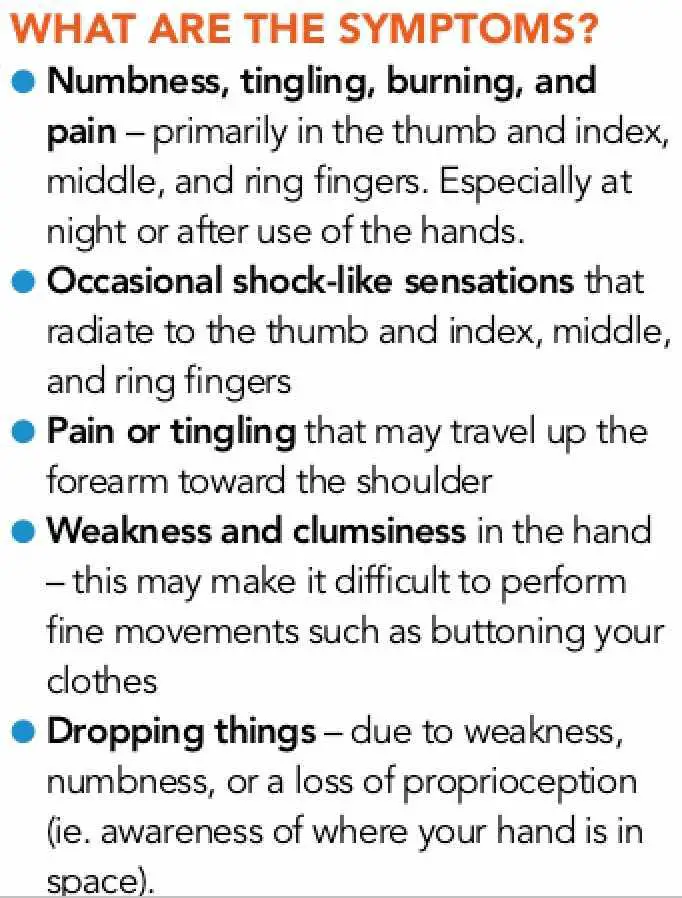
Symptoms of carpal tunnel syndrome
Carpal tunnel pressure was found to be independently elevated by the act of typing itself, compared to when the hand was statically held in the same posture. This finding has informed the design and appropriate utilization of keyboards and workstations to minimize carpal tunnel pressure during typing. The results are valuable for clinical practice, ergonomics research, and the management of patients with carpal tunnel syndrome who use keyboards. 
Keyboard-related risks
Whether keyboard use can cause or worsen carpal tunnel syndrome is still debated. Two prospective studies involving computer users assessed carpal tunnel syndrome as an outcome. One study, employing nerve conduction measurements, could not determine a causal link to keyboard use due to an insufficient sample size and limited statistical power, despite including 632 participants. The second study, focusing on professional technicians, found no correlation between the duration of keyboard use and the occurrence of carpal tunnel syndrome based on interviews. Another consideration is that most participants in this study reported keyboard usage of less than twenty hours per week.
This study suggests that the risk of CTS is minimal or non-existent if keyboard use is under 20 hours per week.
However, it’s important to note that many professionals, including phone service operators, engineers, animators, and bloggers, are required to use computers for more than 20 hours per week. Furthermore, several cross-sectional studies have indicated that the risk of carpal tunnel syndrome becomes more likely with keyboard use exceeding 25 hours per week. A study of medical transcriptionists, using nerve conduction measurements, found no association with hours of keyboard use, but there was little variability in keyboard usage duration among the transcriptionists studied. A recent study involving nearly 200 engineers identified a threshold effect for entrapment neuropathies at the wrist, confirmed by nerve conduction studies, with a heightened risk when computer use surpassed thirty hours weekly. Lastly, a population-based study on carpal tunnel syndrome found an association with computer use, confirmed in cases through nerve conduction tests. Read: Is Your Computer Mouse Twisting Your Arm? Prevent Computer Mouse Arm Strain and Avoid Surgery with Ergonomic Solutions Each of these epidemiological studies has limitations, but current evidence suggests a potential increased risk of carpal tunnel syndrome for individuals using keyboards more than 20 hours per week. Patients diagnosed with carpal tunnel syndrome typically exhibit elevated carpal tunnel pressure compared to healthy individuals. When carpal tunnel pressures are experimentally increased to 4 kPa (Kilopascal (kPa) – a unit of pressure equivalent to pounds per square inch) or higher, paresthesia and alterations in nerve conduction amplitude and velocity occur. Animal studies support the concept of a pressure threshold for nerve damage. Compression pressures as low as 2.7 kPa can reduce blood flow within nerves. Applying pressures of 4 kPa to a nerve for just a few hours can lead to a sustained increase in pressure within the nerve, intraneural edema, and eventual damage to nerve fibers. Elevations in carpal tunnel pressure can be triggered by awkward hand postures and grip forces. Carpal tunnel pressure is influenced by wrist posture, forearm posture, finger posture, and fingertip force. Specifically, carpal tunnel pressure rises with forearm rotation beyond a 45-degree angle of pronation and wrist deviation from a neutral position, particularly in wrist extension.
A common ergonomic recommendation for computer users is to adjust their keyboard or workstation to minimize wrist extension and ulnar deviation.
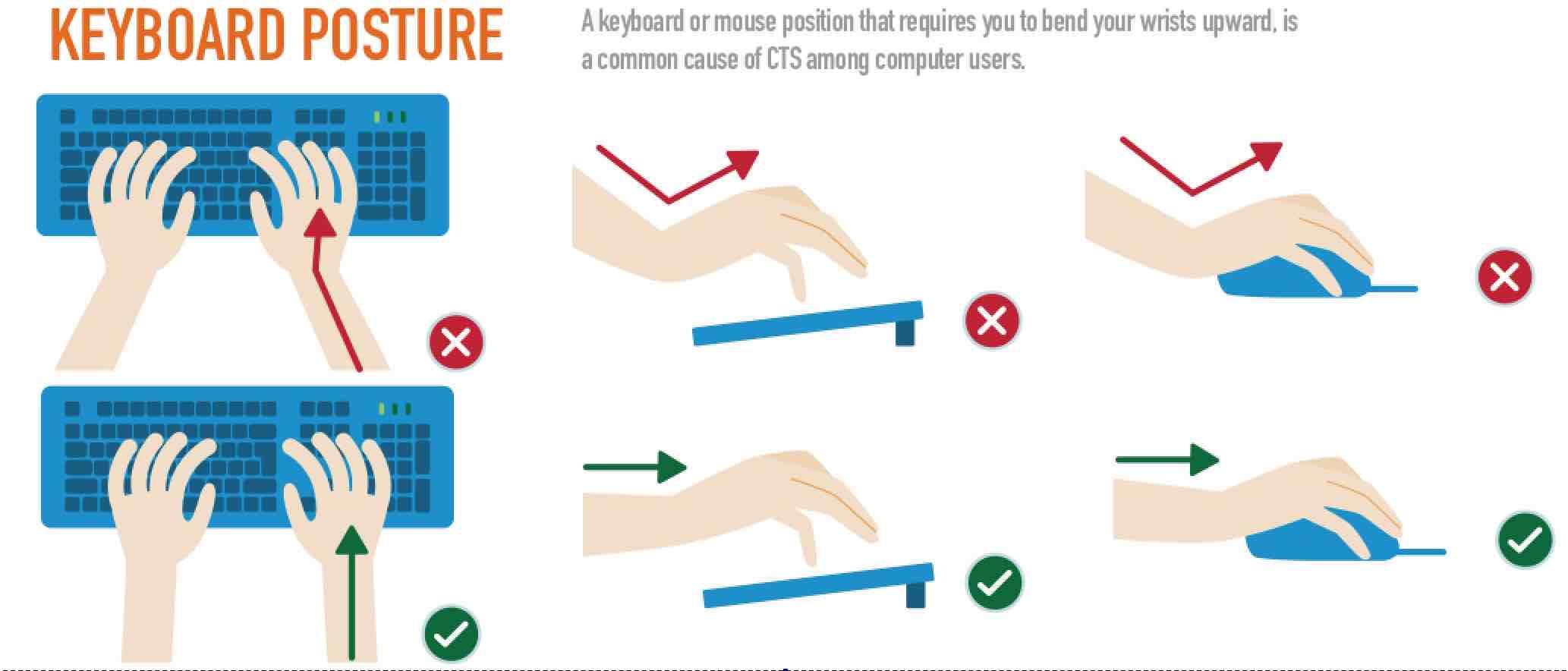 This can be achieved by modifying the keyboard height, utilizing a thinner keyboard, a split keyboard, or a specialized keyboard designed to be flat or negatively sloped. Cushioned forearm supports are also available. However, the precise impact of altering wrist posture during typing on carpal tunnel pressure remains uncertain.
This can be achieved by modifying the keyboard height, utilizing a thinner keyboard, a split keyboard, or a specialized keyboard designed to be flat or negatively sloped. Cushioned forearm supports are also available. However, the precise impact of altering wrist posture during typing on carpal tunnel pressure remains uncertain.
Mitigating the Effects of Carpal Tunnel Syndrome
1. Employ a Gentle Touch
Often in our daily routines, we develop habitual ways of performing tasks that become automatic. Frequently, we may exert more force than necessary to complete a task. For instance, you might grip tools excessively tightly when a firm hold would suffice, or you might strike keyboard keys forcefully when gentle taps are adequate. Throughout your day, pay attention to the tension levels in your hands and the amount of pressure you apply. Even a slight reduction in force can significantly improve the comfort of your hands and wrists. Read: Boost Your Digital Health: 9 Essential Hand Exercises for Computer Users to Prevent Wrist Pain and Carpal Tunnel Syndrome
2. Incorporate Regular Breaks
Step away from your workstation to stretch your hands and flex them back and forth. Taking a 10 to 15-minute break every hour can be beneficial. This is particularly crucial when using tools that vibrate or necessitate significant force application. 
Carpal tunnel syndrome prevention | Carpal tunnel exercises
3. Utilize a Vertical Mouse
Standard mice can contribute to tendonitis, a condition I experienced in both hands due to extensive mouse use. Transitioning to a vertical mouse proved to be the optimal solution for me.  For further information on the risks associated with computer mice, please refer to our article:
For further information on the risks associated with computer mice, please refer to our article:
4. Engage in Frequent Stretching
During breaks or whenever feasible, incorporate simple stretches. Clench your fist, then extend your fingers until they are fully straightened, repeating this exercise 5 to 10 times.
5. Maintain a Neutral Wrist Position
Whenever possible, avoid extreme wrist flexion or extension. Maintaining your wrist in a straight, neutral position alleviates pressure on the median nerve. Consider wearing a wrist brace while sleeping, as this can aid in maintaining a natural wrist position. It may also be beneficial to wear a brace during activities that tend to worsen your symptoms.
6. Vary Activities
Minimize continuous repetitive hand and wrist motions whenever possible. If you typically perform a task with your right hand, try switching to your left hand instead. Also, alternate your tasks as much as possible to allow your muscles to rest.
7. Practice Good Posture
While focusing on your wrists and hands is important, the posture of the rest of your body can also play a role. Poor posture may lead to hunching your shoulders forward, which can shorten shoulder and neck muscles. This can exacerbate wrist problems and compress nerves in your neck. Read: How to sit correctly in front of a computer 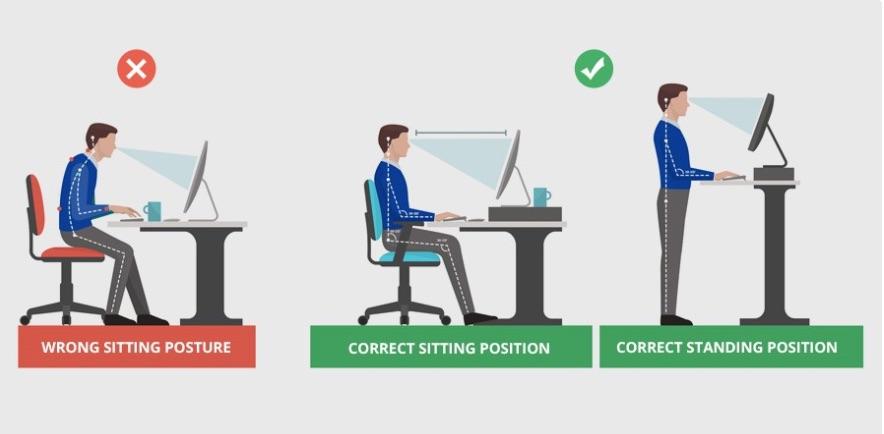
8. Stay Warm
A simple measure like keeping warm can make a significant difference. Cold temperatures can intensify pain and stiffness. Even fingerless gloves can help keep your hands and wrists warm and flexible.
9. Consult with Your Supervisor
If your work environment aggravates your symptoms, discuss potential workspace modifications with your manager. Adjusting the placement of items on your workstation or modifying task procedures may help alleviate pain. You might also consider task rotation with colleagues to avoid repetitive actions. If you work at a computer, try adjusting your keyboard position to prevent wrist bending while typing. Keep your elbows close to your sides as you type.
10. Seek Guidance from an Occupational Therapist
Consulting an occupational therapist can provide you with tailored exercises to stretch and strengthen hand and wrist muscles. They can also advise on modifying your routine movements to reduce stress on your hands and wrists.
If you like the content, we would appreciate your support by buying us a coffee. Thank you so much for your visit and support.



