During the installation of Ubuntu 18.04 and after choosing the partition, you get the following error message: grub-efi-amd64-signed package failed to install into / target/.
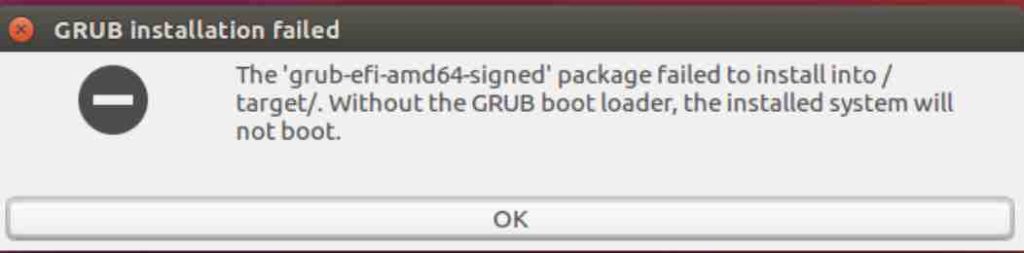
Note: In case you had chosen the installation type “Try Ubuntu”, you would have received the error below : ubi-partman failed with exit code 141
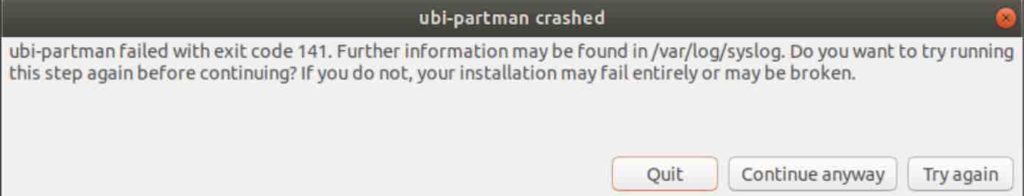
Read: How to install and uninstall applications on Ubuntu -A Beginner’s guide
You just need to proceed as follows:
Have a flash usb with ubuntu .iso file handy.
1 – Boot your usb with the option “Try Ubuntu”
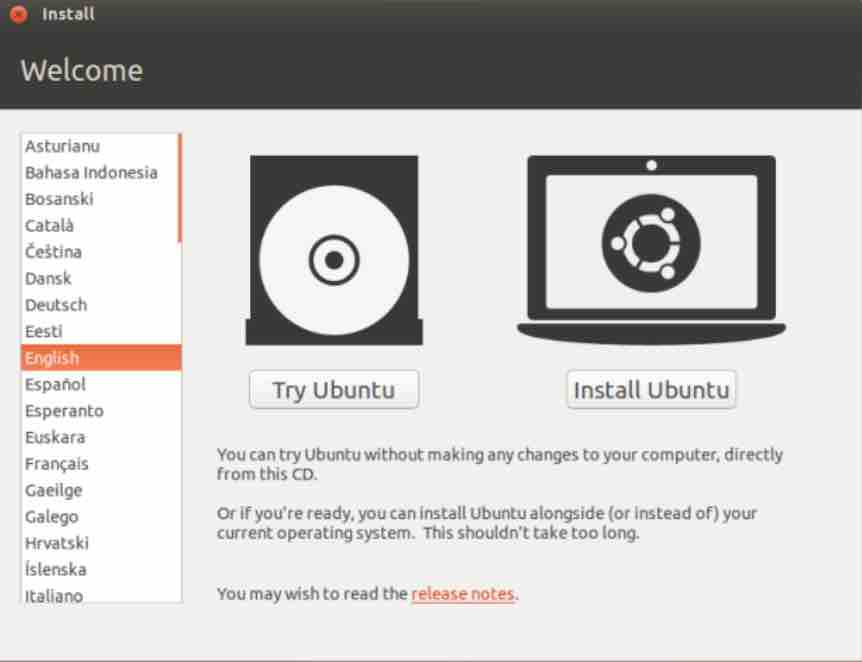
2 – Click on Ubuntu Software and then look up the application GParted as shown below :
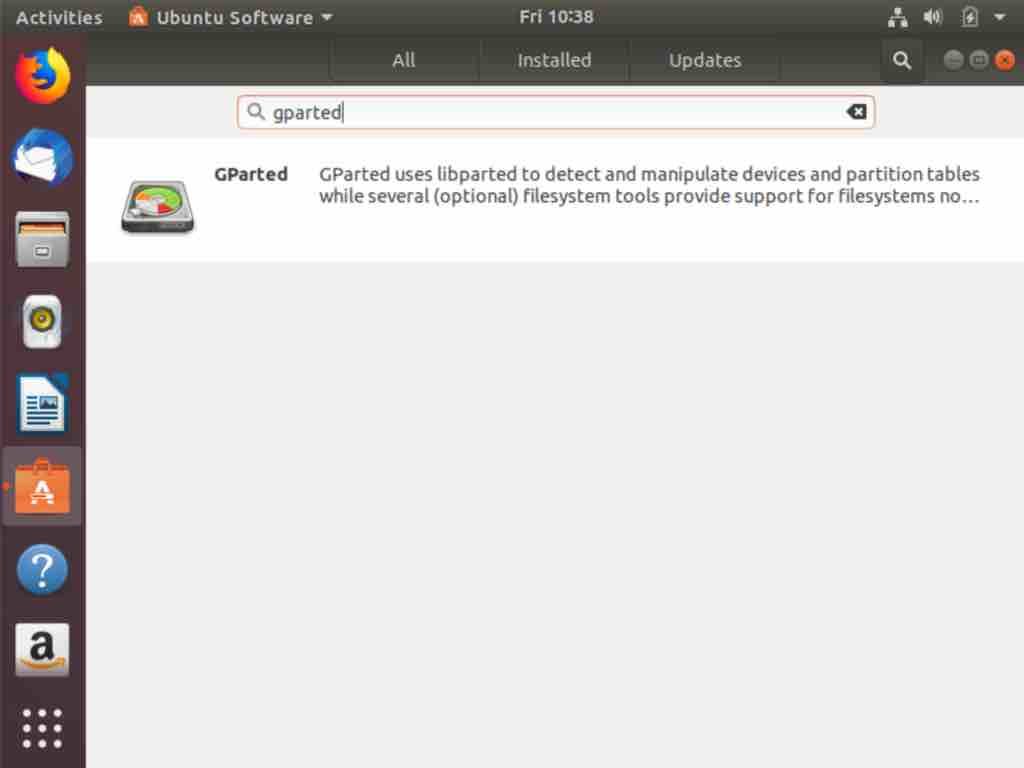
Then Select the application and click on Install once you get the screen below :
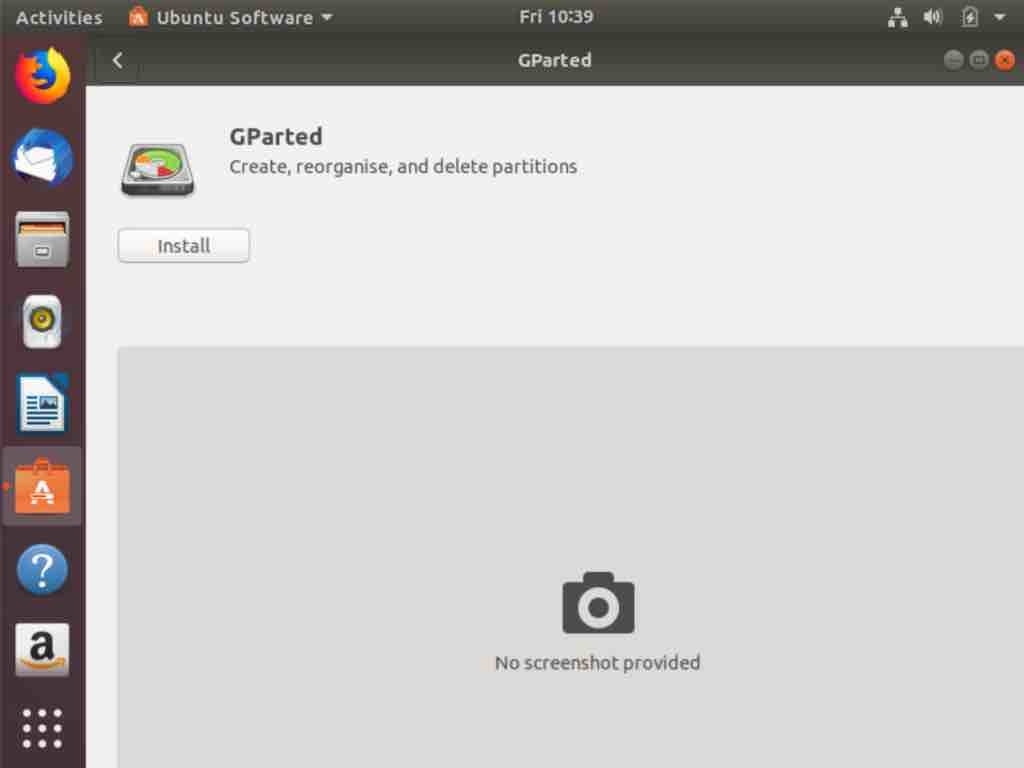
In case you found an error message with GParted, you may want to read our short article on how to fix it.
Open GParted, right click on your desired partition to install Ubuntu then select New :
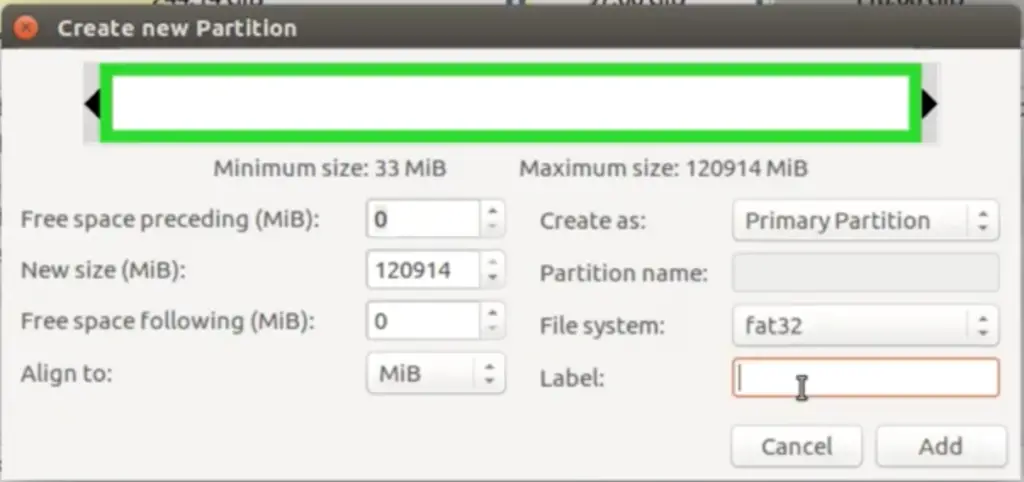
Enter the following values Size : 200 MiB; file system: fat32; then Click on Add as shown below:
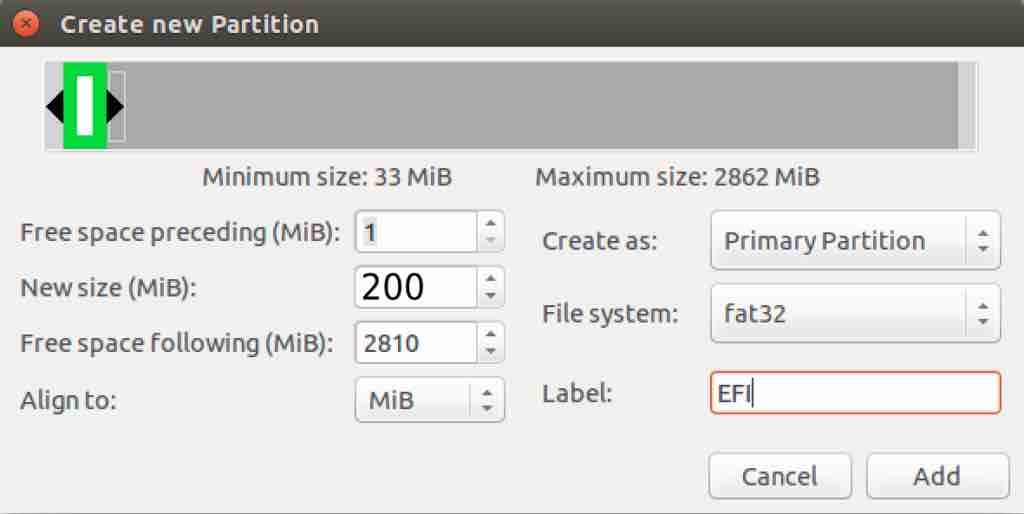
- Now that the EFI partition has been created, right click on it , then -> Manage flags > boot
- Now Apply the changes on GParted before exiting
- Proceed with the Installation of Ubuntu: If you see ‘where to install’ choose something else ->
- Double click on the EFI partition you created above and choose EFI
- Finally double click on the desired partition in order to install ubuntu and choose ext4 with mount point “/”
- Proceed with the Installation
If you like the content, we would appreciate your support by buying us a coffee. Thank you so much for your visit and support.


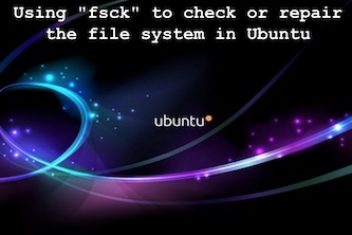
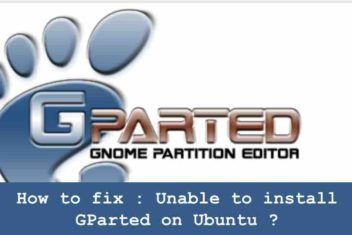
This could you more clarification. Why am I double clicking on efi? Should I be marking it to be formatted or not? I mark the ext4 / to be formatted. But it still fails. Should the bootload be put in the ext4 partition or in the efi one or neither?
There are two partitions. The small one is the boot partition, and the large one is for the main file system. The boot partition is set up as fat32, and its where the EFI boot code goes. Ubuntu itself goes into the large ext4 partition. You don’t need to format anything. The installer does that.