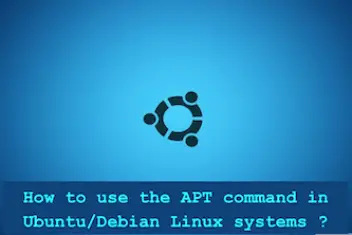In some circumstances you may need to install packages without the need to check the public keys signatures. Here we outline one way to bypass all the signature related checks/ignore of all of the signature errors .
Pass the option –allow-unauthenticated to the command apt-get as shown below:
sudo apt-get –allow-unauthenticated upgrade
From the help documentation of apt-get, we could see :
In order to make this setting permanent, you should use your own config file in the directory /etc/apt/apt.conf.d/ . The filename may contain the line below:
APT::Get::AllowUnauthenticated “true”;
By doing this as shown, the option won’t be needed for every software installation.
You may be interested to read: How to use the APT command on Ubuntu/Debian Linux systems ?
If you like the content, we would appreciate your support by buying us a coffee. Thank you so much for your visit and support.