In this short article, we will see how to empty buffers and cache on a Linux/Ubuntu system.
To free up pagecache, run the command below as root:
echo 1 > /proc/sys/vm/drop_caches. [Ubuntu clear cache ]
To free up inodes and dentries, issue the command below as root:
echo 2 > /proc/sys/vm/drop_caches
To free up both pagecache, dentries and inodes, execute the command below as root:
echo 3 > /proc/sys/vm/drop_caches
The above commands are executed as root. Using sudo, the syntax will need to be modified slightly as follows :
sudo sh -c ‘echo 1 >/proc/sys/vm/drop_caches’
sudo sh -c ‘echo 2 >/proc/sys/vm/drop_caches’
sudo sh -c ‘echo 3 >/proc/sys/vm/drop_caches’
Using the following chain of commands, will free up the buffers cache :
free && sync && echo 3 > /proc/sys/vm/drop_caches && free [linux clear buffer cache]
Peeking into the contents of the buffers and cache
In order to analyze the contents of the buffers and cache, you can check the page linux-ftools. This is convenient in case you want to see which files are currently being cached.
Read: How to get more storage space on your Android
Using fincore
This tool which is not available in the repo, will help you see what files are being cached within a specific directory.
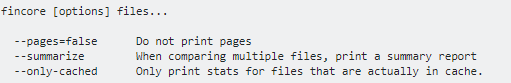
For instance, you could run the command below :
fincore –pages=false –summarize –only-cached *
For more on fincore, visit this page.
Disable the swap
In order to disable your swap , run the command :
swapoff -a
To see the effects of this, issue the command free beforehand and after the execution.
Read: How to increase swap space in Linux
To re-enable it, just issue the following command:
swapon -a
If you like the content, we would appreciate your support by buying us a coffee. Thank you so much for your visit and support.
