When you turn off your computer, you may have noticed that it takes a while for Windows to shut down. This is mainly due to the termination of all services and software that are still open on your PC.To speed up Windows 10 shutdown , it is best to close all open applications before shutting down your computer. If you apply this “tip”, you will be able to almost eliminate the time it takes to terminate all active services.
Read: How to shut down, restart, suspend and hibernate Linux
In addition, there is also a little trick that allows you to control the time it takes Windows to close applications and services. To do this, we are going to get your hands a little bit dirty.

Force Windows to Close in Less Than Ten Seconds
1. Press the ![]() keys on your keyboard at the same time and type in “regedit” (without the quotes) in the Run dialog box .
keys on your keyboard at the same time and type in “regedit” (without the quotes) in the Run dialog box .
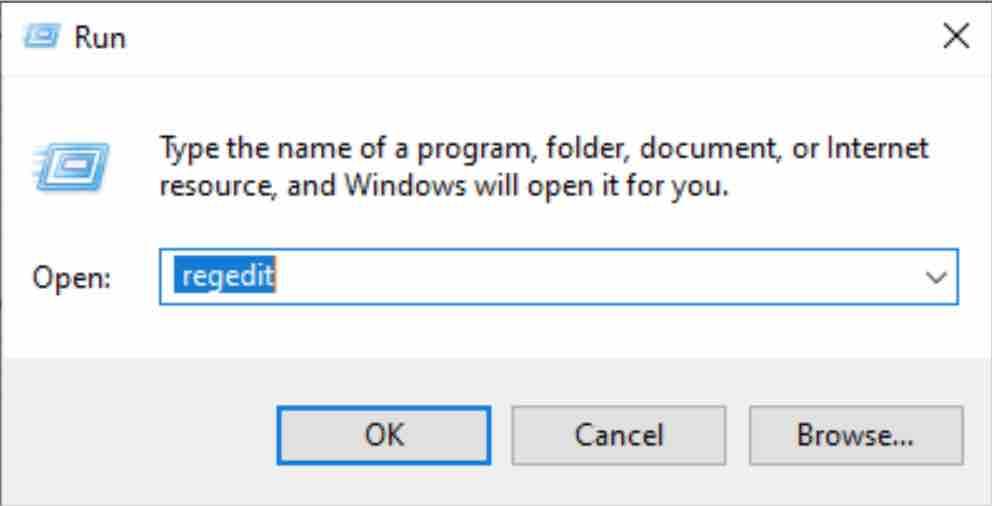
2. Once in the Windows registry, open up the path below:
Computer \ HKEY_LOCAL_MACHINE \ SYSTEM \ currentControlSet \ Control
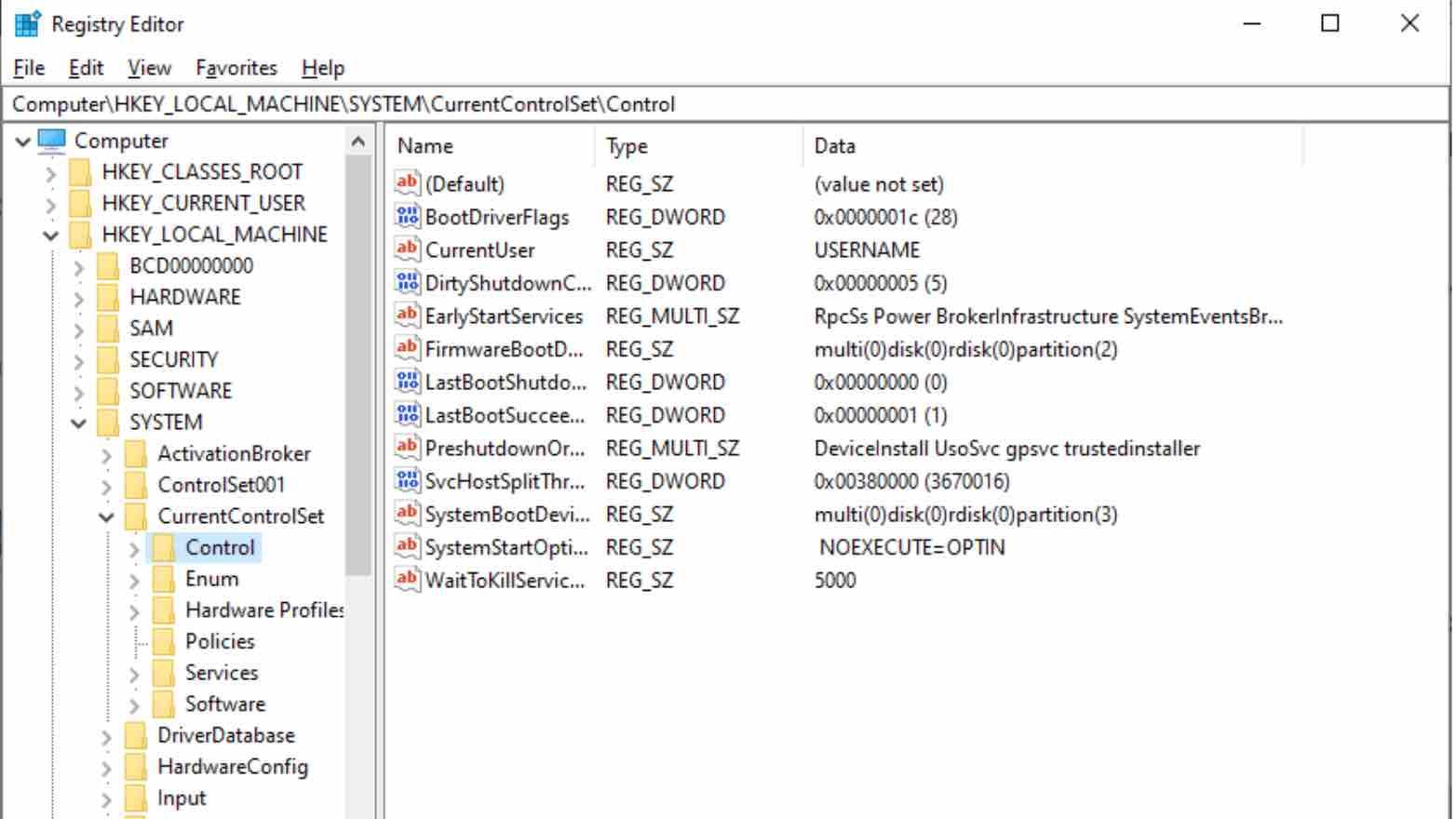
Read: How to Fix: Ctrl Alt Del not Working
3. In the right pane of the Registry Editor, locate the “WaitToKillServiceTimeout ” key . This key corresponds to the waiting time, expressed in milliseconds, before closing the various services in use. Its default value is ” 5000 “. You can change it to ” 1000 ” by double clicking on it. Like this :
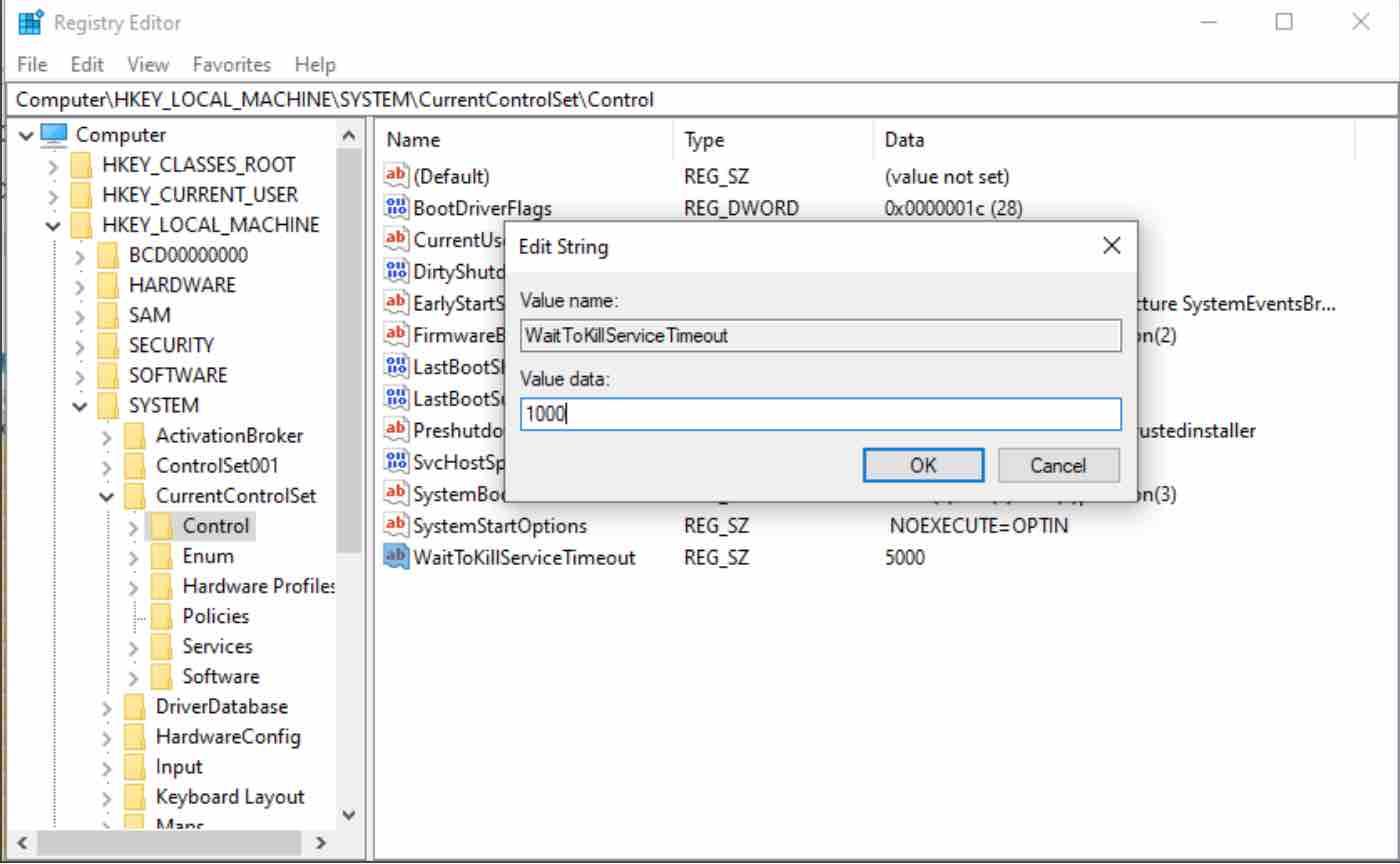
shutdown timer windows 10
4. Next, you would need to do the same for the value “ HungAppTimeOut ”. The latter corresponds to the waiting time (expressed in milliseconds) before closing applications that are still open when your computer is shutting down. If this key does not exist, right-click in an empty space in the right pane, then in the contextual menu choose ” New “, ” Key ” and ” String Value “. Like this :
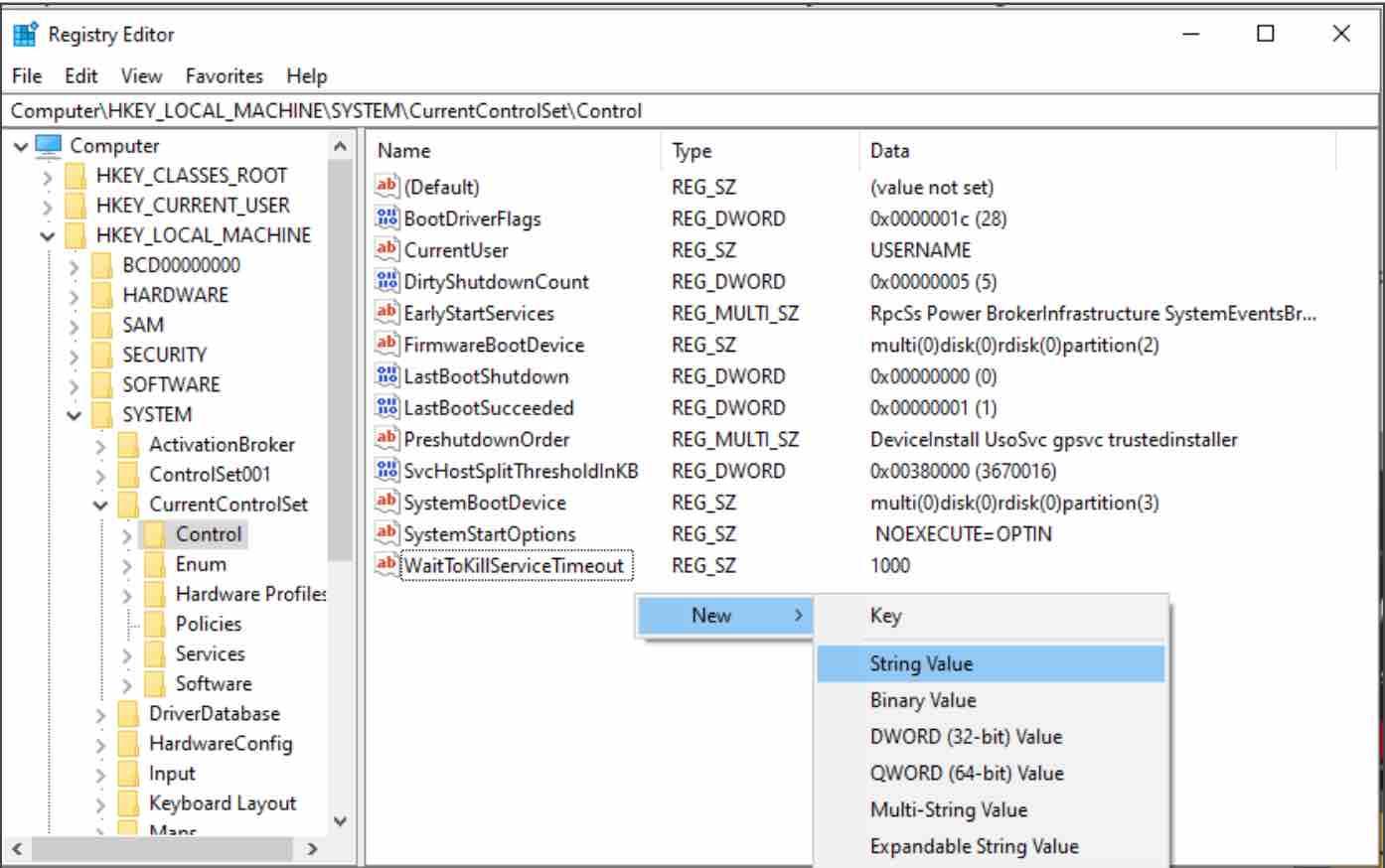
5. Name this new key: ” WaitToKillAppTimeout ” and give it the value of ” 1000 “.
6. Restart your computer.
If you like the content, we would appreciate your support by buying us a coffee. Thank you so much for your visit and support.
