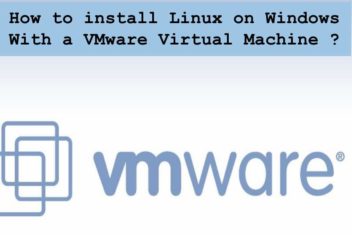How to install Linux on Windows With a VMware Virtual Machine
The best way to test the Linux based distribution without out-right installing it on your hard drive as dual boot system is to install it in a virtual machine, be it Virtual Box (by Oracle) or VMware Workstation (either Pro version or a Player, by (more…)
Continue Reading How to install Linux on Windows With a VMware Virtual Machine