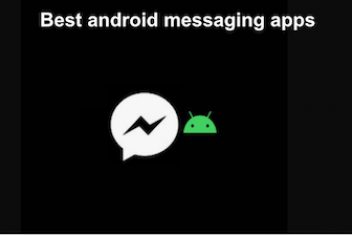If you encounter the “Error splicing file: file too large” error when copying files between drives on Linux, here’s how to fix it.
Understanding the Error
The “Error splicing file: file too large” error often occurs when moving a file to a drive that seems to have enough space. Despite appearances, this error is not about the available space but about file system limitations.
Why Does This Happen?
This error typically occurs because the destination drive’s file system has a file size limit. Common file systems like ext or FAT32 have these limits:
- ext: 2GiB (2.147GB)
- FAT32: 4GiB (4.294GB)
Additionally, disk failure can also cause this error. If the file system limits are not the issue, check for potential disk failures.
Read: 4 Ways to Find Large Files on Linux and Free Up Disk Space
Fixing the “Error Splicing File: File Too Large” Error
To resolve this error, you need to transfer your files to a drive with a suitable file system. Here are two methods:
1. Use a Different Destination Drive
Ensure the destination drive uses a file system with a higher file size limit, like NTFS.
2. Format the Destination Drive
Before formatting, back up any important files. Follow these steps to format using GParted:
Install GParted:
sudo apt update
sudo apt install gparted
- Open GParted: Select the destination drive from the top-right list. Right-click and delete any unwanted partitions. Right-click on the unallocated space, then select New.
- Configure the New Partition: In the new partition configuration window, select NTFS from the File system drop-down menu. Click Add, then confirm to format.
Attempt to move the files again. If the issue was the file system, the error will be resolved.
Using the Right File System
Choosing the correct file system is crucial to avoid errors like “Error splicing file: file too large.” Understanding file system limitations allows you to make better configurations and fully utilize your drives.
If you like the content, we would appreciate your support by buying us a coffee. Thank you so much for your visit and support.