Ubuntu and Linux mint are two of the best and popular Linux distributions available in the market. They both have some advantages over each other. Ubuntu is based on Debian and Linux Mint is based on Ubuntu. Ubuntu takes Debian to another level to make it better and easier to use, whereas Linux Mint makes some changes to the Ubuntu core and makes it better than ever. In this article, we will carry out a comparison so that you can decide which fits best your needs.
View from a Beginner perspective
Linux mint is developed with simplicity and usability in mind. Ubuntu however is far more complicated to use when compared to Linux mint. So if you are a newbie to Linux then you might consider going with Linux mint. For those also who are using Linux but find it complex , then Mint might be a good choice.
Compatibility with low-end hardware
Ubuntu looks very resource hungry when compared to Linux mint. It is because of the GNOME DE. It requires powerful hardware to run smoothly. From data mining to financial modeling, Ubuntu is the perfect choice for any resource-intensive environment. On the other hand, Linux mint uses the Cinnamon DE by default. It does not require powerful hardware to run properly since it uses very low resources as compared to GNOME, and if you go with other Desktop environments like Mate or KDE then Linux mint will use even lesser resources. It can run on old and entry-level hardware with ease. So if you own an old laptop or pc in which newer operating systems refuse to run, then Linux Mint can blow a new spirit to the hardware.
Out of the box experience
There are some apps like VLC media player, GIMP and Flash that come bundled with Linux mint but not with Ubuntu. If you are a windows user and want to migrate to Linux then you will find a familiar UI in Linux mint. Cinnamon is a Windows-like desktop environment with the Navigation bar at the bottom and the desktop with app icons. This might help pave the way to an easier move to Linux with mint.
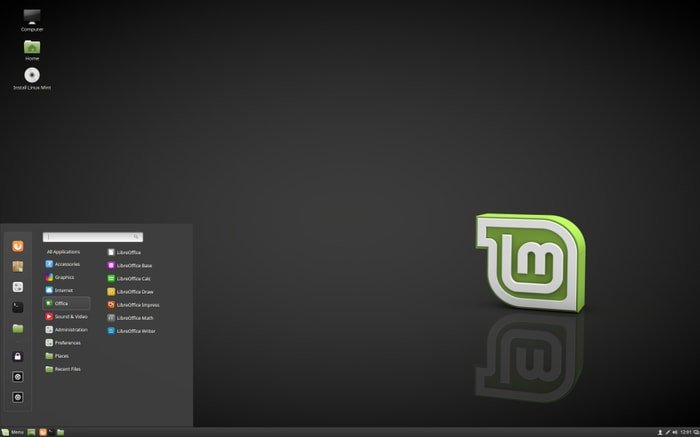

Codecs and drivers support
Linux mint comes with better driver support for hardware. If you have an NVidia GPU then Linux mint has a much better driver support as compared to Ubuntu. All the major codecs come bundled with Linux mint but this is not the case in Ubuntu, where you will have to install them manually.
You may want to read: Linux mint 19.1 features
Community Support
When it comes to community support, Linux mint is no match for Ubuntu. There is a very large community of Ubuntu fans and it is also backed up by corporate company Canonical. Canonical puts lots of effort into making Ubuntu better and reliable, but this doesn’t mean that Linux mint lags behind. There are a lot of communities that provide support for it too.
From a Business perspective
There is a huge number of servers running on Linux , a large portion of them uses Ubuntu. Canonical has made so much development in this sector. Ubuntu provides the fastest route from the development phase to the deployment phase on desktop, server , mobile or cloud. Lots of IT companies, government authorities and Laptop/PC manufacturers are going with Linux these days and a large chunk of them uses Ubuntu. This is the area where Linux mint is nowhere to be found. Ubuntu is by far the desktop of choice for a lot of developers at several leading technology companies.
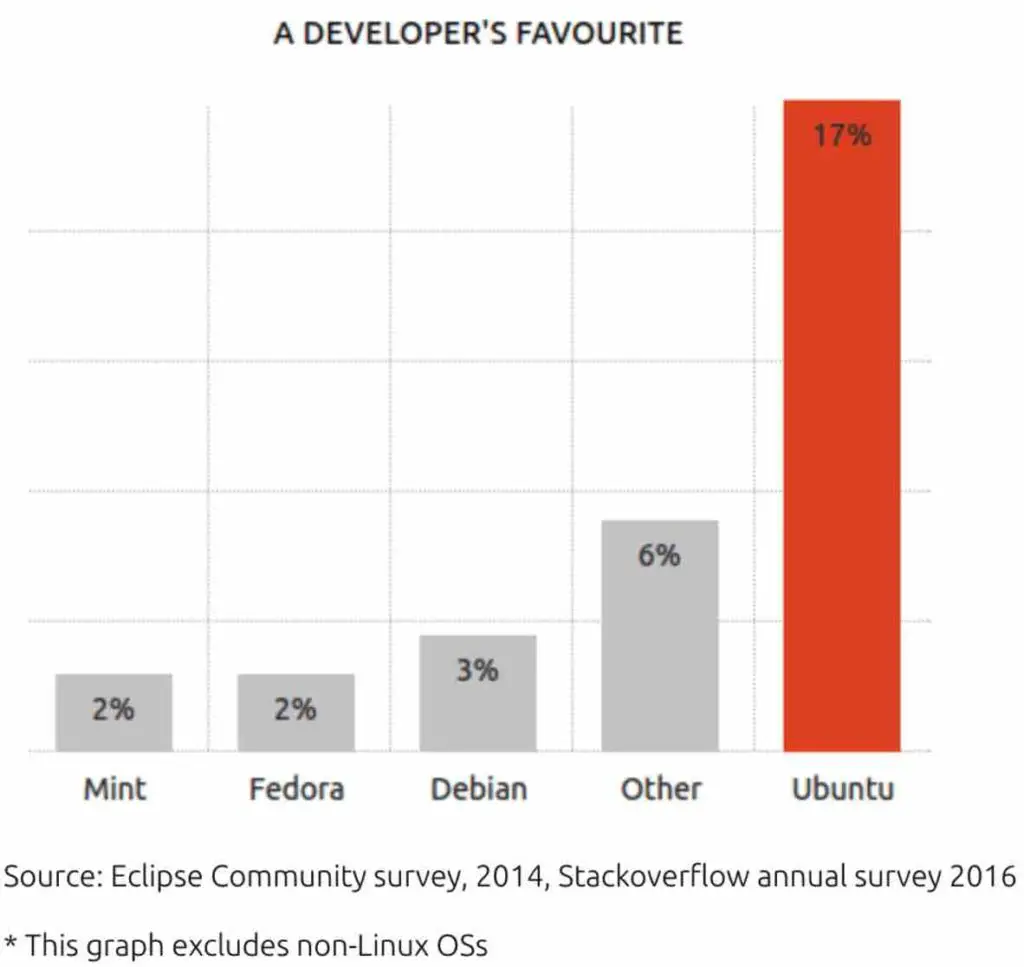
Moreover, Ubuntu provides more functionality and flexibility for customization as well as reliability, versatility, regularly updated features along with extensive developer libraries.
Software and System Updates
When it comes to software updates, both of these Linux Distros have great support. Ubuntu has a software updater app that checks for updates and installs them.
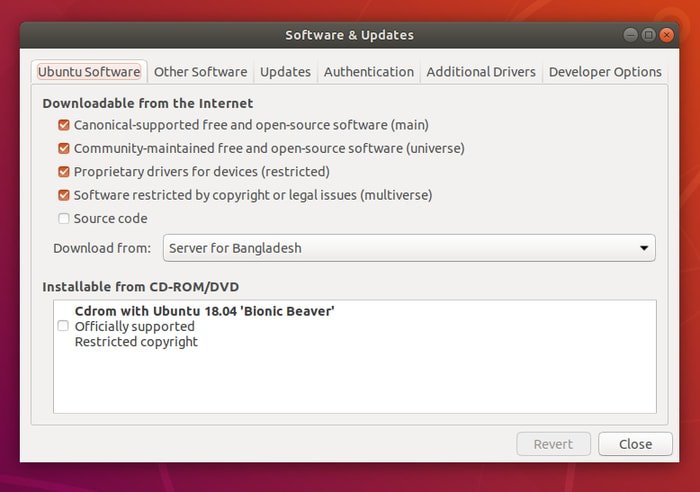
On the other hand, Linux Mint has the Update manager tool which performs this task. There is no need for comparison here since both score well.
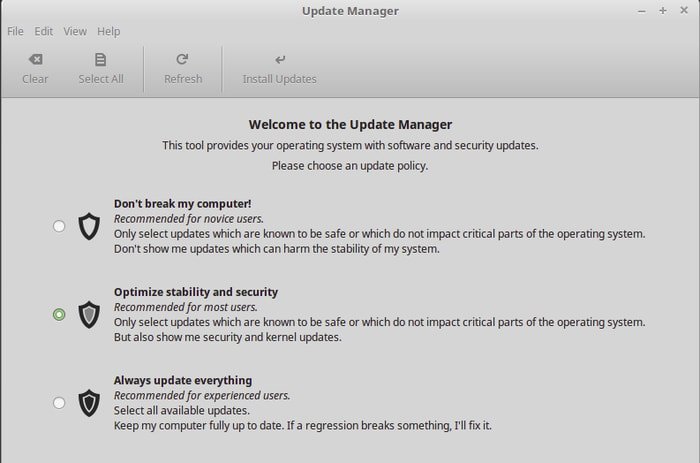
But when it comes to system upgrade, Ubuntu takes the lead. Ubuntu releases a new version every six months and an LTS (long term support) version every two years. The LTS version is supported for five years while the short term/bleeding edge release is supported for at least nine months.Linux release cycle however, is totally random. They provide a system upgrade after an LTS release of Ubuntu since Ubuntu is the basis of Mint .
Conclusion
Both of these Linux distributions are similar since Linux Mint is based on Ubuntu and Ubuntu is based on Debian. So technically, they both rely on a better and easier version of Debian Linux. Both have their pros and cons. Both are beginner-friendly but I would prefer Linux mint for beginners as it handles everyday tasks better than Ubuntu. If you have low-end hardware then you should definitely go with Linux mint. But if you are more like a geeky guy having good hardware then Ubuntu is a better choice. Ubuntu offers a great experience if you want to interact with core Linux in a rather light way.
If you like the content, we would appreciate your support by buying us a coffee. Thank you so much for your visit and support.

Ho ho, thanks, I was using Ubuntu in my old notebook a (Jurassic vaio 2009), It’s running very better with mint now.
Mint’s ‘timeshift’ utility is amazing. Default use of lightdm also reduces lots of trouble for VNC users. I’d say even for experienced users, Mint is still an excellent option.
“[A]nd if you go with other Desktop environments like Mate or KDE then Linux mint will use even lesser resources.” And if you use Kubuntu, Xubuntu, Lubuntu, or Ubuntu MATE, you too can reduce the overhead from GNOME 3. 🤷🏻♂️