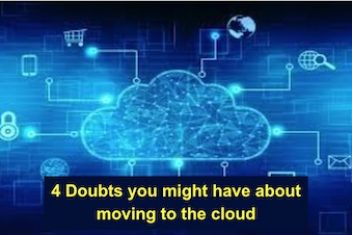For dedicated gamers, the gaming station is more than just a desk; it’s a personal command center, a space designed for comfort and immersion in their favorite digital worlds.
Getting that perfect setup often involves carefully choosing peripherals that are both functional and stylish. That’s where devices like the Edifier Hecate G1000 gaming speakers come into play.
You might know Edifier from their wide range of audio gear, from high-end Hi-Res systems and 5.1 setups to various headsets. While I haven’t personally tested every product they make, I’ve used their active speakers for a good while and can vouch for their solid build quality and fair pricing relative to the sound they deliver.

Today, let’s dive into a specific gaming accessory: the Hecate G1000 speakers. We’ll explore their eye-catching design, surprisingly decent power output, handy features, customizable RGB lighting effects, and attractive price point, making them a contender for your gaming desktop audio needs. They are currently priced at 30$.
Read: Edifier HECATE G1500 Review: Your Guide to Stylish & Versatile USB/Bluetooth Desktop Gaming Speakers
Key Specifications
Here’s a quick rundown of the technical details for the Hecate G1000:
- Nominal Output Power: 2.5W + 2.5W
- Peak Output Power: 5W + 5W
- Signal-to-Noise Ratio: ≥25dB (A)
- Frequency Response: 93 Hz – 20 kHz
- Connectivity Interfaces: AUX (3.5mm jack), USB, Bluetooth v5.0

Unboxing and Design Impressions
The Hecate G1000 arrives in a compact, lightweight box featuring a convenient plastic handle and colorful graphics. The packaging showcases the speaker options – available in soft pink, white, or the black version we’re looking at today.
The speakers are securely nestled in a clear plastic tray, protected by polyethylene wrap. You also get a straightforward user manual. A fairly thick, non-braided cable extends from each speaker.

These cables meet at a small, black inline controller. From the controller, the cable splits and continues for about another meter, terminating in two plugs: a standard 3.5mm audio jack (AUX) and a USB-A plug (for power and USB audio). The total cable length from a speaker to the plugs is roughly two meters, offering decent flexibility for desktop placement.

Visually, the Hecate G1000 speakers have a distinct, somewhat hexagonal shape with smoothed edges. They feel stable thanks to wide, rubberized bases that prevent them from sliding around on the desk. This is crucial for maintaining optimal gaming speaker placement.
The speaker cones have a metallic paint finish with black Hecate logos in the center. Surrounding the drivers are LED diffusers shaped like semi-circles, responsible for the RGB lighting effects. The front face features glossy plastic, while the rest of the speaker housing uses a matte finish. Clear markings indicate the left and right speakers near the cable entry points.
Features and Performance
So, what are these like in action? The Hecate G1000 offers two distinct sound profiles: Music Mode and Gaming Mode. Music mode aims for a balanced sound suitable for everyday listening. Gaming mode, however, tweaks the frequency balance to emphasize in-game sounds like footsteps, gunfire, and explosions. In my experience, it actually does a surprisingly decent job at this for speakers in this category.

When in Gaming Mode, those sudden dynamic sounds really pop. The speakers provide clear positional audio cues, helping you locate action relative to your character. A nearby explosion will sound impactful (within the limits of small speakers, of course), and sudden audio cues in horror games can definitely make you jump!

Switching to Music Mode, the sound signature becomes more balanced. Given their compact size and power rating, the Hecate G1000 handles tunes quite well. Don’t expect deep, thumping bass – that’s just physics – but the mids and highs are reasonably clear and distinct. For casual background music while working or browsing, they are perfectly adequate.
The inline controller is quite handy. It features:
- An Input/Mode Button: This lets you cycle through the audio sources – AUX, USB audio, and Bluetooth 5.0. This is great for easily connecting your PC via USB or AUX, and then quickly pairing your phone via wireless Bluetooth connection for music.
- An Indicator LED: Changes color (Blue for Bluetooth, Green for USB, Red for AUX) to show the currently active input.
- A Volume Wheel: Located conveniently on the side for quick adjustments.
- An LED Effect Button: A large, recessed button cycles through the 12 different RGB lighting presets.
The RGB backlighting is bright and offers a nice range of static colors (like aquamarine, red, green, neon blue, lavender) and dynamic effects. There’s also a mode where the colors smoothly transition, adding a nice visual flair to your gaming battlestation setup without being overly distracting.
Final Thoughts on the Hecate G1000
At moderate volume levels, the sound produced by the Hecate G1000 is clean and smooth. They provide a pleasant listening experience, especially if you’re sitting right in front of your monitor – they aren’t designed to fill a large room or blast music for the whole neighborhood.
The design is definitely a strong point. Their compact footprint, unique shape, and customizable RGB lighting make them look great on a desk, easily complementing other illuminated peripherals in a typical gamer setup. Finding good-looking, budget-friendly gaming speakers can be tricky, and these fit the bill.
The versatility offered by the multiple inputs (AUX, USB) plus Bluetooth is a significant advantage, allowing you to connect different devices simultaneously and switch easily. And for gamers who prefer not to wear headphones all the time, the dedicated Gaming Mode is a genuinely useful feature that enhances the immersion for casual and non-competitive play.
Overall, the Edifier Hecate G1000 offers a compelling package for gamers looking to enhance their desktop audio with stylish looks, decent sound for the price, flexible connectivity, and fun RGB lighting. They are a solid choice for upgrading basic monitor speakers or adding personality to your gaming space.
If you like the content, we would appreciate your support by buying us a coffee. Thank you so much for your visit and support.