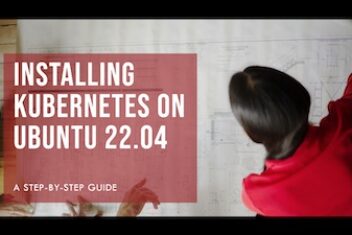Fedora is among the most popular Linux distributions so far. Fedora 29 is looking up to be another great release. Fedora is not just a core, but also a workstation and a server . This release has new features which include performance improvements compared to the previous version. In this article, we will discuss the most highlighted Fedora features of Fedora 29 workstation.
New GNOME 3.30
GNOME 3.30 is a new release in the GNOME 3 lineup. Thanks to the hard work of the GNOME community, the new release of GNOME comes with various UI, performance improvements and bug fixes. Some highlighted features of GENOME 3.30 are listed below.
- The desktop now uses fewer resources which means you can now run more applications without worrying about random stuttering. More resources to use means you can run more apps simultaneously without a performance drop. This will definitely help it run better on other reduced memory devices , .e.g. the Raspberry Pi and other Single Board Computers SBCs.
- With this version of GNOME, it’s easier to control and manage remote desktops making it easier to start and finish remote desktop sessions.
- The flatpak now comes with 4 more emulator cores which allow you to play more games.
- GNOME 3.30 packs new podcast app. It helps in listening to your favorite podcasts right from your desktop.
- GNOME 3.30 also includes the remote desktop feature. It allows you to control your desktop remotely when you are not at your workplace. This is also useful for an IT support technician.
- GNOME has lots of developer support and is translated into many languages.
Other smaller improvements
The new Fedora GNOME comes with other smaller improvements like the new file manager, new settings panel, new setup assistant, and many more.
Read: Dual boot Fedora with Windows 10
Fedora modularity
For the first time, Fedora also includes modularity across all different fedora variants. Modularity lets you keep all the different packages on the same Fedora base. Now you no longer need to make a whole system update just for a particular package. You can as well choose node.js 8 or node.js 10 on different versions of Fedora. You can also choose between different versions of kubernetes. Modularity will come in handy to improve forward and backward compatibility. Modularity allows users to install different versions of the software on the same hardware.
Fedora Silverblue
Fedora workstation will be renamed Fedora Silverblue. This is for the first time that Silverblue is a part of Fedora. With Fedora 29, Silverblue includes the first version of Fedora toolbox. Keep in mind that this is in the testing phase for now.
Default python 3 support
Fedora 29 packs support for Python 3 by default. No need to download and setup Python separately now. Just install Fedora and you are all set to do your programming work right away.
TLS 1.3
Fedora 29 comes with TLS 3.1 pre-installed. TLS was a great successor to SSL and now with TLS version 1.3, it is even more secure. Encrypted connections are also more secure and faster than ever.
New Virtual machine
GNOME 3.30 comes with new GNOME boxes. In Fedora 29, you can use all new GNOME boxes to create a virtual machine within the OS. Now it’s easier than ever to create a virtual box and try the different new operating systems without installing them on your pc.
Performance boost for new hardware
The new release of Fedora 29 comes with the support of Z-ram for ARMv7 and v8. It allows more efficient use of ram as Fedora can use the remaining memory for different tasks. This is useful for raspberry pi and other ARM-powered SOCs. The use of Z-ram also increases the lifespan of SD cards on ARM-powered SOCs. Fedora 29 now supports x86 ARM SOCs, only 64-bit SOCs were supported before.
Other major improvements
Repository data for DNS is now compressed with Zchunck. Due to this, only metadata updates are downloaded rather than downloading the whole updates. This helps in saving hundreds of megabytes for updates only. Along with python 3, GCC 2.28, ruby on rails 5.2, Golang 1.11, and Perl 5.28 also comes pre-installed. The Grub loader timer is removed from the PCs with only one OS. But if you still want to go in grub loader, just press F8 or hold the shift key. For systems with UEFI boot, the flicker-free boot is now possible.
Overall, Fedora 29 is a major improvement over the previous versions of Fedora. Fedora is considered to be a Linux distribution for developers and this release of Fedora will defiantly help web developers in their work. Make sure to always check out the fedora latest version.
If you like the content, we would appreciate your support by buying us a coffee. Thank you so much for your visit and support.