In this short tutorial you will learn how to install the latest Google Chrome browser and how to keep it updated on Ubuntu 20.04 through the official Google repository.
Google Chrome installation
First, open up your terminal by pressing Ctrl + Alt + T on the keyboard or searching for “terminal” in the system’s application menu and execute the following command:
wget https://dl.google.com/linux/direct/google-chrome-stable_current_amd64.deb
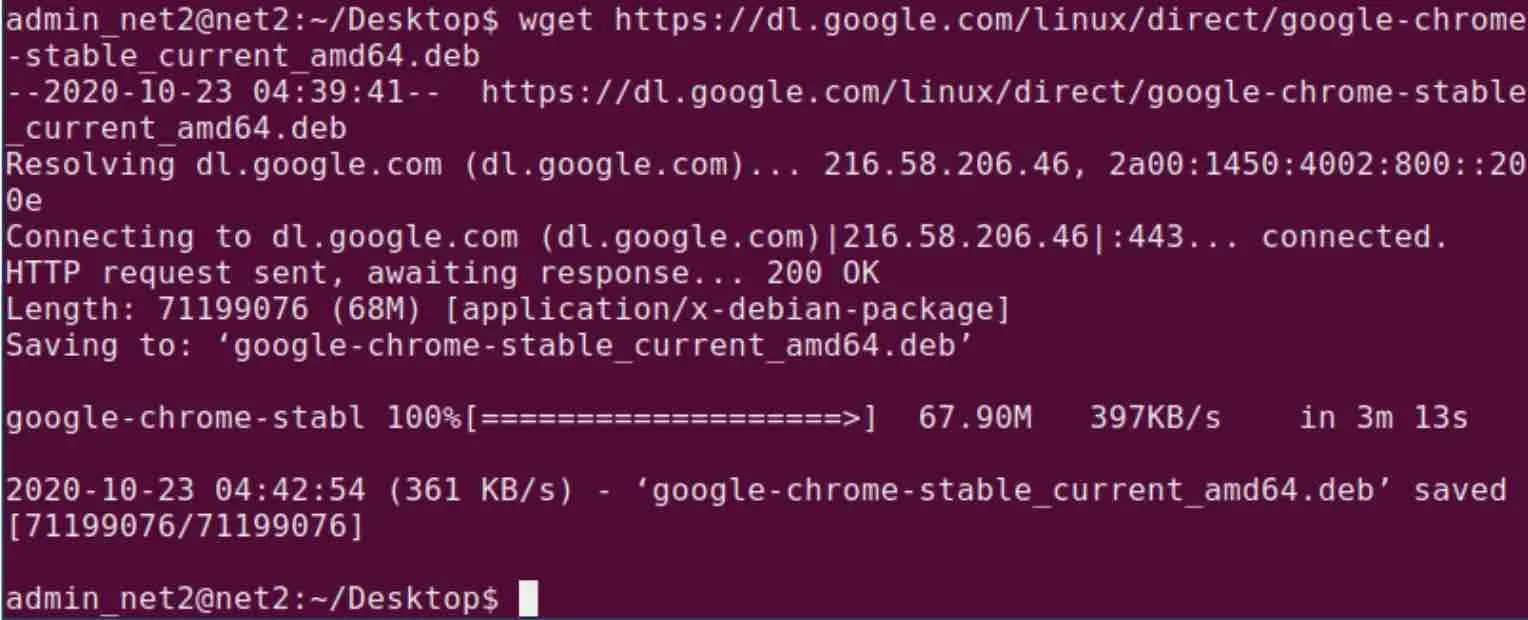
Next, proceed to the installation using the command below:
sudo apt install ./google-chrome-stable_current_amd64.deb
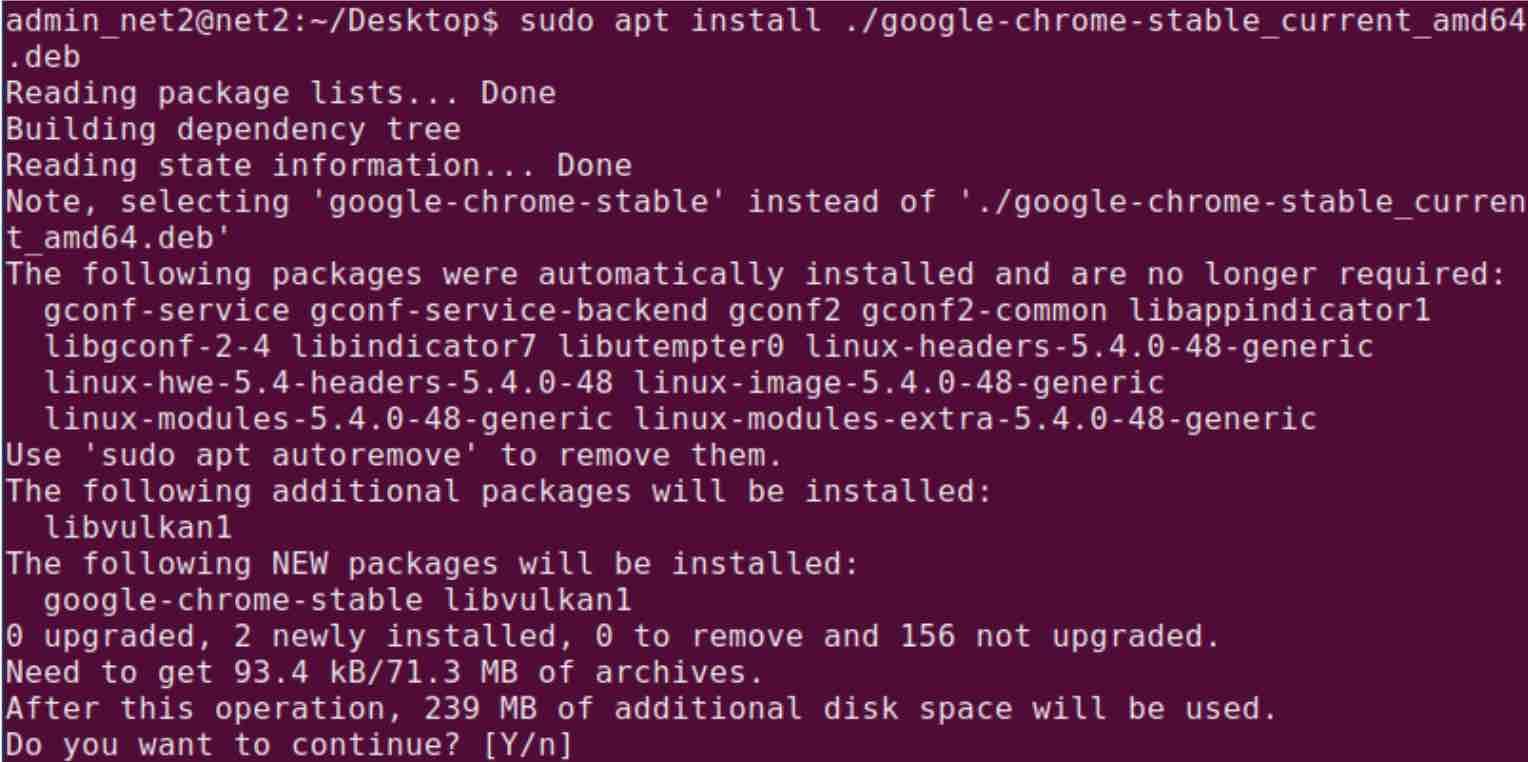 Google Chrome Linux installation
Google Chrome Linux installation
Read: Top Chrome extensions to improve productivity
If a new version is available, you can update the browser through the Software Update Manager:
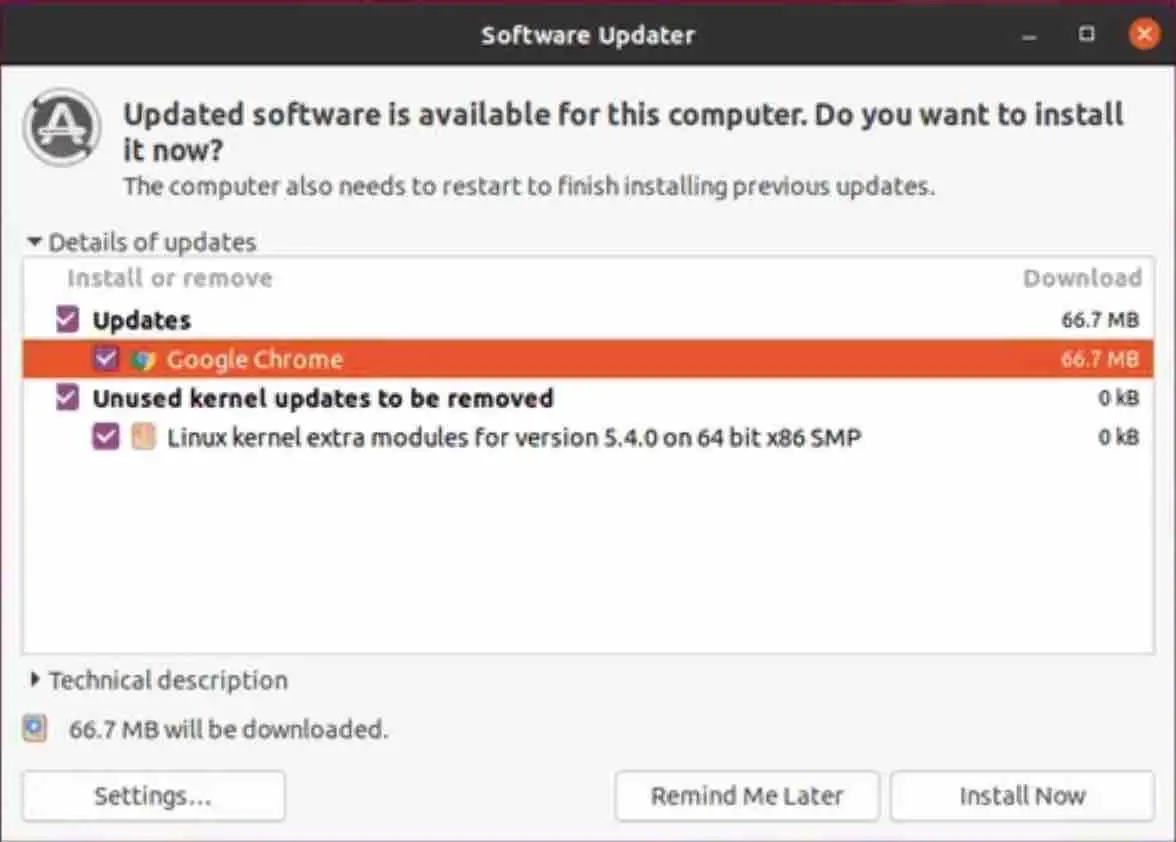
Update Chrome Ubuntu
To uninstall the Google Chrome browser, run:
sudo apt purge google-chrome-stable [Uninstall Chrome in Ubuntu]
If you like the content, we would appreciate your support by buying us a coffee. Thank you so much for your visit and support.
