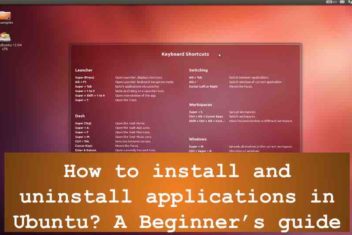HydraPaper is a new open-source, free utility which allows users in Ubuntu to set two different backgrounds to the GNOME Desktop on monitors connected to your Ubuntu machine.
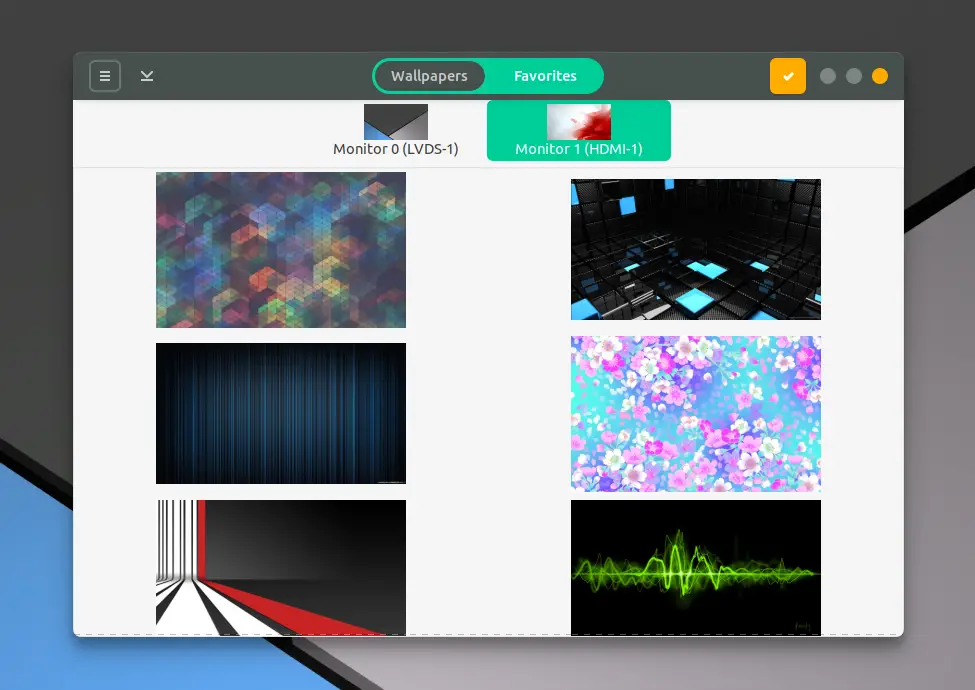
HydraPaper gives you the freedom to choose any of your wallpaper folders which means that you are not limited to the default backgrounds that are already installed.
Read: How to keep Ubuntu clean
In order to acquire HydraPaper, you can install it via Flatpak using the following command :
sudo apt install flatpak
And then Add the Flathub repository by running :
sudo flatpak remote-add –if-not-exists flathub
https://flathub.org/repo/flathub.flatpakrepo
Next you will need to issue the command :
flatpak install flathub org.gabmus.hydrapaper
In order to run the application, issue the command below :
flatpak run org.gabmus.hydrapaper
The application will be able to launch.
If you like the content, we would appreciate your support by buying us a coffee. Thank you so much for your visit and support.