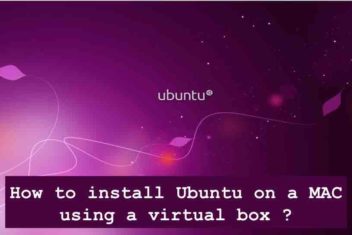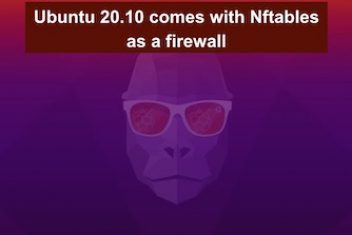RECOMMENDED : Easy Way to Repair your PC Issues
Wondering how to open Ubuntu 24.04’s system settings from the terminal? Let’s explore the different methods for accessing system settings, including the command-line approach.
You can usually find the System Settings by searching for it:
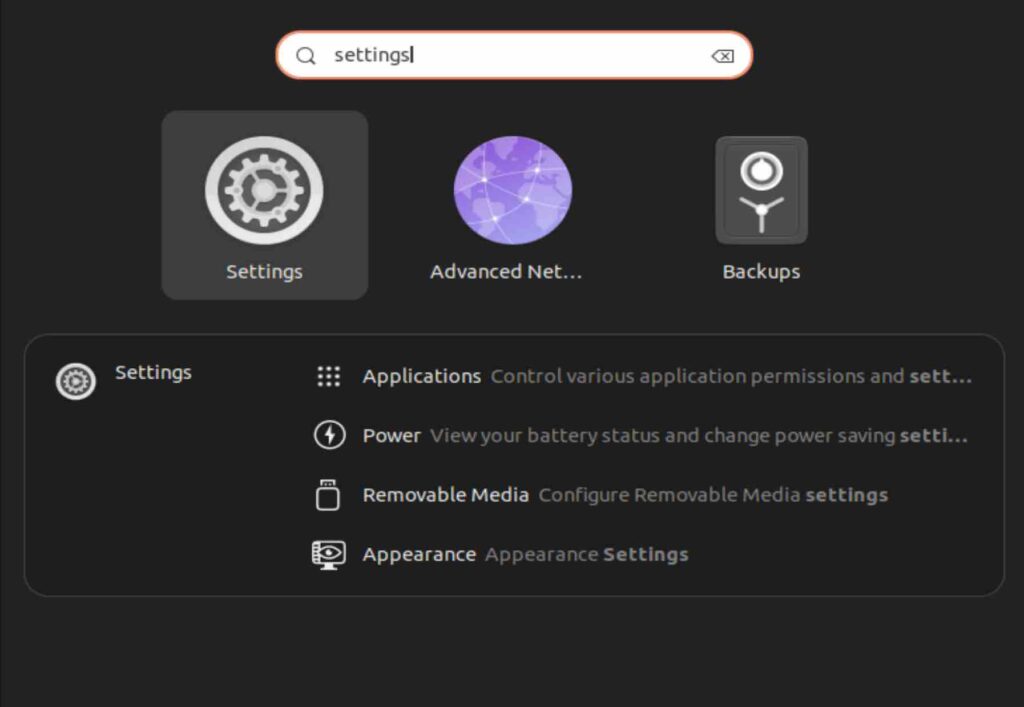
Another way is to click the power cog (the small icon representing tools):
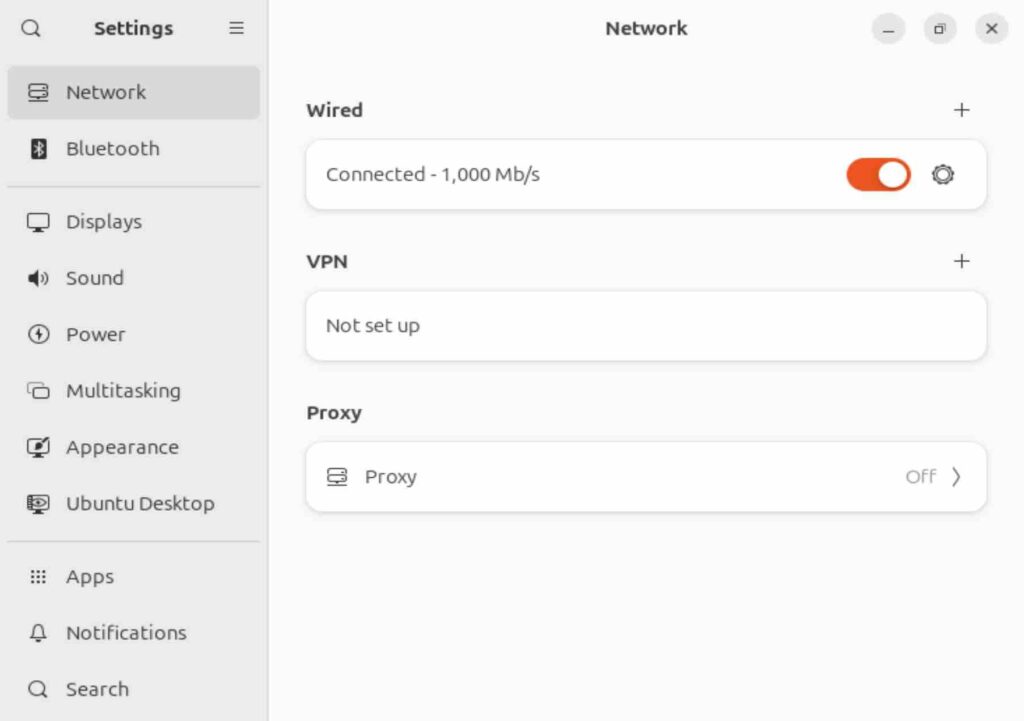
System settings ubuntu
Read: How to Install and Remove Software on Ubuntu
If you prefer using the terminal, you can launch the system settings using the following command:
gnome-control-center
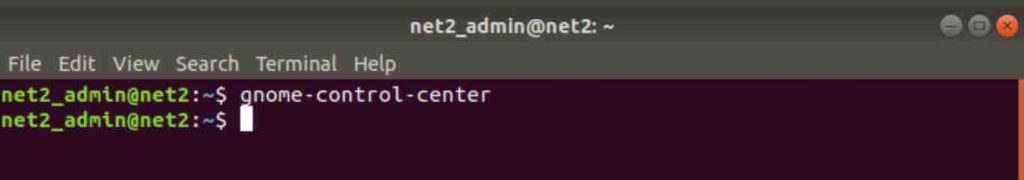
Ubuntu settings command line
If you like the content, we would appreciate your support by buying us a coffee. Thank you so much for your visit and support.