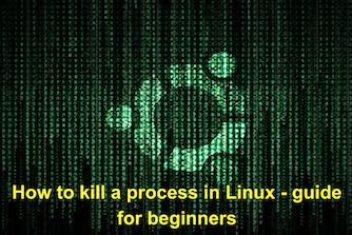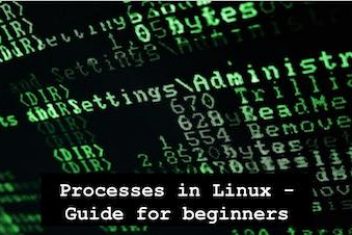How to kill a process in Linux – guide for beginners
Updated on 6/6/2022 – In some situations, processes in Linux can prevent users from starting tasks or installing applications for instance when an apt command is invoked , an error similar to ’could not get lock /var/lib/dpkg/lock-frontend’ might occur. (more…)
Continue Reading How to kill a process in Linux – guide for beginners