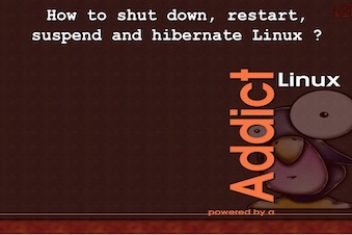How to shut down, restart, suspend and hibernate Linux
In most Ubuntu and similar Linux distributions, the systemctl tool has replaced power management commands that were used in previous releases. The following commands for instance have been replaced by systemctl as (more…)
Continue Reading How to shut down, restart, suspend and hibernate Linux