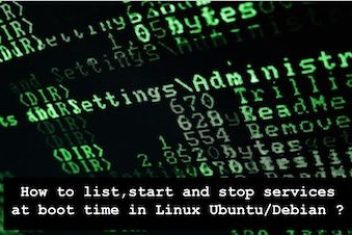How to list, start and stop services at boot time in Linux Ubuntu/Debian
Updated on 7/1/2023 -Services, also known as daemons, are scripts and programs that run in the background and provide various functionalities, such as MySQL, or web server services (like Tomcat). As the number of services increases over (more…)
Continue Reading
How to list, start and stop services at boot time in Linux Ubuntu/Debian