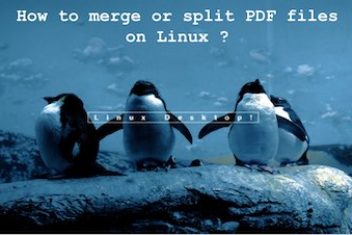How to merge or split PDF files on Linux
In this short article, you will learn how to merge or split two or more PDF files using command line and GUI based tools. This is suitable for both beginners and experienced Linux users, so let’s get started. (more…)
Continue Reading How to merge or split PDF files on Linux