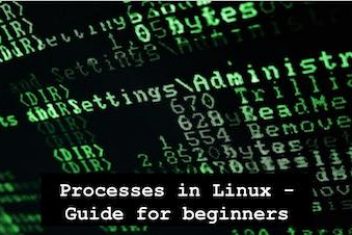Monitoring system processes in Ubuntu using htop
htop is a process monitoring utility in Ubuntu which is based on the top tool. It shows the usage per CPU in a nice graphical interface along with the memory and swap usages. You will be able to easily and quickly (more…)
Continue Reading Monitoring system processes in Ubuntu using htop