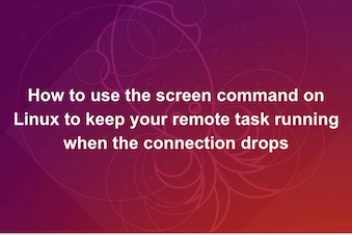How to use the screen command on Linux to keep your remote task running when the connection drops
A lot of Linux users carry out a long running task on a remote destination without taking into account the possibility that the connection might break. In such situations, notwithstanding (more…)
Continue Reading
How to use the screen command on Linux to keep your remote task running when the connection drops