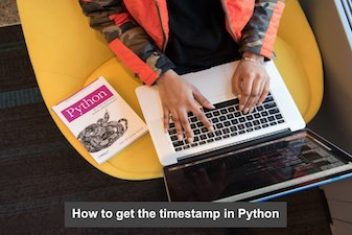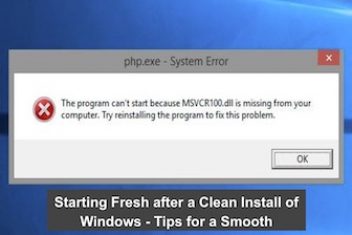Computer numerical control machining is a subtractive manufacturing process. That means layers of material are removed from a workpiece to create a custom-designed part. You can use CNC machines with a wide variety of materials, includingwood, plastics, metals, foams, glass, and composites. In order to create parts and products with CNC machining, the first step is to use CNC software.
What is CNC software?
CNC machines come in many forms. They include CNC routers, plasma cutters, milling machines, laser cutters, gear cutting machines, and more. CNC machinery is available to purchase new or used, but before you head down the buying route, you need to learn about the software used for CNC machinery. Three primary types of software are used: CAD, CAM, and CAE. The first two are the most common CNC machining software. With the software, you can ensure CNC machines make the parts or products you want with the utmost accuracy and consistency. Let’s take a closer look at these three types of CNC software you should learn for CNC machine programming.
Read: Coding for Beginners: Best Ways to Enter the World of Coding
1. CAD Software
Computer-aided design software programs are used to draft and produce 2D-vector or 3D-solid renderings, and the technical documentation and specifications associated with the part being manufactured. The designs and models that you generate with a CAD software program are usually used by a CAM program to create the relevant machine program to manufacture the part via CNC machining. CAD software can also be utilized to determine and define optimal properties of parts, evaluate and verify the designs of parts, and simulate products without requiring a prototype. It also provides manufacturers with design data. When you are just beginning to use CAD software, it makes sense to use the most popular ones. Top products include Rhino3D, NX, and Solidworks. Other options include Inventor and AutoCAD.
Read: How Has Software Testing Changed Over the Years
2. CAM Software
Once you have created a part for CNC machining with CAD software, the information needs to be converted into a specific programming language that the CNC machine understands. That is where CAM software comes in. It takes your CAD file and translates it into G-code, which is used to run the CNC machine correctly to manufacture your custom-designed part. With CAM software, the CNC machine can run automatically without the need for operator assistance. If you are just starting out with CNC software, MeshCAM is the easiest CAM software to learn. However, it is not as powerful as others. Alternative CAM options that are optimized for G-code programs for CNC machining include CamBam, Vectric/Aspire, and Fusion 360. The latter can also be used for 3D printing.
3. CAE Software
While beginners do not need to learn CAE software, it can be an integral part of CNC machining, especially at the industrial level. Computer-aided engineering software is used by engineers during the pre-processing, analysis, and post-processing stages of the manufacturing development process. The software is basically used as an assistive support tool in engineering analysis applications to help evaluate and modify the product design. CAE software can be used for things like planning, simulation, manufacturing, diagnosis, and repairs. There are several types of CAE software on the market, including computational fluid dynamics, finite element analysis, and multibody dynamics software.
Read: A brief guide to testing APIs and the tools involved
Combined Software Programs
Some software applications are available that combine all three of the above CNC software types. With integrated software, which is usually called CAD/CAM/CAE software, you can manage entire fabrication processes, from design to analysis to the production of the part, with a single software program.
Author: rob[@]thecopywriter.io
If you like the content, we would appreciate your support by buying us a coffee. Thank you so much for your visit and support.