In 1964, Douglas C. Engelbart transformed computer interaction with his groundbreaking invention—the computer mouse. His initial design featured a simple wooden casing housing a circuit board and two metal rollers for tracking movement. As a modern user, you’ve likely encountered mice built on these foundational principles—though the materials have evolved. In 1980, Steve Kirsch introduced the optical mouse, which rapidly dominated the market. Today, regardless of design specifics, the mouse is as indispensable as the keyboard, with research showing it is used up to three times more frequently.

Computer use and discomfort
Although the computer mouse revolutionized our digital experience, its conventional design has given rise to several ergonomic issues over time. Continuous use reveals that standard models often neglect hand comfort and overall well-being. Studies highlight that typical designs force users into awkward postures, leading to computer mouse ergonomic challenges and prolonged mouse usage complications.
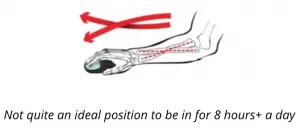
Excessive repetitive movements can trigger inflammation and nerve compression in the hand and wrist, potentially leading to Carpal Tunnel Syndrome.
Understanding Carpal Tunnel Syndrome
Carpal Tunnel Syndrome is frequently observed among individuals who spend extended hours at a desk. Prolonged static postures elevate pressure on the wrist, causing swelling of the median nerve. This condition manifests through numbness, tingling, pain, and, eventually, muscle weakness in the hand and wrist.
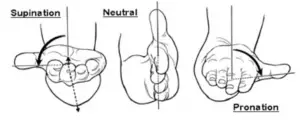
Regrettably, those affected by Carpal Tunnel Syndrome often experience additional issues such as poor posture and wrist tendonitis. The continuous cycle of positioning, moving, scrolling, and clicking can rapidly fatigue and strain essential muscles, particularly for professionals with heavy daily computer use.

Over time, repetitive strain may lead to discomfort in the hand, wrist, forearm, and even the elbow.
Read: 10 Best Macro Tools To Record Mouse Activity
Moreover, these repetitive motions can cause nodules or ganglion cysts to form near joints and tendons, resulting in burning sensations, stiffness, and reduced mobility.
Ergonomic limitations of traditional mouse designs became evident only after numerous users were diagnosed with Carpal Tunnel Syndrome.
Introducing the Vertical Mouse
In response to these concerns, researchers explored innovative mouse designs that prioritize user comfort and health. After years of study and refinement, the vertical mouse emerged as a promising alternative—even though its price point may be higher. Developed by Jack Lo in 1994, this design is often nicknamed the “handshake” mouse due to its natural, upright positioning.

Many prospective buyers are curious about the differences between vertical and conventional mice. The primary distinction lies in its innovative form factor—while traditional mice are long and flat, the vertical mouse is taller and more upright.
Its side-mounted buttons align with your natural grip, eliminating the need for excessive finger or wrist movement during clicks.
Although the vertical orientation may require a brief adjustment period, its functionality remains on par with a standard mouse. Its design promotes a relaxed hand posture, akin to offering a handshake. This naturally positions the wrist away from the desk, reducing the risk of median nerve compression—a common issue with traditional designs.
The vertical mouse fosters a natural, relaxed position for your forearm and wrist, alleviating persistent muscle strain.
This ergonomic benefit means that even users with conditions like Carpal Tunnel Syndrome or arthritis may enjoy enhanced comfort. It offers vertical mouse benefits for wrist pain by lifting the wrist off the desk, thus reducing pressure on sensitive areas.A notable advantage of the vertical mouse is its “handshake” grip, which engages your forearm muscles rather than overburdening the wrist.
Vertical Mouse from Evoluent: Professional, Ergonomic, and Comfortable
After using the Evoluent vertical mouse for two years following tendonitis in my left hand, I can attest to its effectiveness. I no longer experience the discomfort I once did (this review is completely unbiased). My arm now rests in a more natural, pain-free position, as shown in the image below:
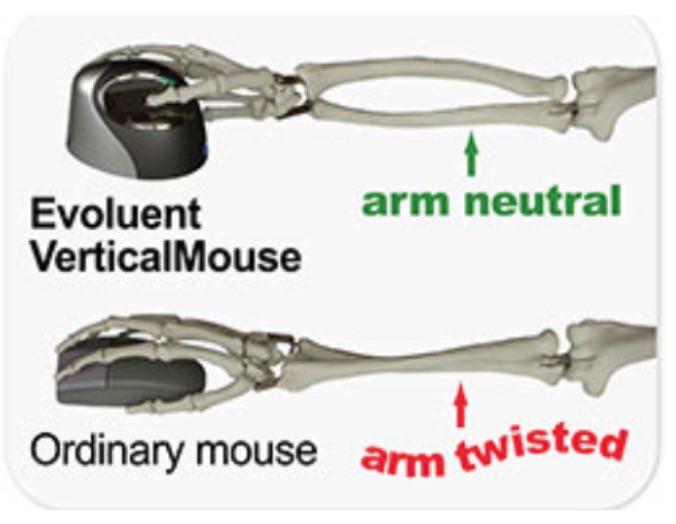
Ergonomic computer mouse in use
Key advantages of the Evoluent vertical mouse include:
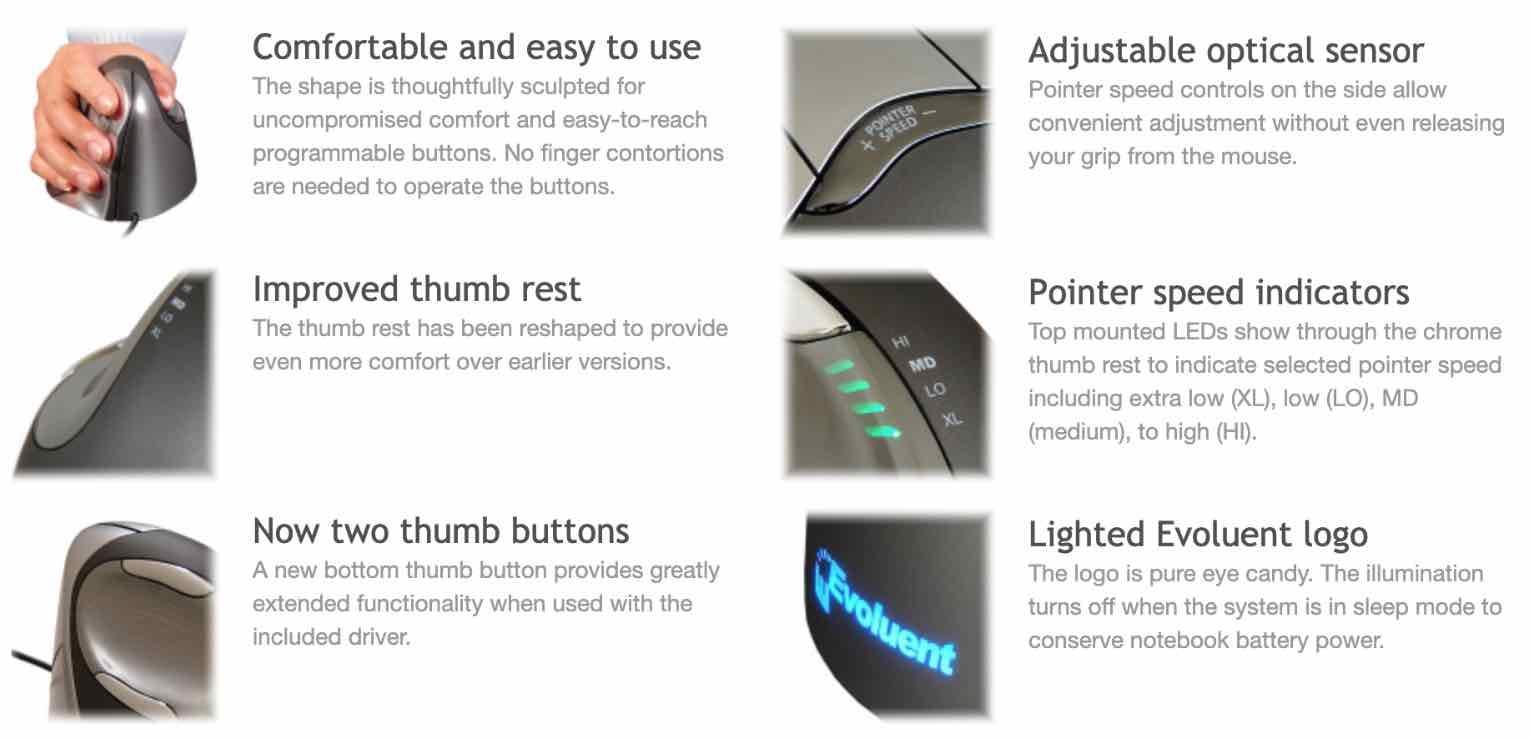
It seamlessly integrates with major operating systems through plug-and-play functionality. Although there is a brief learning curve, most users adapt within minutes.
Discover effective strategies for managing Carpal Tunnel Syndrome and explore wrist pain relief exercises for computer users in our article here.
Final Thoughts
When choosing a computer mouse—whether driven by health concerns or overall comfort—prioritizing ergonomics is essential. The vertical mouse offers a proactive solution, and it is wise to consider its benefits before experiencing significant discomfort. If you decide to continue using a traditional mouse, remember to take regular breaks every few hours to reduce the risk of repetitive strain injuries.
If you like the content, we would appreciate your support by buying us a coffee. Thank you so much for your visit and support.



