Due to the increased incidence of threats and cyber attacks, concerns about Information Security are still the reason why many companies choose not to migrate their infrastructure and data to acloud computing environment.
The market, which is highly competitive, requires highly available businesses that operate at full throttle, conditioning companies to the adoption of cloud solutions, such as Microsoft’s Office 365.
The purpose of this adoption is to encourage and ensure greater collaboration and productivity, business continuity, relationships with stakeholders and, above all, optimization of investments in Information Technology.
The security of Microsoft Office 365, must be thought of in two directions. The first is the one that is linked to the company that provides the service, after all, it has to ensure that the data stored in the cloud will be treated with the seriousness expected.
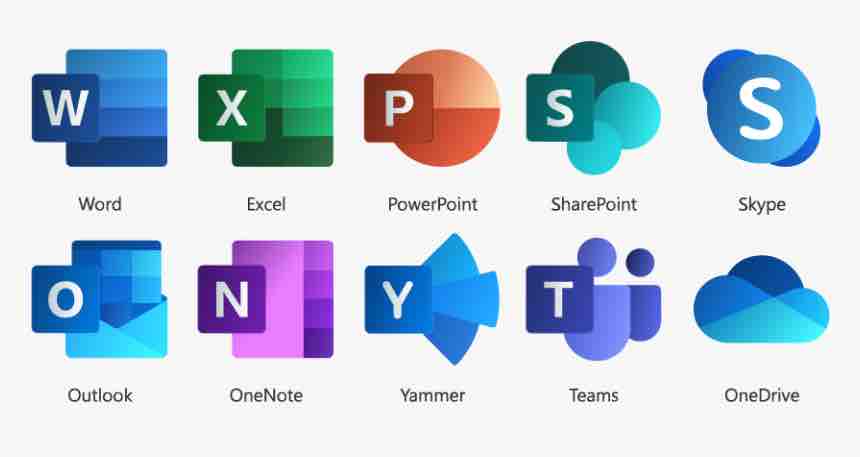
In the case of Office 365, the provider is the giant Microsoft. The company guarantees that there is no permanent access to the data, if stored in the Microsoft Cloud. Microsoft controls access through auditing, approval processes and role-based access. In addition, it uses technologies that encrypt data at rest and in transit.
But, how to trust your company’s IT infrastructure and data to a cloud service, such as Microsoft Office 365. Is Office 365 secure?
This is a common question among IT leaders, and to help answer that question, we have evaluated the main concerns regarding the service. In this article you will discover how to ensure maximum security while taking advantage of the benefits of the Office 365.
Read: The Biggest Cybersecurity Threats For 2023
Information Rights Management
This provides the definition of policies that protect the content of documents stored on the Office 365 platform. Examples: prevent documents from being printed and disable the “Copy & Paste” functionality of the content of the documents. Ensure also that passwords are complex enough so that it is difficult to hack them. Setting PINs to access organization information, preventing sensitive content from being copied from an organization document to personal applications (preventing copying of credit card numbers to the body of an email and sending it to someone outside the organization ) and prevent Screen Capture.
It is important to note that IRM policies continue to apply even if documents are downloaded and viewed offline.
Cybersecurity protection
Office 365 platform guarantees the encryption of data in transit and at rest. At rest, Bitlocker technology is used to encrypt all information on the servers’ hard drives. In addition, all files are segmented (into small pieces called ” chunks “) and each segment is individually encrypted. Encryption keys are securely stored in a physical location other than the files. In transit, all files are encrypted with TLS using 2048-bit keys.
With a little help from specialists, such as Ntiva.com which offers special cybersecurity protection packages, including boosting your Office 365 defense, you won’t spend your nights worrying about your data security.
Use Secure Network Connections
It has become increasingly common to find a public WiFi connection that you can access to check email, update your social networks and / or send a document.
Hotels, bars and restaurants, libraries, airports … Everywhere you go , you can find public WiFi to connect to the internet, but do you take precautions before using them ?
Accessing your own WiFi is not the same as accessing public WiFi since they do not encrypt the information transmitted through them and are therefore not secure. On the other hand, you are accessing a network in which you do not have control of what is being transmitted nor who is connected.
Securing the internet connection you use in your workspace should be one of your top priorities. Make sure that the password for your router is complex and therefore hard to hack.
Protect your privacy – Get a VPN
Internet security and privacy are very important issues that concern from ordinary users to large companies. No one wants to have their private data viewed or, worse, stolen.
Your data is being collected all the time. As you move from one website to another, application to application or program to program, information about your behavior might be sent over to the web.
There are a variety of tools available to protect data and personal privacy. It is important to choose the right tools for your needs. A VPN is one of the best tools to maintain privacy online, keeping your data and personal information away from malicious people.
The acronym VPN stands for Virtual Private Network. It consists of a group of computers that are connected using a public network: the internet. Some companies use VPNs to connect distant data centers.
Employees can connect to VPNs to access the company’s local network without being physically there. It is also an excellent way to protect and encrypt your internet communication on untrusted public networks, such as airport WiFi networks.
That is, basically, a VPN allows remote access to resources on a local network, even if you are not physically connected to that network. It also serves to guarantee data privacy and protection when exchanging information over the internet on public networks.
Your communication with the internet is encrypted and protected from being intercepted.
Backup Your Data
If there is a lesson to be learned from the wave of cyber attacks with the WannaCry malware, which scared everyone years ago, it is this: backing up your data is essential. It doesn’t matter if we’re talking about files related to your work or personal images and videos. Having a safe copy of all of this is very important.
However, “backup” is still a mystery to many people. Many people don’t even know what it is, let alone how to do it. Fortunately, this is not a difficult process, and it can save you a lot of headaches if something goes wrong with your computer.
Read: Cloud storage, what you need to know ?
There are basically three methods of backing up your data. Below, we will list the three main ones:
1) Backup to an external hard drive
This is the method that people remember first when it comes to backup. It basically consists of creating a copy of all your important files (or even your entire system) on external media – usually an external hard drive. It is already clear from there that you will need an external hard drive to synchronize your data in this way. Having said that, however, the process is quite simple.
2) Internet backup
Connecting the external hard drive to the computer and taking care of it is kind of annoying. What if you could ask someone to do this for you? Well, it kind of works. There are services on the internet that offer this same type of backup and synchronization, but over the network. The services install a little program on your computer that, at each time interval (you choose how much), synchronizes your data with an image in the cloud. So, if you ever need to restore them, just download them.
3) Cloud storage services
This option does not exactly deal with backing up entire systems, but only files. If you only have a few folders that you want to keep, you don’t want to pay anything and you don’t care about the rest of your computer, services like Google Drive, OneDrive, DropBox and iCloud can be the ideal solution.
Read: Best cloud services for this year
Security and compliance concerns strongly motivate the need to backup email and other Office 365 data. With a backup, you can:
- Store data based on long-term retention policies for regulatory or compliance purposes;
- Protect your Office 365 data from accidental deletion, security threats and retention policy gaps
- Quickly restore individual Office 365 email, files and websites with industry-leading recovery flexibility
- Make sure you get exactly what you need – no more, no less – with advanced, granular search;
- Increase the security of Office 365 backup data with multi-factor authentication.
Make sure that everything you store on your Office 365 is safe by doing regular data backups. This will not only increase your company’s cybersecurity but bring peace of mind as well.
Summary
It doesn’t matter whether your company uses Office 365 or any other business tool on the market. It’s essential to do everything you can to ensure that your company is safe from potential cyber threats.
Hackers will effortlessly steal all the data from your Office 365 if you don’t take some extra steps to increase security. The examples given above are just a few ways to improve your company’s safety, but there are many more.
Don’t be afraid to seek help from professionals who deal with online security every day. Do not hesitate to dedicate a budget when it comes to strengthening your cybersecurity. Stolen data may cost you money, prestige, and legitimacy.
Author: Albert Konik
If you like the content, we would appreciate your support by buying us a coffee. Thank you so much for your visit and support.
