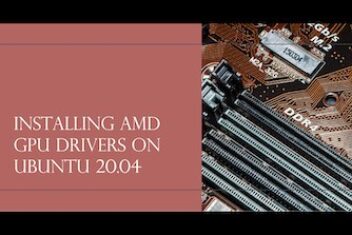The era of needing to be a programming expert to build software tools for in-house use is over. Low-code and no-code solutions have dramatically improved the accessibility of internal development, meaning you don’t need to outsource this to get what you want.
To explain this further, let’s talk about why you’d want to build internal tools in the first place, and how to make the best use of the platforms available to achieve this.
Why build bespoke tools for your business?
There are several reasons why building internal tools makes sense. This includes being able to escape from a situation in which you’re reliant on a number of separate, fragmented software solutions that aren’t interoperable in order to keep your operations ticking over from day to day.
It’s also about taking control of your data and overseeing key processes directly, rather than being reliant on third-party services to get what you want.
Read: Low Code Vs Custom App Development – Which One is the Best for Your Business
What are your options?
The main decision to make is whether you choose a low-code platform for building internal tools or one which promises a no-code approach.
The latter is obviously the most desirable in the case that you’ve got no coding expertise whatsoever, and moreover that you don’t actually need to get to grips with the more in-depth aspects of software development.
The former does give you a bit more leeway in terms of what can be achieved, so may be suited to more complex projects. But as this tech is improving all the time, you won’t be harming your chances of success whether you go the low-code or no-code route. In fact it’s worth testing out available platforms to see which gels with your needs and abilities before deciding.
Read: 7 Signs Your Business Needs CRM
What do you want to build?
The next step, once you’ve found a platform that ticks all the boxes, is to decide on the type of project you’ll be putting together.
For example, you might want to create a custom project management app that is tailored to the particular requirements of a given team. Or you might be looking for a CRM which goes above and beyond the rest of the market by integrating with your social media presence and synchronizing communication across the board.
Regardless, you need to check that the data sources you’re going to plug into this new app will be compatible with the platform, as this is not guaranteed.
It’s helpful at this point to check whether a template exists for the kind of project you’re making, because many platforms will come with simple frameworks to act as a starting point. You can always bolt your own additions on if you choose, but you’ll save time and hassle if you can get the ball rolling via a template.
Read: A Brief Overview of Software Development Methodologies
How much scalability is needed?
One often overlooked talking point when it comes to building internal tools with low-code and no-code platforms is the extent to which your creations need to scale, and how this impacts pricing.
Some solutions will charge according to the number of individual user accounts, others based on the overall usage an app receives within a given period. There are also platforms which you’ll pay a flat rate for, regardless of use, but will have a cap on the number of separate apps you can build.
Read: Why Taking the Low-Code No-Code Route is Essential for Business Growth
It’s a case of matching the size of your team to the platform and the package that is the best fit. You also need to look to the future, and ensure that you won’t be bottlenecked as your business grows and your needs change later on.
If you like the content, we would appreciate your support by buying us a coffee. Thank you so much for your visit and support.