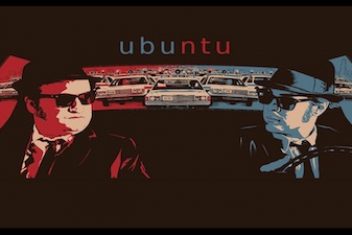Every day, around 18.5 million sites are affected by malware. This leads to severe consequences like blacklisting by search engines. Website owners must take complex measures to prevent the damage. Here is how.
1. Scan for Malware
This is a no-brainer. Use the free website malware scanner on https://cleantalk.org/website-malware-scanner to spot any malicious code, hidden links, and harmful iFrame content. If your site has been blacklisted, you will know it immediately.

Read: Best anti Spy apps: Is someone spying on your phone
2. Antivirus Checks
You will become the unwitting culprit if your computer gets infected. Run antivirus scans regularly, and keep your defense tools updated. Otherwise, your machine may spread malware.
3. Regular Backups
Even if you take all possible measures, it is still important to have a contingency plan. If an attack does happen and your site gets compromised, you will need a quick restore. A fresh backup will come in handy. Your platform will be up and running again ASAP.
Make backups regularly. Keep them off-site to have uninterrupted access. A security breach or power outage may also compromise your hosting provider.
Read: Your worst nightmare, Malware on Android devices
4. Regular Updates
Websites built on popular CMS, such as WordPress, should be updated regularly. This concerns all elements, from the core to plugins. Research shows that 4 in 10 infected sites run on obsolete CMS versions.
5. SSL and HTTPS
Many users know they should not share sensitive information online unless the site uses HTTPS. Plain HTTP is not secure. The new format was originally adopted by retailers, but it is now used across the board. If you neglect the update, potential visitors will see a warning from search engines.
Read: 5 Tech-Savvy Ways to Protect Your Digital Safety Online
For HTTPS (HyperText Transfer Protocol Secure) to work, you will also need an SSL certificate. All communication between your platform and the customers’ browsers will be encrypted. The green padlock sign in the address bar is an important trust booster.
6. Strong Passwords
Do not make hackers‘ lives easier with simple passwords. Everybody knows these combinations must be complex, but few of us care enough to make the effort. For any online business, this is a must.
First, you need secure passwords for all accounts and profiles. These include your hosting account, WordPress dashboard, the main provider account, and any other services. Secondly, these sequences should never be reused. Thirdly, they must be updated regularly.
Make sure each password includes a mix of uppercase and lowercase letters, numerals, and symbols or special characters. The rule of thumb is to create passwords that are at least 9 characters long.

Work With Your Team
Your colleagues with access to the site must be on the same page. Malware is insidious, and it can seriously damage your reputation. The staff must take all possible precautions. Passwords are a common vulnerability — make sure everyone understands the consequences of negligence.
If you like the content, we would appreciate your support by buying us a coffee. Thank you so much for your visit and support.