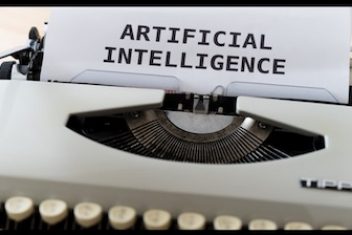NOTE: The actual contents and opinions are the sole views of the author who maintains editorial independence.
Without a doubt, many users liken Android devices to Windows devices, in terms of their propensity for malware. Unlike Mac and iOS devices which are generally thought of as safe, Android has its fair share of problems. This is largely because the Android operating system is significantly more open than the iOS system, which introduces the possibility of malware intrusion. Mobile cyber security threats such as Android malware a.k.a. malicious software is dangerous, but not in the same way that malware on a Windows operating system works. PCs routinely get infected with viruses, adware, malware, Trojans and phishing attacks. However, on Android devices, it is less visible and more subterfuge. You likely won’t encounter annoying pop-ups, hijacked browsers, and ransomware as much, but nefarious background processes running on your Android.
Read: Can you have viruses on a Macbook
The Best Way to Remove Malware from Android Phones
To coin popular expressions, ‘Prevention is Better Than Cure’ and ‘Forewarned is Forearmed’, especially when it comes to malware. Depending on the virus, whether Trojan, adware, or malware, once the damage has been done to an Android, it is almost impossible to remedy the problem. Fortunately, Internet security experts have many magic wands at their disposal, including Web of Trust.
Read: Most common Android problems and how to fix them
Affectionately dubbed WOT, Web of Trust guarantees safe browsing, malware & virus alerts, performs website security checks on an ongoing basis. This community-driven security system instantly identifies unsafe websites and flags them accordingly. Once installed on your Android device, it immediately alerts you to sketchy URLs, applications, and files before they open up on your device.

Image credit: gdata-software
The results of the analysis are determined by a large and growing global community of millions of users, which is assuring. By displaying reputation icons alongside files, links, and downloads, it is much easier to red-flag content before it gets a chance to destroy your Android.
Warning screens serve as the perfect alarm bell in guiding users toward a safe mobile browsing experience. Common sense practices such as due diligence with respect to opening up email attachments, links, and applications buttress the security protocols that need to be implemented on Android devices.
Guarding against Malicious Software on Android Devices
Shoring up the security of your Android begins with an audit of the apps you are downloading and installing to your device. Security consultants strongly recommend that Android users only download apps from the Google Play Store. Unlike the App Store for iOS devices, Android-friendly apps are available through other sources too, which present security challenges to Android devices. An example of devastating Android malware is Skygofree. This malware has the capacity to collect data, automatically initiate your mobile phone’s microphone, and execute dozens of commands.
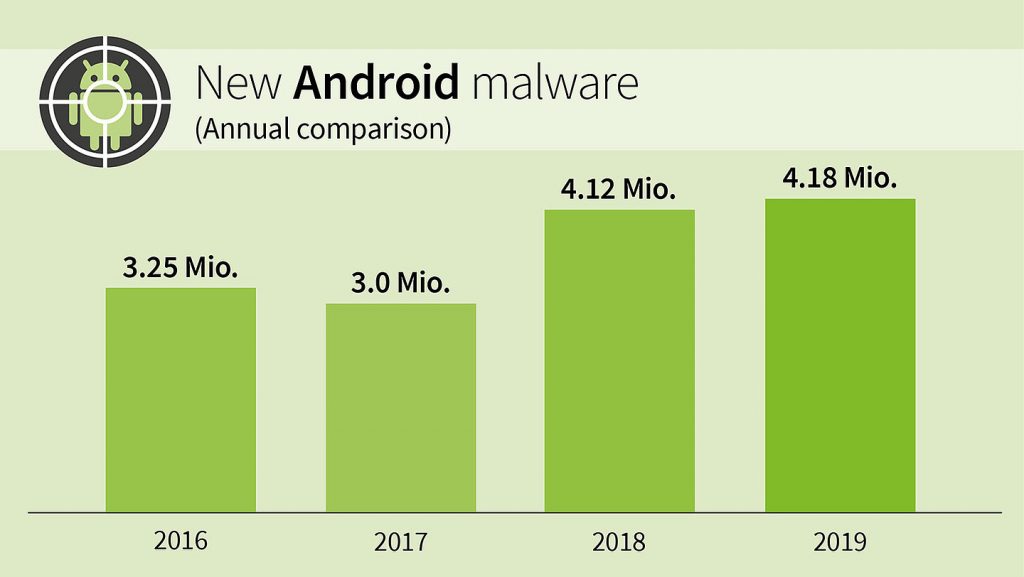
Image credit: gdata-software
Android aficionados are not ready to jump ship to iOS devices just yet. The failsafe tips, tricks, and tools for safeguarding your device really do work. Avoid sideloading at all costs – nothing good comes from ‘unaudited’, ‘unchecked’, and ‘unsafe’ providers of apps for Android. Also, third-party app stores are equally bad, except for a few top-tier providers. By granting permission to third-party app stores, Android users put themselves at risk. Sometimes an unofficial app or pirated app sneaks into the Google Play Store and wreaks havoc on Android devices.
Read: Best apps to share the clipboard between Windows 10 and Android
Stay Up-To-Date at All Times on Android Software
Beyond the basics, it’s important to keep your Android operating system up-to-date at all times. Whenever updates are ready to download and install, allow this to be automatically set up. It is ill-advised to delay updates, patches, or new software for Android devices. This also goes for vulnerable apps that are already installed on your Android, requiring an update or deletion.
Malware on Android is preventable provided users are vigilant in their approach to staying safe. For example, the xHelper Trojan mimics an app that is designed to clean up your device, while it actually infiltrates your operating system through a multi-stage infection process. What ensues is a devastating Triada malware infection embedded within the constructs of the Android operating system itself. It is so wicked that it can be reinstalled even after a factory reset.
These worst-case scenarios don’t have to come to fruition. It is possible to stay one step ahead by following the wise advice of internet security consultants.
If you like the content, we would appreciate your support by buying us a coffee. Thank you so much for your visit and support.