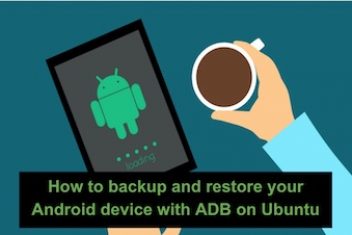AirDroid is an application that allows you to manage your smartphone or tablet and view WhatsApp messages with Android from your computer, using only an internet browser. The application eliminates the need for complicated drive and cable installations, since the entire process can be carried out via Wi-Fi.
For users who are more oriented to Cloud or cloud solutions, Airdroid works perfectly for Android devices version 4 or higher. It must be made clear that this is not a solution that is meant for a specific operating system. However, when it works perfectly in Firefox, Chrome or another browser, it should not have any problems to work on any other OS.
Additionally, AirDroid allows you to make backup copies of all system files and, of course, all important documents, photos and other multimedia files.
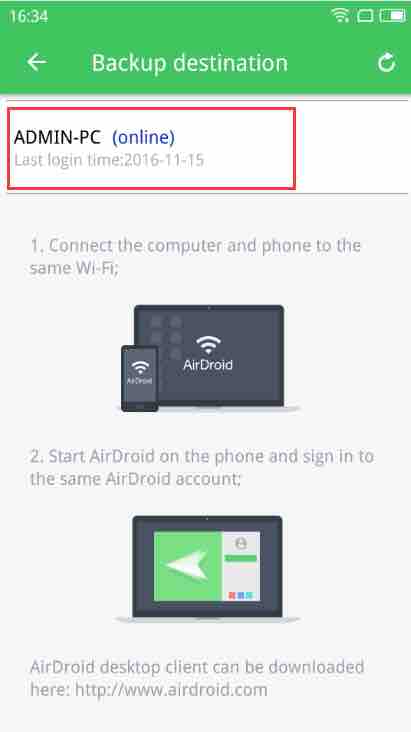
Transfer photos, music, and a whole variety of files in an easy and uncomplicated way, the application allows both sending data to the smartphone and the opposite, full smartphone access directly through the browser. The entire process can be encrypted using the SSL protocol, ensuring greater security. The versions are available for Windows and Mac OS.
Read: How to Recover Deleted or Corrupted Files on Linux with These 14 Amazing Tools
How to use AirDroid
The operation of the AirDroid is simple. Once installed on your Android device, simply access the web address requested by the application. For this to work, both the smartphone and the computer must be on the same Wi-Fi network. Once accessed, the application asks the user to confirm access on the smartphone upon which, you will have access to a large number of functions that can be accessed by the browser.
With a wide range of functions, AirDroid will be the perfect application for the communication between your smartphone / tablet and the computer. Transferring files, accessing content, all transparently and without the need for cables. AirDroid is free to download and use and does not require any monthly fees or payments.
AirDroid is an essential application for those who have internet with a Wi-Fi router at home and do not want to be plugging cables into the computer to transfer files. The application has simple operation, but it is in the execution of tasks that it shows its true brilliance.
Read: Five best open source Backup utilities for Linux
A real Swiss Army knife, the AirDroid eliminates the use of the USB cable for various tasks, while simplifying the use of the smartphone itself. An example: uninstalling or installing multiple applications is much easier with AirDroid. Viewing photos and downloading them are easy and AirDroid has a great gallery design that allows you to view all photos on the device without having to download. Another curious task that does not require downloading is listening to the songs contained in the Android gadget.

The AirDroid interface is its true charm. Both the look of the app on the smartphone and the layout of the “website” that the app opens in the browser are very beautiful. On the PC, the application offers various information in an intuitive way. The ease of accessing the computer’s functions is such that the user thinks he is manipulating software installed on the computer. But the entire interface is, in reality, a “website”, running on the server, which in this case is the application installed on the smartphone.
AirDroid has no problem for most functions. However, for some heavy tasks like very large file transfers, errors can be observed. But such errors are more caused by external elements, such as the smartphone having little memory and terminating the application, or the router being of low quality.
The AirDroid is one of those pieces of software that, if paid, would be worth every penny. The application is incredibly free, but if the user wants more functions, they can purchase the “Airdroid Premium” version that guarantees, for example, access outside the same Wi-Fi network, something that the “Lite” version does not allow.
For more on Airdroid app, you may want to visit their support page.
Airdroid download link.
If you like the content, we would appreciate your support by buying us a coffee. Thank you so much for your visit and support.