One of the most popular software enabling computers to be controlled remotely is TeamViewer, but there are many other options that are available as well, which have just as many features (desktop sharing, online conferences, and data transfers). Since TeamViewer dominates the major online users, it has long ranked number one by many users.
However, for many, TeamViewer isn’t their number one choice and so in the true spirit of ope n source, let’s talk about thousands of similar software. Since I can’t discuss it all, let’s talk about the top 14 alternatives of TeamViewer for Linux in 2020.
Read: How to Install TeamViewer on Ubuntu 22.04
AnyDesk
Offering high fps, real time collaboration and fail safe Erlang networks, AnyDesk Teamviewer alternative, is a multi platform software which is mainly used as a private usage and has different versions for different subscription packages.
The best part is, you can use it without any installation and offers various features involving security, administration and flexibility.
RealVNC
Coveted by professionals, OEMs, system administrations and IT experts, RealVNC is a proprietary desktop software that has a variety of products for usage. As an alternative to Teamviewer, it has over 250 million user downloads and 100+ OEMs that avail its features and is available as private use.
Remmina
A renowned portable operating system interface designed specifically for Linux users is Remmina. It supports almost every network protocol and was made with the goal of catering to system administrators and can serve a wide range of people from all walks of life.
Remmina is free for both commercial and personal purposes and has an integrated UI which is known for its consistency.
Read: Best International Calling Apps In 2023
DwService
DWService is a free, cross platform, and lightweight open source desktop software with the main aim of security, performance, and ease of use.
One of the most compatible software is DWService, which is a free, lightweight and open-source with the capacity to run on pretty much anything. Simply log in and get access to text editors, resource management, time clocks, and data sharing.
Ammyy Admin
Having a record of over 80,000 users, Ammyy Admin has emphasized security and stability and combined it with ease of use to launch this remote desktop access software.
It is known for its administration tasks of system, actions of remote office and online conferencing. The executable file is portable so no installation is required.
Read: How to use multiple Skype accounts at the same time In Ubuntu
TightVNC
TightVNC is a cross platform, open source and free remote desktop software used for educational, tech support and administration purposes.
As a good alternative to teamviewer with its own Java client and compatibility with VNC software, TightVNC is suitable for multiple purposes including administration, education and tech support. It follows all protocols and has placed reliable security measures.
Read: How to restore GRUB Bootloader in Ubuntu
Chrome Remote Desktop
Chrome remote desktop alternative is pretty responsive (belongs to Google duh) . It is an extension that uses VP8 which allows enhanced streaming. But it has certain limitations and does not offer the same features as TeamViewer. It can be a good option, if you have little functionality or are on a tight budget.
TigerVNC
Using encrypted 3D and video applications, TigerVNC is a high-performance access software that has a variety of features. This combined with various plugins and TLS encryption make it a must-have for users on both ends. Like Teamviewer, it uses port forwarding and is not a centralized service.TigerVNC is accessible to be installed from the distribution repository on Fedora, SUSE Linux Enterprise, Debian, Ubuntu, FreeBSD, OpenSUSE, Red Hat Enterprise Linux, and Arch Linux.
X2Go
You can utilize the X2Go to access every GUI which is Linux based and even Windows system through proxies. It works fab over low bandwidths and the cross-platform desktop software has its own NX 3 protocol. Offers, reconnecting to sessions, file sharing, and sound support.
Apache Guacamole
One of the only open source web based gateway which is free and allows you to access any computer worldwide is the Apache Guacamole. Supports every protocol including VNC and RDP.
Has no need for plugins and admin can regulate communications and connections effectively.
Xrdp
Xrdp is another remote software that has a login which is graphical. It uses the Microsoft Remote Desktop Protocol to login to remote machines. This software accepts connections from many RDP clients such as rdesktop, FreeRDP, Microsoft Remote Desktop Client (for macOS, IOS, Windows and Android) and NeutrinoRDP.
Moreover, the windows to windows desktop used for remote access can’t only support graphics remoting but moreover, supports audio redirection, redirection of drive and two way clipboard transfer (bitmap, text, file)
KRDC
This is yet another software that you can use for access to another computer. This client application has allowed many users to control and view the sessions on the desktop of other machines running compatible servers. This software also supports RDP and VNC which is a plus point.
Remotely
Remotely is an open source and a free remote desktop, rich autocomplete and remote scripting software used to maximize and increase the IT support efficiency.
The remote desktop feature instantly lets you connect to remote desktops that are either unattended or accessed through an invite. The invites are from a file that is portable and executable which is easy for users to use and download.
This software lets you save time on fixes that are quick and ad hoc scripting with a console that is interactive. It moreover lets you execute commands on many remote machines simultaneously, with quick results. Rich automatic complete for Windows PowerShell, PowerShell Core, Windows CMD, and bash increases accuracy and speed of commands.
Dayon!
Dayon! is an open source user friendly solution, that allows controlling of remote computers.
This cross-platform utility can be considered as a free alternative to several commercial remote desktop applications.
Its main feature are:
– Easy to setup
– No network or router configuration is required on the assisted side
– Trilingual friendly user interface
– Assisted and assistant feature in same packet
– Communication is encrypted (TLS)
– Free
Conclusion
That makes up the list of the finest alternatives for TeamViewer for Linux in 2020. There are many other alternatives that are available online. Each software has its pros and cons.
If you have had any experience in using any other teamviewer open source alternative , let us know what you think about them in the comments section below.
If you like the content, we would appreciate your support by buying us a coffee. Thank you so much for your visit and support.

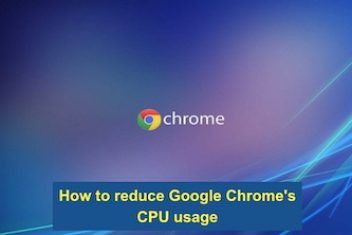
AweSun should also on the list.
AweSun Remote Desktop is a free remote access software. AweSun supports remote connections between PC and PC, mobile devices and PC. It allows free connections to up to three devices. I like its user interface which is simple and clear. I usually use it for remote work, it offers multiple remote work solutions for free. On the whole, it’s a great remote access solution.
Core features:
AweSun can be called an all-in-one remote desktop solution, offering multiple strong features for free. Its main features include remote desktop, file transfer, screen sharing, secure unattended access, remote printing, whiteboard, session recording, text chatting, blank screen, and synchronized clipping. Meanwhile AweSun also supports exclusive Game features and remote CMD.
I disagree with Sheenfy Wang. Until there is a Linux version of the AweSun software it doesn’t deserve to be in this list.
No mention about NoMachine, another cross-platform remote desktop app, available free of charge for Linux. Very reliable and well written.
hey hey, good list and my fav is LiteManager software for remote access too, great free alternative to teamviewer.