In this article, we’ll walk you through the process of installing ChatGPT on Ubuntu 22.04. But before we dive in, let’s quickly cover what ChatGPT is all about.
If you’re not familiar, ChatGPT is an artificial intelligence language model developed by OpenAI. It’s trained on a massive amount of text data and can generate human-like responses to prompts, making it an incredibly powerful tool for a wide range of applications. Whether you’re looking to build a chatbot, analyze text data, or just have some fun conversing with an AI, ChatGPT is a great choice.
Now, let’s get started with the installation process. We will outline two methods. The first will use snap and the second will rely on a downloaded file from Github.
Using snap
To use snap, issue the command below :
sudo snap install chatgpt-desktop
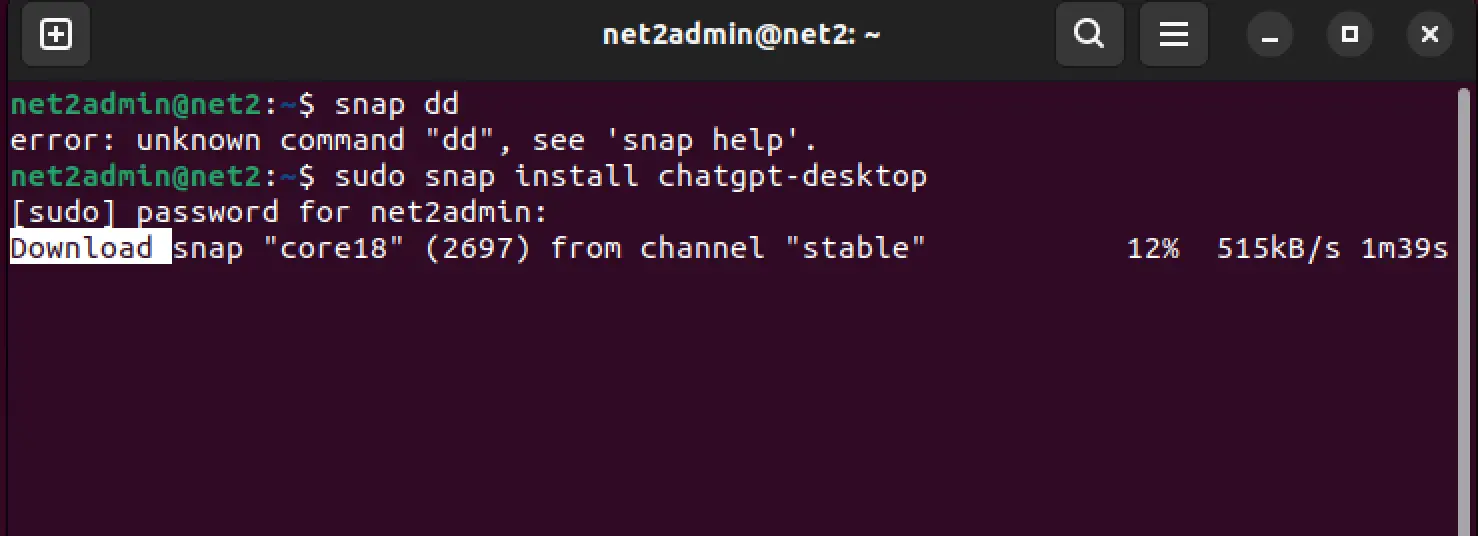
Read: How to install Snap pack support on Linux
Using the GitHub repository
In this method, proceed as follows:
1 – Execute the command :
wget https://github.com/lencx/ChatGPT/releases/download/v0.11.0/ChatGPT_0.11.0_linux_x86_64.deb
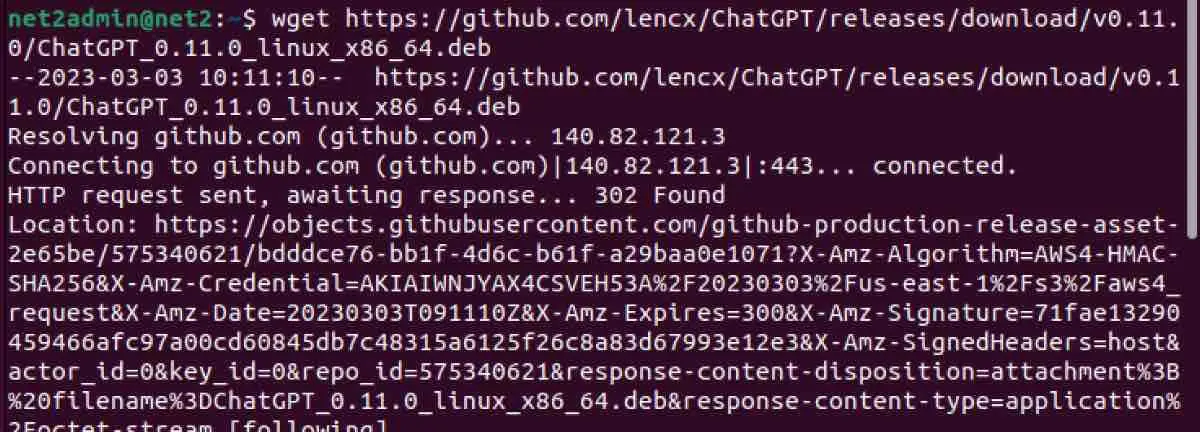
Read: How to speed up Linux
2 – Next, run the command:
sudo apt install -f ./ChatGPT_0.11.0_linux_x86_64.deb
as shown below.
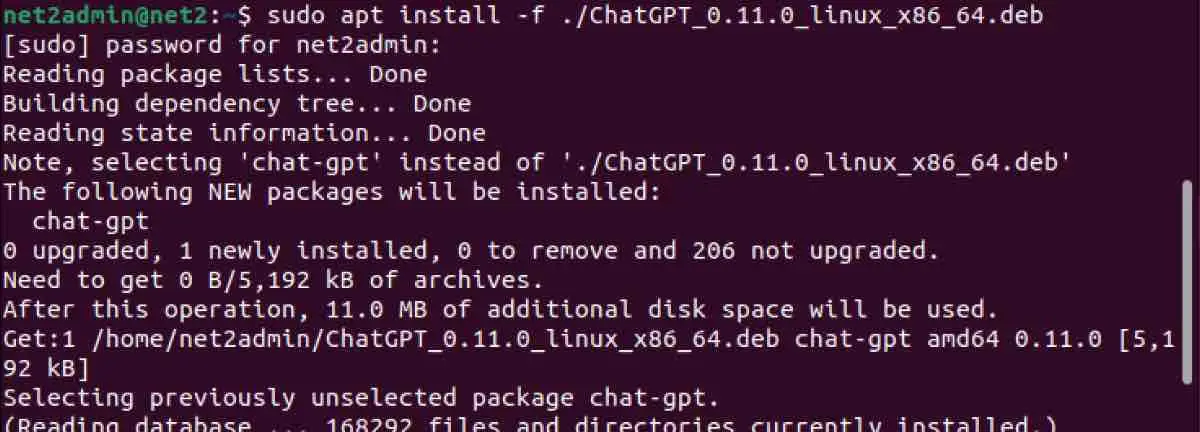
Now you should be able to run ChatGPT by searching for it in the activities section :
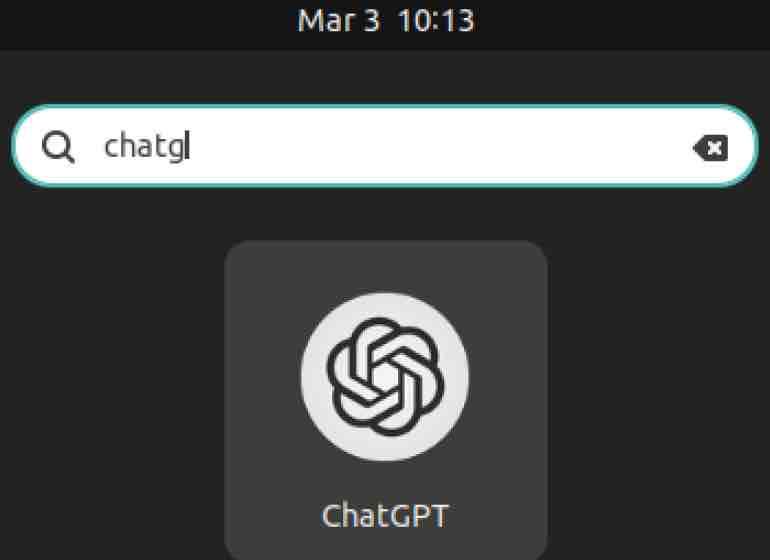
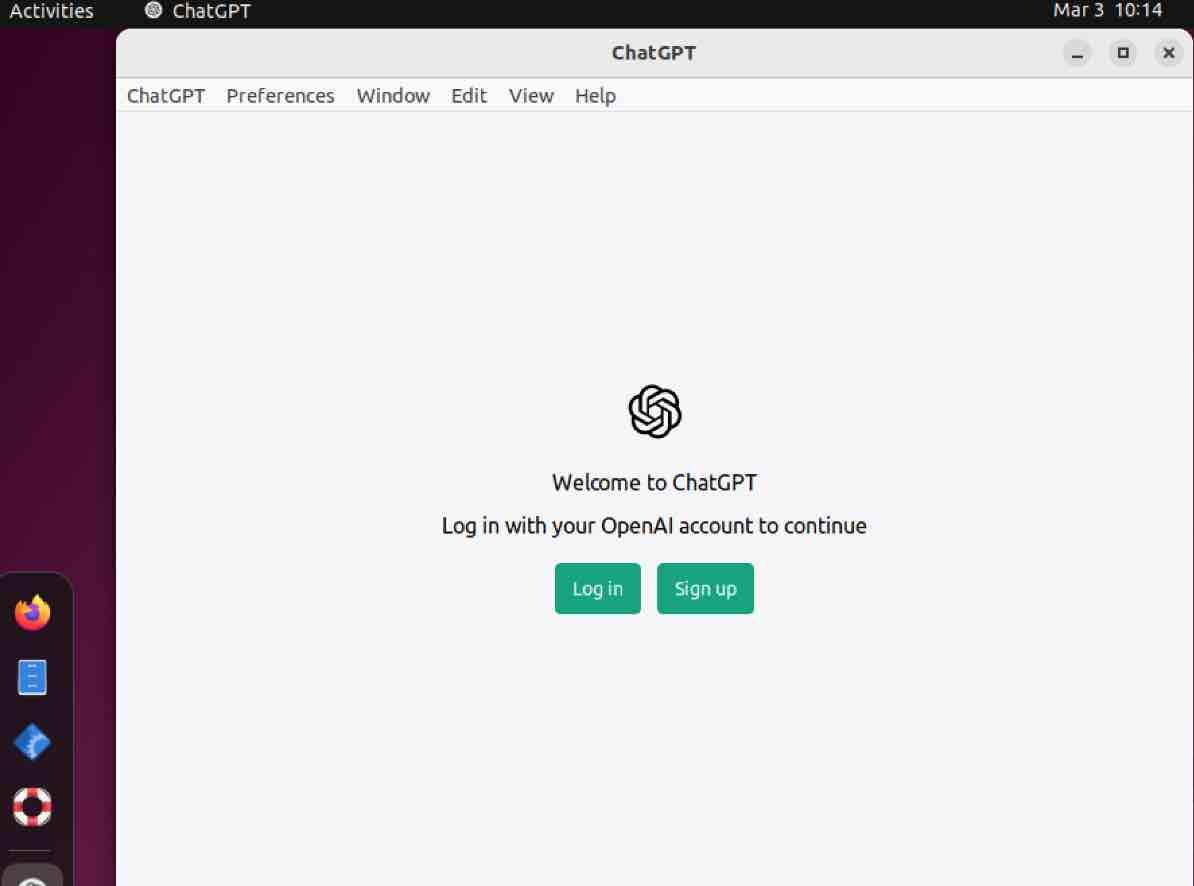
Conclusion
You have successfully installed ChatGPT on your Ubuntu 22.04 system. We hope this guide has been helpful in simplifying the process and making it easy for you to get started with using ChatGPT.
If you like the content, we would appreciate your support by buying us a coffee. Thank you so much for your visit and support.


