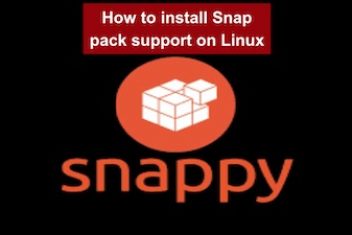FFmpeg is a free and open-source tool that runs through the command line. Basically, it’s used to convert multimedia files from one format to another. It’s got a bunch of audio and video libraries that it shares, like libavformat, libavcodec, and libavutil. Using FFmpeg, you can switch things up between different video and audio formats, change sample rates, and videos size.
Now, if you’re using Ubuntu 22.04 and you would like to get started with FFmpeg, we got you covered. In this tutorial, we’ll take you through the steps to install both the stable version of FFmpeg that comes with the distro, as well as the latest version.
Installing FFmpeg on Ubuntu 22.04 from the official repositories
You can snag FFmpeg packages straight from the official Ubuntu repositories using the apt package manager. This is definitely the simplest way to get it done. But, keep in mind that the version of FFmpeg that you get through the repositories might not be the most up-to-date one available.
Read: How to display Graphics card information on Ubuntu 22.04
Start first by updating your repositories :
sudo apt update
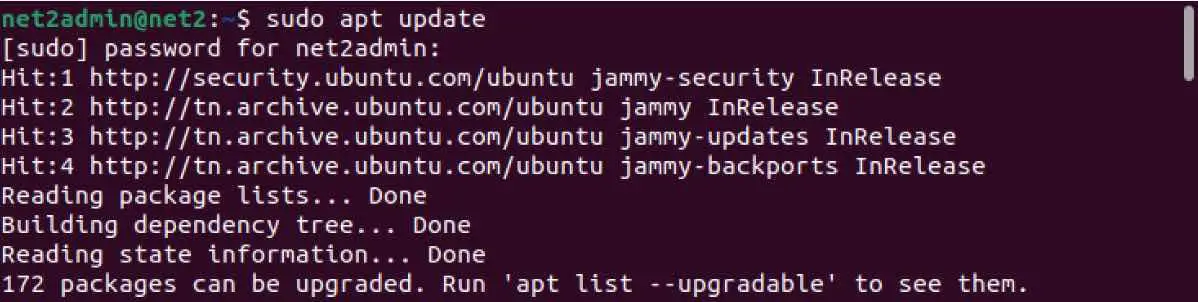
Next proceed with the installation of FFmpeg by running the command below:
sudo apt install ffmpeg
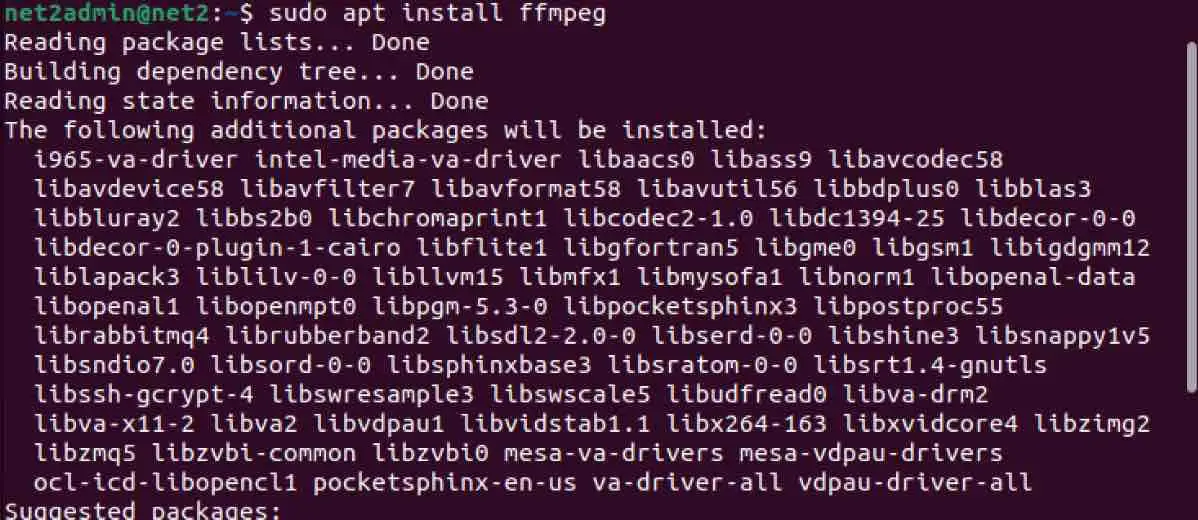
Install ffmpeg on Linux
In order to confirm that ffmpeg has been installed successfully, carry out the following version check:
ffmpeg – version
As mentioned earlier, apps you get through Ubuntu repositories might not always be the most current version. If you want however to bring FFmpeg up to the latest version, you can use snappy to do it.
Read: How to install Snap pack support on Linux
Install FFmpeg on Ubuntu 22.04 using snappy
The snap utility is a handy tool that bundles up an app and everything it needs into a snap package, kind of like a container. What’s cool about it is that it works across all different types of Linux distributions. Plus, when you go with FFmpeg packages through snap, they’re updated all on their own, all the time, so you know you’re always getting the newest version. This is definitely an advantage over relying on the FFmpeg packages from the official Ubuntu repositories.
1 – Installation of snap
First things first, you should double-check whether Snap is already up and running on your system. If you’re using Ubuntu 22.04, chances are it’s already installed. Run the following command:
snap version

When you run the command, it’ll check to see if Snap is already up and running. If you see an output like the one I got, that means it’s good to go. However, if it turns out that snap isn’t installed, here’s what you can do:
Run the command:
sudo apt install snapd
Next, check if it hs been installed correctly, by checking the version (see above).
Read: How to install and uninstall applications on Ubuntu – A Beginner’s guide
2 – Installing ffmpeg usinbg snap
Now that snap is installed, run the following command in order to install ffmpeg:
sudo snap install ffmpeg
As usuall, check the version to confirm the installation.
Conclusion
You’ve successfully installed FFmpeg on your Ubuntu 22.04. Now, head over to the official FFmpeg Documentation page to learn how to use this powerful tool for converting your video and audio files.
If you like the content, we would appreciate your support by buying us a coffee. Thank you so much for your visit and support.