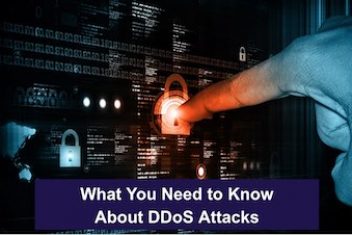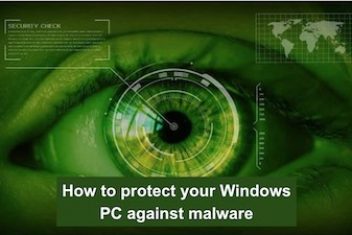Ruby stands out as a well-liked open-source programming language that emphasizes simplicity and efficiency. It forms the foundation of the Ruby on Rails framework and finds applications in general-purpose programming, data analysis, and building web applications.
In this guide, we’ll walk you through the process of installing Ruby on Ubuntu 22.04, step by step.
Install Ruby using Ubuntu Repository
The quickest and simplest way to install Ruby on Ubuntu is by using the built-in apt package manager.
1. First, update the system repositories with this command:
sudo apt update
2. Then, use this command to install Ruby:
sudo apt install ruby-full
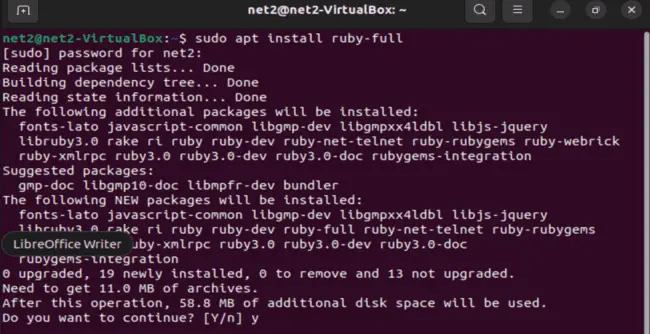
Read: How to install Python on Ubuntu 22.04
3. When asked, type ‘Y’ and hit Enter to confirm the installation.
4. After the installation is done, double-check it by finding out the current version of Ruby:
ruby –version
![]()
How to Remove Ruby on Ubuntu 22.04
To uninstall Ruby, just issue the command below :
sudo apt autoremove ruby-full
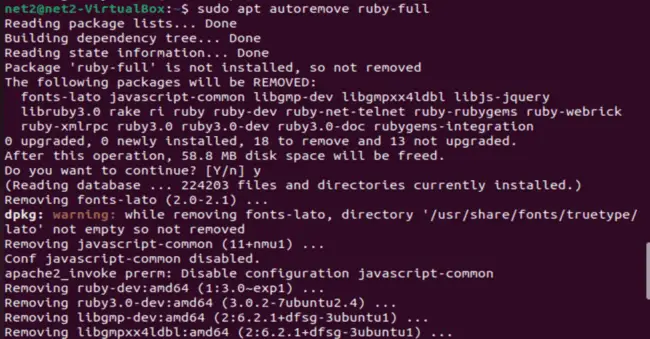
If you like the content, we would appreciate your support by buying us a coffee. Thank you so much for your visit and support.