OpenCV, which stands for Open Source Computer Vision Library, is a versatile software library equipped with an extensive array of over 2500 algorithms tailored for computer vision and machine learning endeavors.
Designed for efficiency, OpenCV boasts support for multithreading, multi-core processing, and hardware acceleration. This makes it exceptionally fast and well-suited for tasks requiring high-performance computing. The library seamlessly integrates with other powerful scientific computation libraries such as NumPy, TensorFlow, and PyTorch.
Incorporate OpenCV into your projects to leverage its robust algorithmic capabilities and accelerate the development of cutting-edge computer vision and machine learning applications.
Read: How to Install TensorFlow on Ubuntu 22.04
How to Install OpenCV from Ubuntu Repositories
Installing OpenCV from the official Ubuntu repositories can be done easily as follows:
1.In your terminal, execute the following command:
sudo apt update
2. To Install OpenCV, run the command below:
sudo apt install libopencv-dev
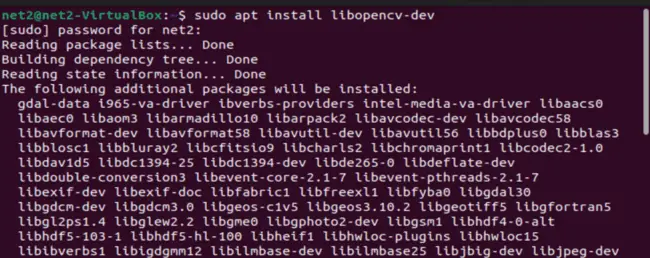
Once this is done, execute the command below to check the opencv version:
dpkg -l libopencv-dev
If you like the content, we would appreciate your support by buying us a coffee. Thank you so much for your visit and support.



