You have started your Ubuntu system and suddenly a black screen like the snapshot below appeared ?
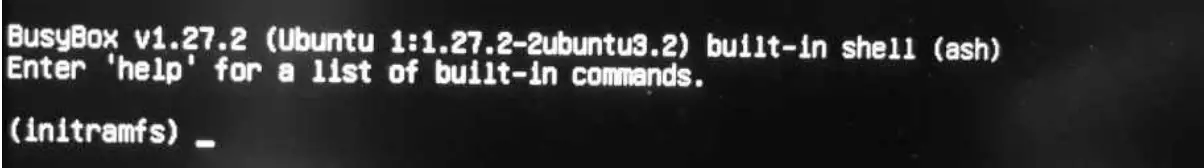
Ubuntu initramfs
It starts with BusyBox and (initramfs) waiting for some command when booting? Calm down, it is easy to fix.
This problem must have occurred due to a forced restart that generated some errors in the system. However, these errors can be resolved with the fsck command .
Read: How to fix Ubuntu boot issues
Go ahead and enter the fsck command below:
fsck -f /
Now type in :
reboot
to restart the machine and probably everything will be back to normal.
If you like the content, we would appreciate your support by buying us a coffee. Thank you so much for your visit and support.
