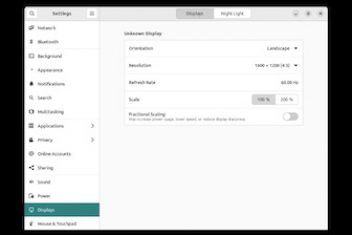NOTE: The actual contents and opinions are the sole views of the author who maintains editorial independence.
By Jessica Chapman – Who knew that one of the best ways to explain an aspect of programming would be through the use of food. This shows thatprogramming is not as isolated as you might believe. It cuts across every sphere of our lives.
Remember how you read the nutritional table of the food items to have an idea of their total dietary value? It turns out that doing that has put you closer to understanding the reduce method in JavaScript. For context, the reduce () method in JavaScript is an easy way of taking an array of values and merging them to form a value. It also includes the total of a group based on numerous categories.
From the above, one can see that in a way, the reduce () method is like dieting. Dieting is focused on having a cumulative number of calories and not eating meals that will pass that value. Dieticians use this to track the weight loss process. As different as they are, diet can be helpful in explaining the reduce () method, and we will be exploring this below.
Read: What Are the Best SEO-Friendly JavaScript Frameworks
What is the Reduce () Method?
As mentioned above, the reduce () method in JavaScript is taking an array of values and merging them to form a value. It also includes the total of a group based on numerous categories.
The reduce () method is also referred to as fold but there are some differences. For instance, fold takes the initial value for the accumulator. The outcome is in a total sum and not part of another collection in reduction. Thus, fold has broader parameters than reduce () method, and reduce () method is an aspect of the fold.
The reduce () method is an array method with a callback function that takes the following arguments:
Current Value
Accumulator
Current Index
Source Array.
The reduce () method is one of the three significant methods of sequence operation. The other ones are :
Filter Methods
Map Methods
Read: How to remove duplicates from Arrays in Javascript
JavaScript’s Reduce Method Explained By Going On a Diet
Reduce () Method Explained
Reduce () method in JavaScript is very effective when dealing with an array or array of values. The calories in this context are our array of values. Let’s assume you have consumed some food with a certain amount of calories.
The reduce () method allows you to calculate the cumulative of these calories by running through each of the caloric values of the food you have eaten. The reduce method uses the callback function to deal with each value of the calories in the array. It uses a return statement to show the cumulative of these caloric values after each iteration of the array.
So, the reduce () method has a few bits of memory. The number of calories in each food in the array will be displayed as cumulative.
Note that this functionality can be replicated by the for loop, but it will look complicated. Unlike the reduce () method, whose memory allows it to remember values, you must include a new variable before values are recalled in for loop.
Using Calorie Number to Explain Reduce () Simulation with For Loop.
For loop allows you to access the array of values and deal with them specifically. In simulating a reduce () method functionality using for loop, we can explain this using calories. Imagine eating six different meals over the day, each with its distinct calorie count. When you want to find out the total amount of calories you have consumed using the for loop, you have to create a variable to process the total amount. Then, you add to this variable as you go through the array of values.
Multiple Categories using Food Object and Calories
There are many different diets, with each of them having a conception of how dieting should be. Some dieticians advise their clients to count calories. Others suggest that their clients avoid eating fatty foods, reduce carb intake and eat more protein to have a full feeling.
Read: How to convert a JSON object to String in Javascript
You have chosen your diet method and want to track the carb and fat in the different types of food you eat. To do this, you will have to sum up the whole food you have eaten to have a definite estimate of the grams you have invested in each category of food. When you use the reduce method for this, you realize there are multiple categories. You have the food object, on the one hand, the total number of calories, number of carbs, and fat on the other hand. So, you can’t track the sum in a single value.
To use the reduce method here, you have to make an accumulator argument as part of the food object in the array. As you go through your food object, you will change the value of a unique property within the food object. You have the liberty to create a name for the property if the object does not have a property with the correct name. You don’t need to save this name. What you need is the numeric value assigned to that property. To avoid saving the name, you have to use the initial value argument.
Initialize your categories to 0, so the reduce () method knows you are dealing with a specific number of categories.
Author :
Jessica Chapman is a writing editor from Chicago who edits for one of the best phd dissertation writing services. Jessica coordinates a team of essay writers for hire. When Jessica isn’t working, she travels the world or plays sports. She is also a great politics enthusiast.
If you like the content, we would appreciate your support by buying us a coffee. Thank you so much for your visit and support.