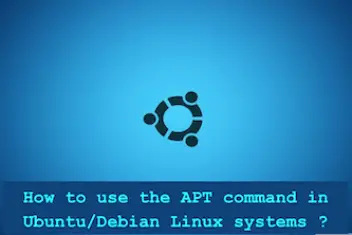How to use the APT command on Ubuntu/Debian Linux systems
APT is one of the most frequently used commands in Ubuntu ( and Debian family hereafter ) . APT stands for Advanced Package Tool and is used as a package management (i.e. updating, adding or removing) (more…)
Continue Reading
How to use the APT command on Ubuntu/Debian Linux systems