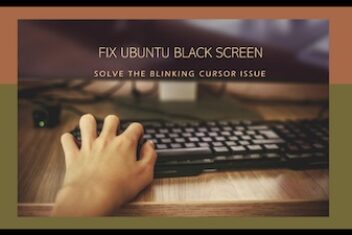Learning to make and manage your own SQL database might sound like an insurmountable aim, but with the right guidance even beginners can make great progress.
To get you started, here are just seven tips that will help you avoid common pitfalls and deal with frequently encountered issues that come with the territory of database administration.
Get to grips with statements & syntax
First and foremost you need to learn the ropes of how SQL statements work and how they are composed. The syntax makes a big difference and will determine whether the statements you write work as intended or fall flat.
Deal with deadlocking
Because SQL databases are capable of processing queries concurrently, you need to be aware that some transactions may cause a deadlock when being dealt with.
This usually happens when exclusive locks are used by two or more queries, meaning that the resources they have a hold over cannot be relinquished, and so one transaction has to be terminated.
Read: How to Use and Connect MariaDB GUI and Command Line Clients
Stick to standard strategies
Database design and maintenance is a finely honed skill at this point, so there is no need to go out of your way to reinvent the wheel when taking it on yourself.
Instead it is best to follow the best practices that are common across the industry, and avoid taking shortcuts or assuming you know best.
Read: How Learning a Language Can Help you Become a Better Programmer
Ask experts for assistance
If you encounter speed bumps on the road to building a database, there is no need to struggle solo. Expert developers will be more than happy to answer questions and provide support, and the chances are that a quick online search will find you answers to questions that others have already asked in the past.
Familiarize yourself with error codes
Troubleshooting a database can be challenging, but drilling down to find the root cause of problems is not as much of a hassle if you know how to interpret the various error codes that can be thrown up.
There are ample online resources to help with this, so interpreting codes that are new to you and learning what they mean won’t take long.
Read: Best open source database software
Consider which database platform to use
SQL is a widely used language in the world of databases, and there are actually a number of different systems from varied developers to consider choosing.
Open-source options like MySQL can be cost-effective, while premium packages like SQL Server from Microsoft might be better suited to those who want high levels of support and specific tools.
Read: Quick Guide to Installing PostgreSQL on Ubuntu 22.04
Make use of code created by others
You may encounter many conundrums when composing SQL queries and working out how to code your database efficiently. And once again, it is highly likely that someone else has already had the same issue and found a solution for it.
Developer-focused sites like GitHub are the ideal place to look for ready-made, tried and tested code that will overhaul the efforts of beginners, expand your skills and make your fledgling database fly high sooner rather than later.
Rob Turner
If you like the content, we would appreciate your support by buying us a coffee. Thank you so much for your visit and support.