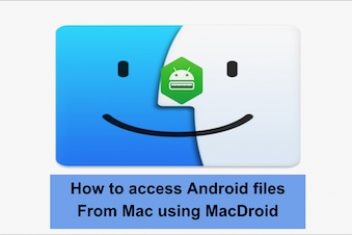If you care about making home network security a priority – and you should – you need to make locking down your home network a priority. If you haven’t secured your router, encrypted your network, and set up password protection, then your home network could be unnecessarily vulnerable to hackers who, if they get access to your network, can use it to get into your devices and even take control of smart devices like security cameras.
Fortunately, you don’t need to be an IT specialist to protect your home network. You just need to take some simple steps to secure your router, protect your devices from malware and hackers, and shore up the weak points in your home network security.
Read: How to find out who is using your wifi
Secure Your Router
Have you taken the time to sign into your router’s admin dashboard to adjust your network settings and change your default login information? Lots of people don’t – in fact, many people don’t even realize that there’s such a thing as a router admin dashboard, nor do they know how to access it and why they should.
Most routers and wireless gateways come with present admin login credentials. You just need to go to your router’s IP address, which you can usually find on one of the stickers stuck to the bottom or side of your router. Use the default login credentials to sign in to the configuration page. The credentials should be listed in your router’s manual, but if you can’t find them or don’t have a copy of the manual, simply google your router’s model and the words “default login credentials” or “default password” to find them.
Once you’re in, you need to change your router’s login password to a unique and secure combination of letters, special characters, and numbers.
Read: How to remove unused WiFi networks in Windows 10
Encrypt Your Network
Before you sign back out of your router’s admin dashboard, you need to review your network encryption options. Network encryption scrambles your data so that data sniffers are less able to intercept and steal it. You need to use the WPA2 or, preferably, WPA3 network encryption protocol. If your router doesn’t at least offer WPA2 encryption, you need a new one – and if it doesn’t have WPA3 encryption, it’s a good idea to replace it sooner rather than later. You need to replace your router every two to three years to make sure that it offers the latest encryption protocols and receives firmware updates as needed.
Change Your Network ID and Connection Password
Your home network’s service set identifier (SSID) is the network name that appears when you search for networks on a device. Your network will come with a default SSID, but most people like to change it to make it more personal and to help distinguish it from neighbors’ networks. The SSID is part of your network encryption, so you need to change it to something more secure to make it harder for criminals to hack your encryption. You should change your SSID to something that doesn’t identify your family and that will be hard for hackers to guess.

Read: Windows 10 doesn’t remember your WIFI password? Here is how to fix it.
Use an Internet Security Suite
Yes, antivirus and antimalware protection can protect your entire network. Many forms of malware are capable of spreading themselves to other devices on a network once they’ve infected one device. If hackers use malware to get into your network, they can also hack into all of the devices connected to that network. So you need to use a powerful website security suite to protect your devices from malware, viruses, and malicious websites.
Establish a Guest Network
It’s totally natural that you’d want to offer your wifi password to friends and relatives who visit your home. But you don’t know where their devices have been, or what malware they may be carrying. You don’t want to put your own devices at risk.
Setting up a guest wifi network can help. The guest network will be segregated from the network you and your family use, so if someone who connects to it has malware on their device, it won’t be able to spread to your devices. Guest networks are also a good idea for keeping Internet of Things (IoT) devices separate from the rest of your devices. Things like smart security cameras, smart robot vacuums, smart home devices, and smart light bulbs are much easier to hack than computers and smartphones, because they simply don’t have the robust security protocols that computers, tablets, and smartphones have. IoT devices are known to have troubling security flaws, so keep them on a separate network to protect yourself.
Is your home network safe from hackers? It isn’t if you haven’t taken the time to secure it. Lock down your home network, and sleep easier at night knowing your devices and data are safe.
If you like the content, we would appreciate your support by buying us a coffee. Thank you so much for your visit and support.