Blogs and bloggers are now part of the media landscape and have a significant influence. Not surprisingly, the number of blogs – both in the private and in the professional area – has grownsignificantly. Whether as an applicant who wants to use the potential and possibilities of their own website for job search, as a freelancer who wants to build and expand their reputation or as a trader who seeks contact with their customers – blogging is almost always worthwhile .
Worthwhile does not necessarily mean monetary here, because earning money with the blog should not be the main motivation, at least in the beginning. A blog offers much more the opportunity to network, exchange experiences and allows you to position yourself as an expert in a specific area. Blogging also develops personally : You learn to express yourself in an understandable way, to structure your thoughts and prepare content in an interesting way. But until your own blog is online, it is a long way and most beginners find it difficult to get started. We hope this article will help you have a successful launch of your blog. Let’s dive right into it.
Read: The Ultimate Guide to Dropshipping Partners
Ten warning signs not to blog
Even though blogging has numerous advantages, there are also good reasons not to blog. A blog that is not properly taken care of or that is botched up, can quickly develop into a full blown reputation damage. A lack of engagement in your own blog sends a clear message – but unfortunately the wrong one.

So before you start designing or creating a blog, we recommend that you compare your goals and expectations with the following warning signs.
- You are fundamentally enthusiastic about the possibilities of a blog – but experiments or new formats rule you out from the start.
- One article per month is enough. You definitely don’t want to invest more time.
- You assume that your blog and articles are only related and focused on you.
- Comments and feedback are welcome – however, critical comments should be deleted immediately or not activated at all.
- After three to four months at the latest you want to see results, otherwise the blog has failed in your opinion.
- You are aware that other blogs also write about the topics you have chosen. And you see the relevant bloggers as competitors, not network partners.
- You don’t even plan active networking around the blog. In your opinion, good content must speak for itself.
- Link to other blogs? No way! You’re not helping the competition.
- They think SEO is a new social network or board game.
- Don’t want to treat it as a business
- Active monitoring? Much too expensive.
Where should I start?
You have decided to start blogging and you are ready to invest time and effort into your blog and are serious about it ? now you are wondering how to start. It begins with the question: What do I want to blog about ?
Take your time to answer this question. The answer includes thinking about what area your interests you should be focused on. What inspires and moves you? But that alone is not enough. In addition to interest, you also need a knowledge background in order to write useful content and to be able to exchange ideas with other bloggers and readers.
If you answered the first question, you now have to decide which form your blog should have. Should it be a video blog, microblog or text blog? Of course, formats can be combined and a blog can also be set up in a multimedia manner. Nevertheless, you should always decide how you want to communicate.
Choose a domain
Before setting up WordPress to create a blog, you will need to buy a domain. If you already have one, skip to the next step. If not, read on.
The domain is the name of your website. How to choose a domain name is not as easy as you might think. You could consider it as your own name or as how you would like to be called. Your website works the same way. It will always be coupled to the domain.
Should you choose a ‘.com’ or a ‘.net’ domain ? or rather a ‘.co’ ?

The list of suffixes is huge and these are just a few examples. Other types of suffixes that you can use to create a blog are: .info, .me, .biz, .tv, .us, .ws etc. It is also possible to buy domains with larger and personalized suffixes such as .cafe, .bar, .audio, .digital, .film, .fashion, .fitness, .tech, .news, .design, .solutions, .ninja etc.
Read: 9 Ways You Can Make Money From Blogs
For example, you would like to register the domain net2blog.cc :
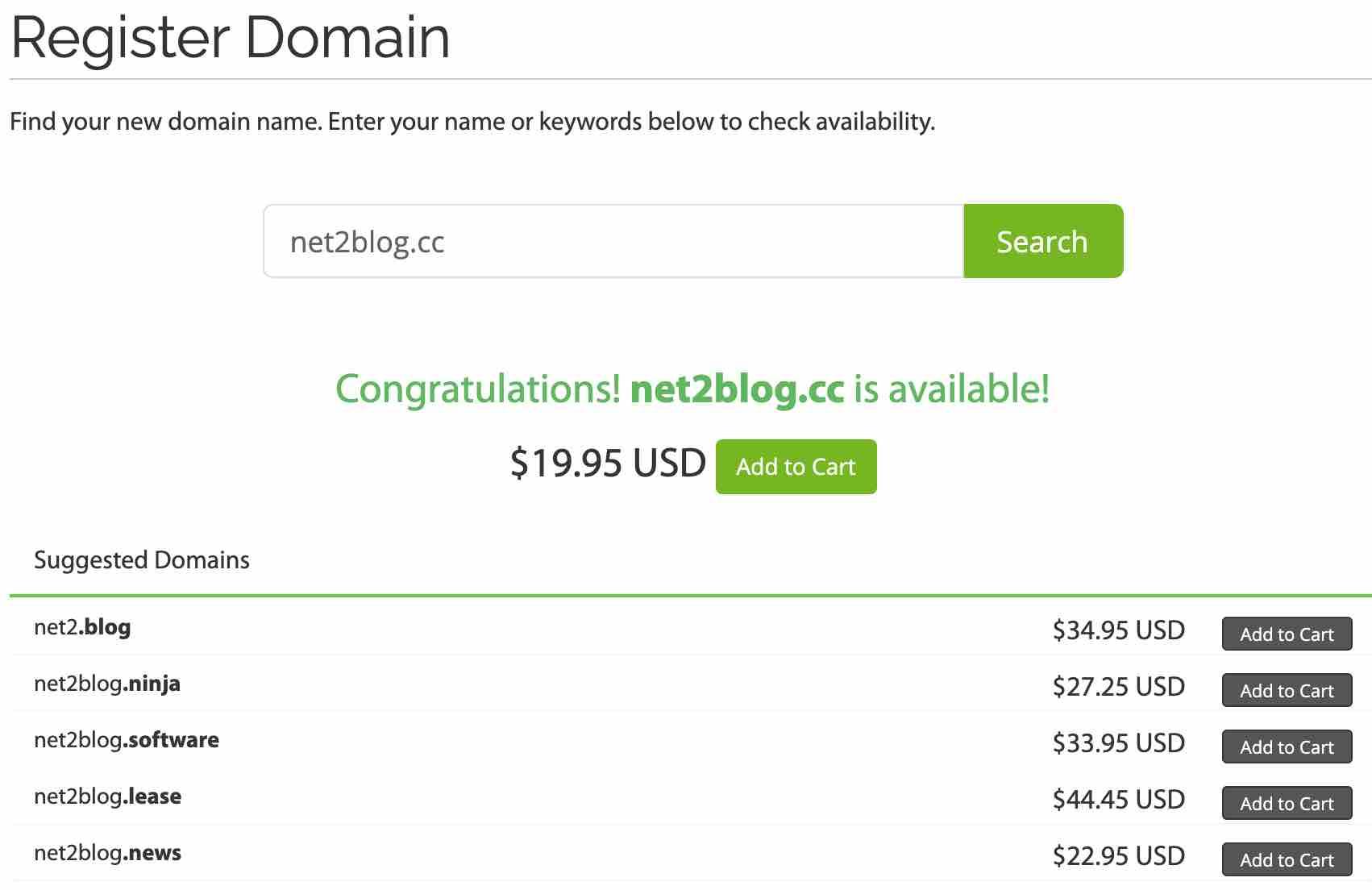
Image credit: A2hosting
Notice from the snapshot above the many options that are proposed to you. The price is per year for most domain registrars.
To buy a domain, you could for instance head over to the most used domain sellers or registrars like for example: A2hosting , Hostgator, Hostinger, goDaddy (the best domain hosting services)… You can find out more about them in our detailed article here.
Hosting service providers and blog hosting sites
Now that you acquired your domain, you would have to choose a hosting provider. There are two options here:
- Use a free hosting service. If you want to set up a blog quickly and free of charge, you can use blog hosting services such as blogger.com or wordpress.com (most used and is the best free blogging platform). However, these have the disadvantage that only selected designs and plugins are available and the domain refers to the service, for example xy.wordpress.com. You can also create a site at sites.google.com or wix.com or weebly blog or tumblr blog. These free blogging platforms are rather meant for amateur bloggers and not for those who are serious about creating a blog.

Image credits: b2evolution - Use a managed WordPress hosting provider. If you want to use the full range of functions of WordPress without having to take care of the hosting yourself, a hosting service is the perfect choice. In general, there are four areas that distinguish a WordPress host from a normal hosting provider:
- Support. The team of a managed WordPress host usually consists of professionals with specific knowledge of WordPress core software, themes and plugins. This way, technical WordPress problems can be solved quickly and more efficiently.
- Updates. Automatic updates of the WordPress software, plugins and themes are included in many managed hosting packages. This means that security gaps are closed promptly and the website is always up to date.
- Caching. Caching ensures faster page delivery. Many managed packages include caching in the hosting offering. Some WordPress hosting providers also rely on proven third-party solutions to offer a wide range of functions.
- Flexibility. The advantages of managed WordPress hosting are its technical and contractual flexibility. Resources can be added or reduced when desired. There are no limits on storage space, traffic or the number of WordPress installations. Even peak loads can be easily compensated for thanks to special server configurations. Flexible managed hosting is particularly important if the blog is likely to experience short-term peak loads – for example, due to a TV commercial or reports in media with a strong reach. There are also contractual freedoms with providers: contracts can often be terminated on a monthly basis.
Read: How to develop a Multi-Vendor eCommerce Website with WordPress
What type of hosting should I choose to create my blog?
If you want to apply for a hosting service, you should first know some basics beforehand.
There are 3 main types of hosting:
Shared Hosting: The same server can host hundreds of websites. Therefore, each site within the server has a certain amount of memory, disk space, etc. This means that the site will perform less when compared to dedicated hosting. At the same time, the cost of hosting will also be lower.
Dedicated Hosting: While in shared hosting the server is used by several sites, in dedicated hosting your site will have its own server. Dedicated hosting has a higher cost, however it offers greater security for sites that have a high number of simultaneous accesses.
VPS: It stands for Virtual Private Server. In this type of hosting, users share a server, but each private server is isolated from the “server next door”, which affects less the performance of the site.
To Find out more about which hosting provider would suit best your needs, head over to our review of the best hosting providers article.
Read: 7 Requirements to make your blog successful
WordPress Dashboard
Now that you’ve successfully created your blog, it’s time to explore the WordPress dashboard and learn how CMS works.
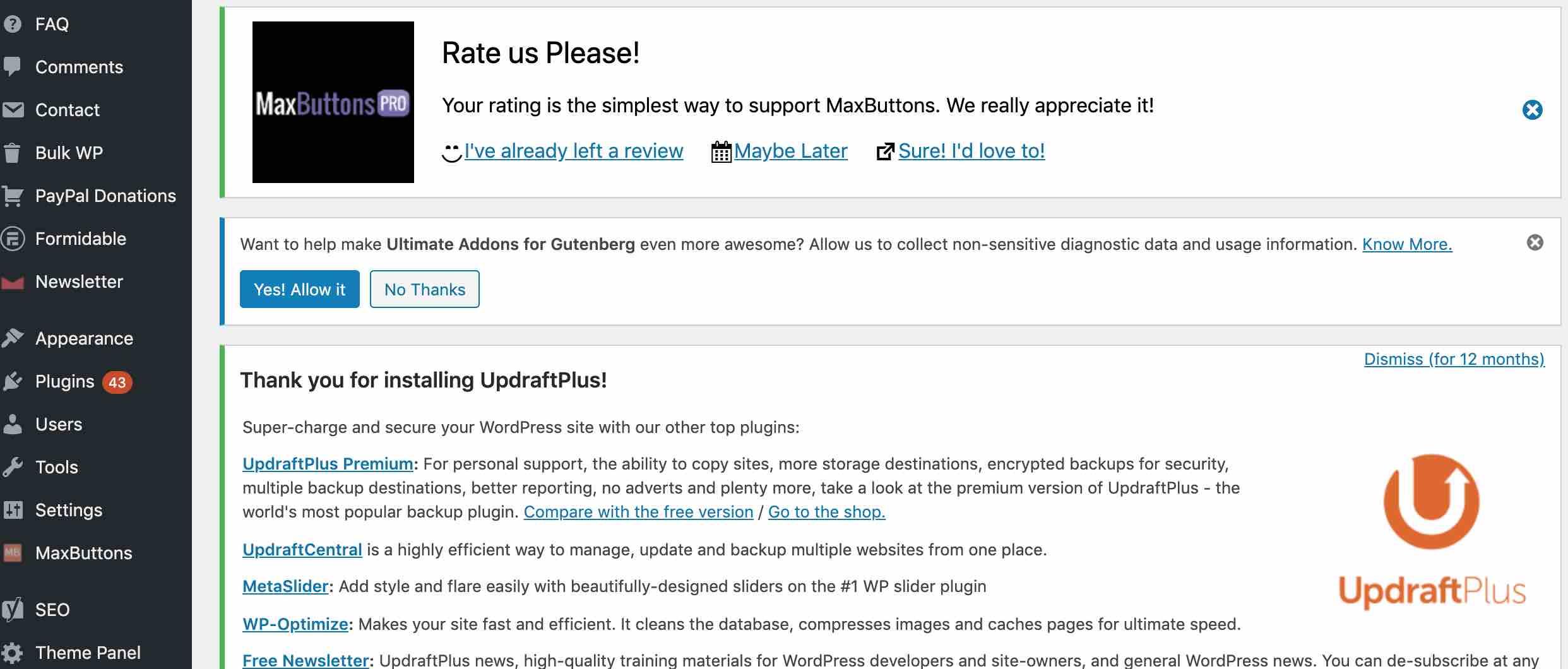
The dashboard is quite simple (see example snapshot above). Pay attention to the left column of the panel. You will see the following options:
- Dashboard: home page showing an overview of WordPress, such as available updates and recent activities.
- Posts: to create or edit posts, tags and categories.
- Media: to manage the entire media library on your blog, such as photos and videos.
- Pages: to create or edit pages, which are different from posts.
- Comments: to manage reader comments on your blog.
- Appearance: to choose and customize themes, menus and widgets.
- Plugins: WordPress has a huge library of plugins for you to improve the functionality of your blog. Check out some of the best free wordpress plugins that are currently available in the next section.
- Users: to manage the different authors that a blog can have, as well as the corresponding permissions.
- Tools: control features such as importing databases and exporting the site for migration.
- Settings: general blog settings, such as URL structure, time zone, date and time structure, home page definition and other important settings.
The next steps from now on are to choose a theme for your blog, customize the appearance, download some plugins and other actions that will be the subject of an upcoming post.
Read: Which Type of Hosting is Best for WordPress
Plugins
As it was the case with our partner website, Plugins are complicated territory. For one, they can expand the functionality of your website ten times, if you use them effectively. On the other hand, it’s easy to get lost and install a bunch of plugins that do the same thing or don’t add much which might slow down your site.
Here is a short list of some of the best WordPress plugins to start a blog.
Yoast WordPress SEO is by far the best SEO plugin out there (and it’s free). It gives you a super simple way to understand and evaluate SEO in your posts (with a simple red / yellow / green dot) without having to dive into a master’s course in tags and meta descriptions. This is the best way to do a quick SEO assessment of your site without wasting hours and hours of your time trying to find out the density of your keyword on a page.
The downside of working with a system as incredibly popular as WordPress is that attacks are just as common as normal visitors. WordFence protects websites from potential attacks.
But it is important to note that the chances of an attack are not null and if your site gets a lot of visitors, the chances of a successful attack are greatly increased. In that case it is important to consider a Premium subscription or a third party service such as Sucuri .
If you like to be notified of “great deals on Gucci bags” or other similar spammy offers , don’t install this plugin. If you prefer not to receive spam, install Akismet and forget about spam forever. If you want to start a blog, you’ll want to install this plugin (if you’re not sure why, just wait until Spam starts to arrive).
In addition to having a good server, a solid cache plugin will do the second most important job, which is keeping your site up during peak traffic . A cache plugin basically reduces the amount of data that your blog has to load each time one of the pages on your site loads. In addition, it reduces your bandwidth and can keep your website online. Although impressive, you need to think about it, because when you have a large flow of visitors and your site stops working, you will see how impressive this plugin is.
This plugin will basically help people to get back to your blog since each time you post a new article, they will get notified in their browsers if they have already accepted your invitation.
SumoMe is a free plugin (but also has a paid version) that integrates several important features for any blog creation process:
- Pop Ups for Email List Creation
- Social Sharing
- Hello Bar
- Site Heat Map
- Google Analytics
- Smart Bar
Find blog topics: What should I write about?
Are you ready now to start your blog ? You have already selected a broad subject to focus on, but where can you find ideas for your articles and contributions? Here are some pretty useful tips :
- Other blogs and websites related to your topic
- Magazines , journals and books
- Youtube channels and podcasts
- Talks and discussions with colleagues or business partners
- Experiences in the workplace or in a professional context
Read: 5 Effective Tips on How to Monetize Your Website in 2022
Capture inspiration and ideas
Most of the time you get the best ideas if you don’t expect them at all. Who doesn’t know the brilliant idea while shopping or taking a shower?
In order to capture and use these fleeting ideas, it is crucial that you write them down promptly . It makes no difference whether you use pen and paper, your smartphone’s note application, Evernote, voice memos, a photo or other methods. It is only important that …
- You can derive the topic from the note later .
- You can capture ideas in any situation .
- The effort for a note is minimal.
- You systematically file the notes later and use them for your topic planning.
- You choose a method and use it consistently.
Passion for what you do, faith, patience and perseverance
Creating a blog requires a lot of hours of work and dedication and is only possible if you have passion for the subject. In addition, the reader can sniff out whether or not there is passion behind the blog and if you know how to transmit it, it will spread and hook your reader.
Do not immediately start with the following question in mind : how to start a blog and make money ? but rather how to start a blog to educate and help people…

On the other hand, all this is worth little if the passion lasts for three days. Just as it is essential to have patience, faith in what you do and perseverance to continue for months or years without clear results because all blogs go through a long period of drought before starting to bear fruits.
Writing tips for bloggers: How to write blog articles worth reading
In the section below, you will find some important tips on how to write a blog that captures readers or visitors :
- Formulate an interesting headline. Choose a headline that is exciting, promising, provocative, or entertaining. A good title often decides whether your readers pay attention to the article at all.
- Keep the promise you make. With your headline, you fuel expectations and make a promise to your readers. Do it! In other words: if the title promises practical tips, they must also be included in the article. Otherwise you will lose your readers.
- Include pictures. We cannot say it enough: blog articles without pictures are boring. You can offer the best content, but with only pure text,you will hardly attract readers.
- Think about the layout. In addition to the pictures, the layout and design of your articles also play a role. Subheadings, highlighted sentences or keywords, text boxes and lists will increase readability.
- Structure your texts . This applies not only to the look and layout, but also to the content. Make it easy for readers to follow the common thread.
- Bring examples and experiences. Valuable information is good, but if you enrich it with your own experience, it will be even more popular.
- Use different formats. Checklists, guides, tutorials, practical examples – all of these are article formats and elements with which you can make your contributions more interesting.
- Infographics. If you find suitable infographics, you can also knit excellent articles from them. Pack the graphics as well and make sure your images have the proper rights.
Read: How to Create a High-Income Website for Small Businesses
Be kind to your community and create a relationship with it
There are some bloggers who have a bad habit of not taking care of their community : they do not respond to emails or respond with a certain rudeness, they never respond to comments, etc.
Someone like that will eventually be seen as inaccessible, distant, edge or worse, whether you like it or not, that will be part of your personal brand and your community will hardly prosper along that path.
On the other hand, it is true that as soon as you gain some visibility, the time it takes to interact with people begins to outdo you.
So the next time you receive that typical email from someone asking you wholeheartedly to check their website (or whatever) to give them an opinion, don’t send it to trash directly, just kindly tell them you can’t .
On the other hand, if something differentiates blogs, it would be the relationship that is created between the author and his community. You may not become a personal friend to each of your readers, but simply trying hard to respond to all or almost all comments and having conversations with your readers already creates a strong bond with them. And this is not only something nice and rewarding, but tremendously positive because it builds loyalty and generates the necessary trust in your audience to take your blog to the next level, which may consist, for example, in the sale of products or services .
DON’T GIVE UP AND BE CONSISTENT
If you like to leave as soon as things get tough, find something else to do, because starting and maintaining a blog takes time. The main difference between those who start a blog and succeed and those who don’t, is perseverance. If you want to know how to start a blog, there is one thing that is really important: don’t give up and keep posting frequently and consistently. Two posts per week is a good start, with texts of at least 600 words.
If you like the content, we would appreciate your support by buying us a coffee. Thank you so much for your visit and support.


Great information you shared.
Informative post! It’s very helpful for beginners.