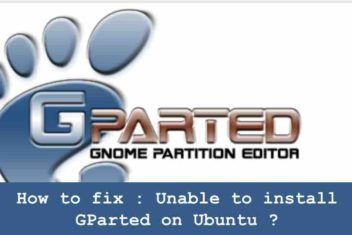Are you one of the countless Mac users who fall prey to horrible Mac downloaders in the App Store? We have all been there. We browse through the
App Store, hit download on many apps to see which one will give us the features we’re looking for. However, oftentimes, the apps are pretty much useless. In this article, we will take a look at Folx – a download manager for your Mac.
What is Folx?
Folx is a download manager that’s specially created for mac OS. It features a Mac OS interface that blends seamlessly with your OS and other Apps. It allows you to manage your downloads more freely and conveniently as opposed to just downloading them directly onto your drive. It is completely free to download and use.
Main Features
Folx is a truly unique software that offers a ton of powerful features that are not available in other software. Here are Folx’s main features that you will find useful:
Smart Downloads
With Folx, you won’t have to suffer from low-speed downloads. The software gives you the option to split up large files into smaller ones. This will give you a faster downloading speed and a decreased download time.
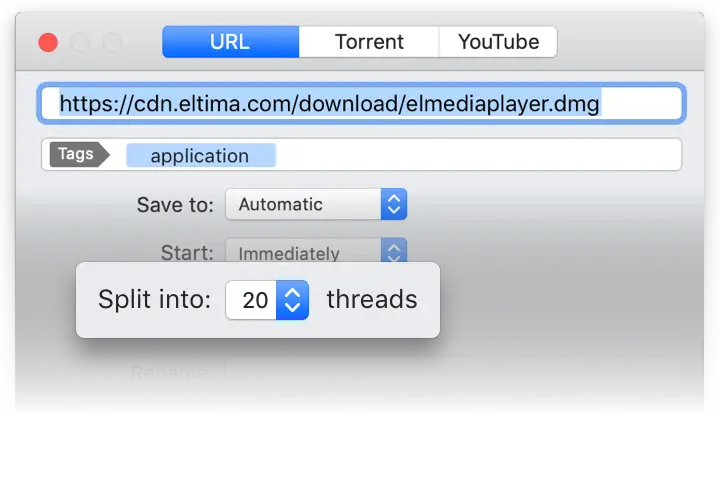
Furthermore, if your downloads are interrupted, Folx will detect it and automatically resume downloading from where it left off. No need to wait for hours and then find out your files haven’t been downloaded! You can even use Folx to download from your Mac torrenting sites.
Read: How to install Ubuntu on a MAC using a virtual box
Compatible with multiple Browsers
Folx is very easy to use because it supports different browsers. Thus, you can use any browser you want to download the files that you need. Moreover, you can also get the browser extension for a more integrated option.

Youtube and Music Downloader
How often do you find yourself on YouTube and suddenly wanting to download a video? Or perhaps there’s a song that you need for your video editing and you’re looking for a way to download them? Folx can certainly do both of these things for you. You can even convert your downloaded YouTube videos to MP3. Plus, you get to choose the video quality of your YouTube video.
Tag Your Files
Folx allows you to use tags on your files when you download them. This makes it easy, quick, and convenient to locate the files that you are looking for. Furthermore, it’s an effective way to organize files especially if you have hundreds to thousands of them. You can use either single or multiple tags.
Adjust the Speed of your Downloads
With the Folx software, you have the freedom to control the download speed of your files. If you’re currently using your computer for other things and don’t want your internet to slow down significantly, you can lower the speed.
Schedule Your Downloads
One of the most convenient features of this software is the ability to schedule downloads. You can have multiple files in the queue and specify when you want to download them. This is ideal if you regularly download files.
Manage Your Passwords
Folx also allows you to store and manage your passwords on the app itself. This will make it easier to download files without killing the password over and over again. This will save you a lot of time if you are downloading often. Other conventional software don’t have this option.
Read: Best download managers for Linux Ubuntu/Debian
Download Torrent Files
With Folx you can also download Torrent files. Simply enter the keyword on the search bar and the software will show you all the relevant files that you can download. Simply click on the files and Folx will start downloading them for you.
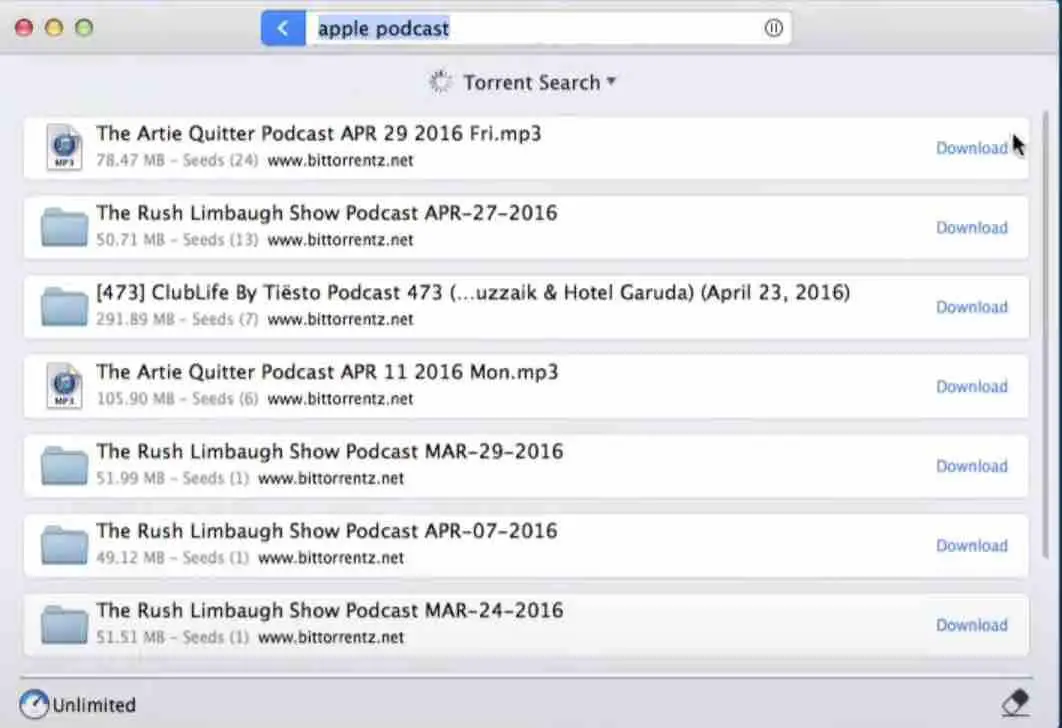
System Requirements
Folx is compatible with Mac computers running on macOS 10.9 (Mavericks) or later. This OS was released back in 2013. Most likely, you’re running on a more advanced OS already. Thus, there won’t be an issue with the system requirements.
Pricing
Using the free version, you can enjoy an unlimited number of downloads. If however you are a frequent downloader, you may want to purchase the pro version which has the following premium features:
- Multi threading
- Faster download speed
- Speed adjustment
- Task scheduling
- Online video (.e.g. Youtube) saving
- Built in password manager
- And many more…
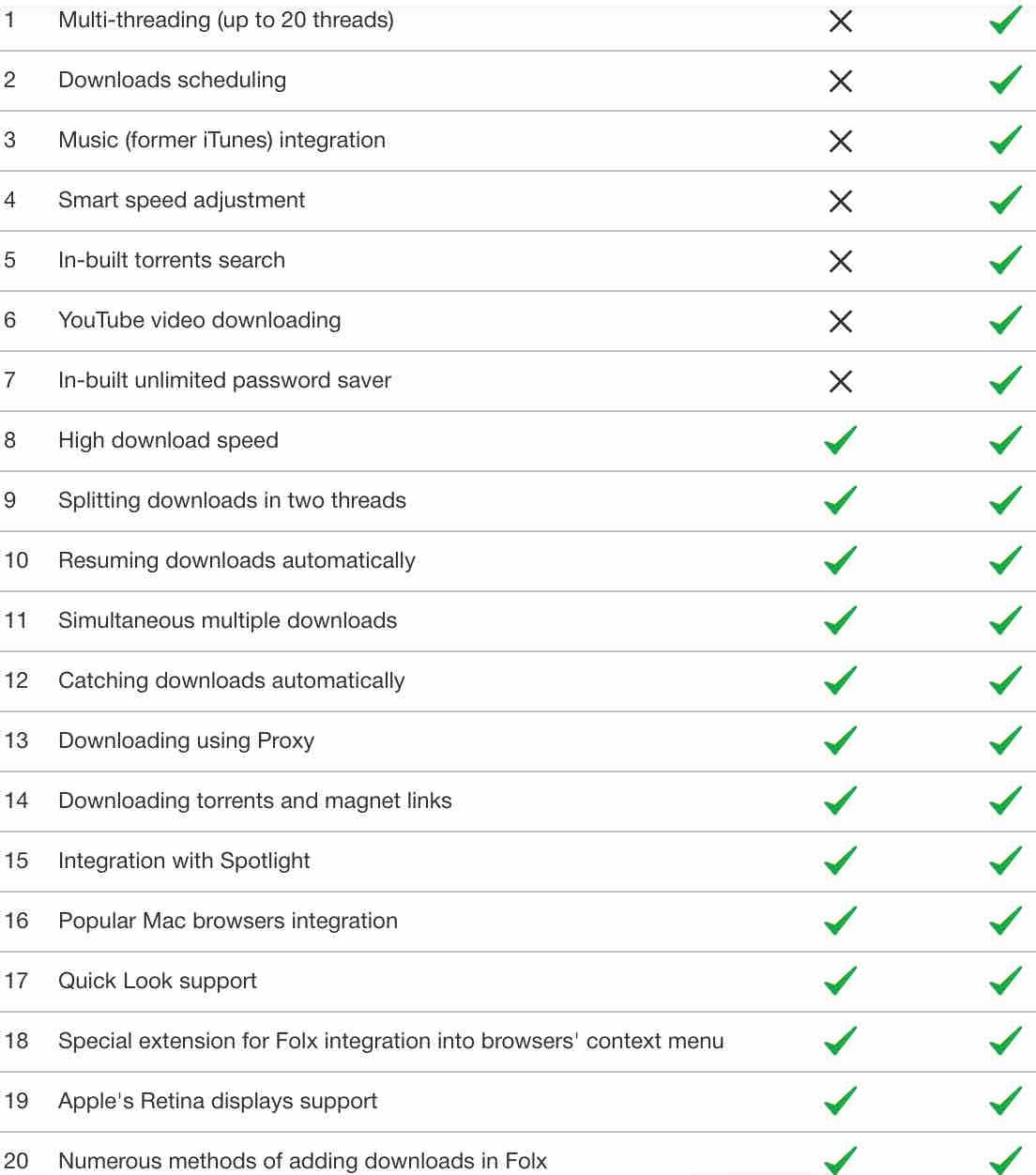
Here is a fee breakdown of the free and pro versions :
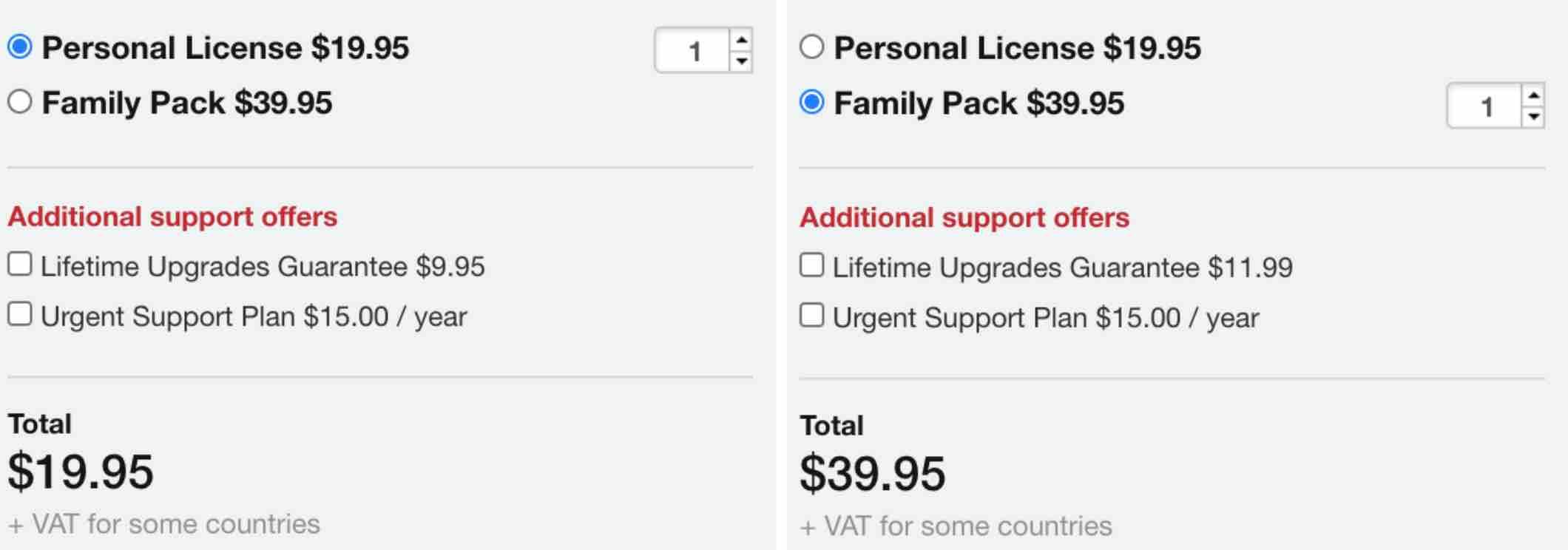
Conclusion
No need to look any further. Folx is simply the best download manager you can get for your Mac computer. It’s easy, packed with features, compatible, and safe to use on your Mac. If you’re looking for a download manager that gives you the flexibility and power to handle your downloads, then Folx should be on your list.
If you like the content, we would appreciate your support by buying us a coffee. Thank you so much for your visit and support.