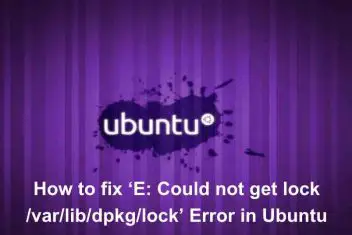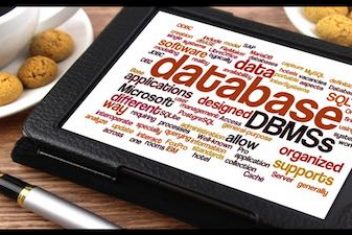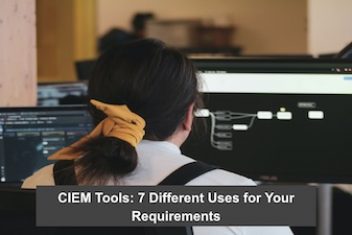The 1990s feel like such a long time ago, despite it only being 22 years since 1999. Why is that? Well, it probably has to do with just how much has changed—how far technology has advanced since 1999. And the catalyst for such rapid advancement is theInternet.
The Internet is involved in most people’s day-to-day nowadays. Jobs, relationships and friendships, hobbies, media: the Internet has become the go-to place for all of these. The Internet is ingrained in everyone’s lives in one way or another.
Because of this, proper cybersecurity has become an essential trait that many internet users still lack. For that reason, it would be best to take an occasional look at some of the best ways you can maintain safety and security online.
5 Digital Security Tips
1. Use an Encrypted Network
With the Internet becoming such a huge part of life, it’s only natural that public hangouts like cafes, restaurants, libraries, etc., offer free Wi-Fi to customers. Why not? Free Wi-Fi increases public traffic, brings more customers in, and entices customers to stick around. There is one problem, though: public networks are terrible security-wise.
Read: How to find out who is using your wifi
Public networks are often unencrypted, meaning that the data you send out on the network, such as login information, online activity, and banking information, can be intercepted and stolen by someone else on the network via a man-in-the-middle attack.
The best way to avoid having your stolen this way would be to avoid public networks altogether. However, if that’s not possible for you, you can always encrypt your data over the network with a VPN. A VPN, known as a Virtual Private Network, anonymizes your presence on any network while encrypting the data your device sends out, making you completely invisible on the network.
2. Always Use Strong Passwords
Think of your online accounts as mini-vaults. Within these vaults is a plethora of personal information, from your home address to your credit card information to your real name and vice versa. And like any vault, if you don’t protect them well enough, your security will suffer for it.
Accounts are being hacked all the time. And depending on the type of account hacked, you could lose money to fraud, have your data stolen and sold on the dark web, or be locked out of your account forever. So, how does one secure an account?
Good account security starts with a good password—a strong password. For every account you have, make sure each one is secured with a strong, unique password that even you have a hard time remembering. That way, cybercriminals will also have a difficult time cracking into your account.
Read: Understanding the Latest Cybersecurity Trends
3. Secure Your Browsers (Or Use a Different Browser)
Not only do you need to check your passwords and encrypt your data, but you need to also secure your browser, where all of your searches—and as a result, all of your data—are sent through.
While browsers like Google Chrome are great performance-wise, their security leaves a lot to be desired. And these security holes can expose tons of data about you, from browsing history to passwords.
However, Chrome users can adjust Chrome so that cookies aren’t saved, stored browsing history is deleted, their accounts aren’t linked, etc. Or, users can switch over to a more privacy-oriented browser like Firefox or Brave.
Read: Chromium-based browsers pros and cons
4. Take Advantage of Browser Extensions
But even the most privacy-oriented browser may still face security issues out of their control, like advertisements and website trackers. A stray advertisement could lead you to a malware-ridden site, and website trackers often track your activity and store your data.
To avoid a loss of privacy, you can always take advantage of browser extensions. For example, extension uBlock Origin blocks all ads from showing up. Privacy Badger is a privacy extension that disables website trackers.
When it comes to browser security, you can get a lot done with a decent ad-blocker, an anti-tracking extension, and maybe even a password manager.
Read: Top Chrome extensions to improve productivity
5. Limit What You Share Online
It’s hard to think of a website that doesn’t prompt you to create an account, or at the very least, enter some user information, like a username, a date of birth, etc. For some sites, accounts are needed; you wouldn’t be able to buy something off Amazon without an account, for instance. However, not every site you visit requires you to share your information.
The truth is that sharing private information on every site you visit increases the risk of having your data breached or stolen. And depending on the type of information stolen, you may be put at risk of identity theft or targeted harassment by cybercriminals.
By limiting the information you hand out to sites and companies, however, you are limiting the extent of how much information companies and cybercriminals can use to track you online. This applies to your social media, as well—don’t share more than you need to. Do you need to tell Twitter your home address, for instance?
Read: Snoopza App to Monitor Snapchat: A Review
Conclusion
In an age where your data is worth hundreds to thousands of dollars, companies and cybercriminals are always looking to steal your data. With these five security tips, you will be able to protect your digital safety and avoid having your data stolen, tracked, and sold online.
If you like the content, we would appreciate your support by buying us a coffee. Thank you so much for your visit and support.