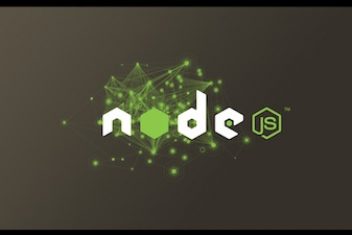4 Ways to Find Large Files on Linux and Free Up Disk Space
Running out of disk space is a frustratingly common occurrence for Linux users. As your media libraries swell with high resolution photos, videos, and music, and your work documents pile up, available capacity can vanish before you know it. (more…)