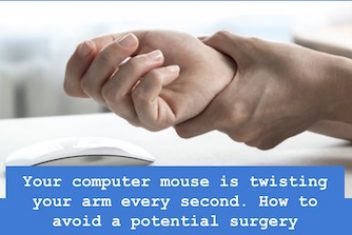Carpal Tunnel Syndrome or CTS is a commonly suffered, expensive and painful illness amongst grown-ups who are mainly employed. Studies on CTS have found the potential risk factors and affirmed its connection with biological motion exposure at work. CTS occurs more often to workers in jobs with lengthy physical exposure with forceful hand movements combined with awkward posture and repetition.
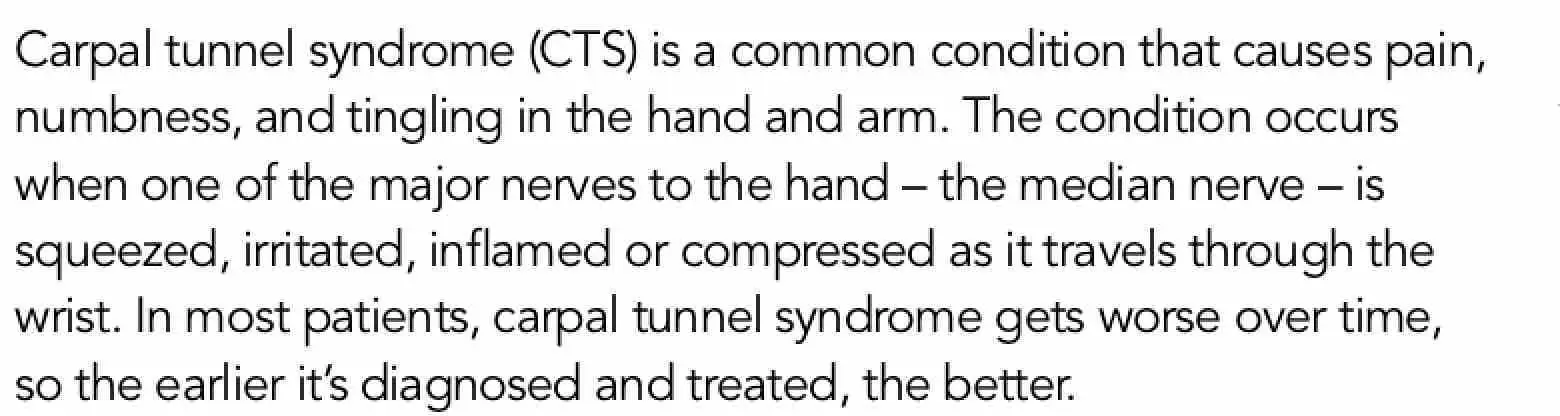
As years pass and the ever increasing use of computers in the workplace and increased amount of time using a mouse, musculoskeletal complaints among users have led to a long-running controversy over the role these actions might play in the contribution of CTS.

Mouse dangers
Studies have shown a probable link between computer usage at work and musculoskeletal disorders including carpal tunnel.
However, several reviews have shown opposite results and concluded that there was little evidence for such a correlation.
One such study used a longitudinal approach and found an optimistic association between right-handed mouse use over 20 hours and small symptoms of CTS. Countries such as France, consider carpal tunnel to be potentially attributed to computer use at work, so computer workers who are afflicted are entitled to compensation by Work force Compensation Insurance.
Anything above 25 hours a week of keyboard use may exacerbate or aggravate carpal tunnel syndrome.
The effects of typing on fluid pressure in the carpal tunnel, a possible arbiter of carpal tunnel syndrome, are unknown. 20 healthy subjects took part in a laboratory study to investigate the effects of typing at different wrist positions on carpal tunnel pressure of the right hand. Alterations in even the tiniest angle independently changed carpal tunnel pressure; wrist extension or change in deviation were associated with a raise in pressure.
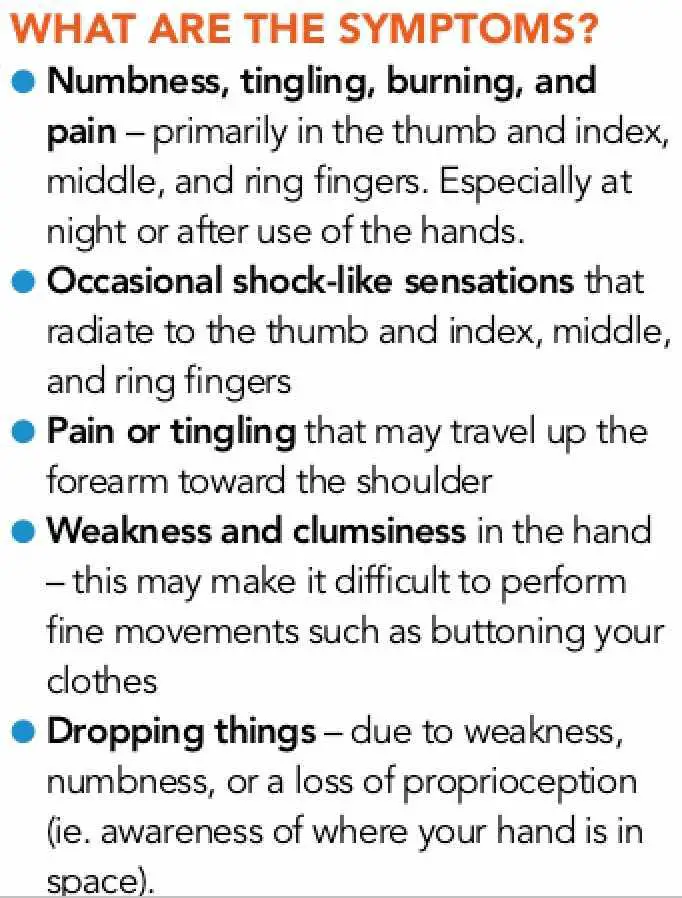
carpal tunnel syndrome symptoms
Carpal tunnel pressure was elevated in an independent way by the sole activity of typing relative to the static hand held in the same posture. This discovery has guided the shape design and proper use of keyboards and workstations in order to minimize carpal tunnel pressure while typing. The results are useful to clinics and the study of ergonomics, as well as the management of patients with carpal tunnel syndrome who use a keyboard.

Keyboard dangers
That the keyboard can aggravate or cause carpal tunnel syndrome is mixed. Two prospective studies of computer users evaluated carpal tunnel syndrome as an endpoint. One, which used nerve conduction measurements, was unable to examine the causational link to keyboard use due to a not big enough sample and related low power, even though there were 632 subjects. The next study of professional technicians found no links between length of time using a keyboard and inflictions of carpal tunnel syndrome based on an interview. The other issue is that most of the people who took part in the study responded that they were using a keyboard less than twenty hours per week.
The results of this study is that CTS risk is minimal or none if the keyboard is used for less than 20 hours every week.
Saying that a large number of employees, including phone service operators, engineers, animators and bloggers, are required to use a computer for longer than twenty hours per week, and a number of transverse studies have discovered the risk of carpal tunnel syndrome is more likely with keyboard use above 25 hours within a week.
A study of medical transcriptionists using nerve conduction to measure results uncovered no relationship with hours of keyboard use, but there was little difference in hours of keyboard use between transcriptionists.
A recent study of nearly 200 engineers found a threshold effect for entrapment neuropathies located at the wrist, confirmed by the conduction of the nerve, with higher risk when the computer was used for over thirty hours each week. Finally, carpal tunnel syndrome population study, found an association with computer use. This was confirmed from cases by nerve conduction tests.
Each of these epidemiologic studies has limitations, but the current evidence suggests there may be an increased risk for carpal tunnel syndrome for those who use a keyboard more than 20 hours per week. Patients with carpal tunnel syndrome typically have elevated CTP when compared to a healthy control group.
When carpal tunnel pressures are experimentally elevated to 4 kPa (Kilopascal (kPa) measure of pressure to pounds per square inch) or more, paresthesias and changes in nerve conduction amplitude and velocity occur. Studies on animals support the notion of a pressure threshold for nerve injury.
Compression pressures as low as 2.7 kPa can lower blood flow within nerves. Pressures of 4 kPa applied to a nerve for just a couple hours can result in persistent increase in the pressure inside the nerve, intraneural edema and ultimately damage to the nerve fibers.
Increases in carpal tunnel pressure can be caused by awkward hand postures and grip forces. Carpal tunnel pressure is affected by wrist posture, forearm posture, finger posture, and fingertip force. Specifically, carpal tunnel pressure increases with forearm rotation from 45 degree angle of pronation, and wrist deviation from neutral, especially in wrist extension.
A common ergonomic recommendation for computer users is to adjust the keyboard or workstation to reduce wrist stretching and ulnar deviation.
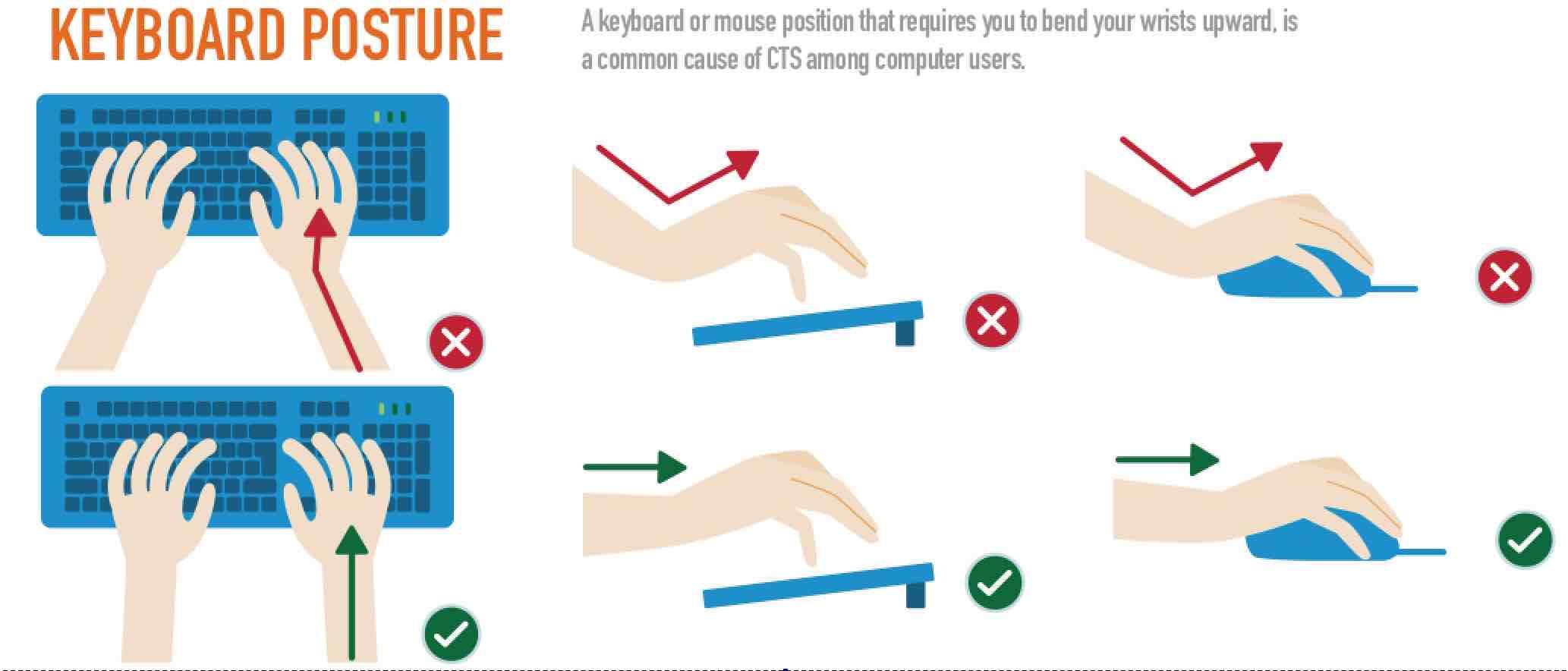
This can be achieved by adjusting the height of the keyboard, using a thinner keyboard, a split keyboard or a special keyboard so that it is flat or negatively sloped. There are also cushion forearm support. However, it is not clear how changing wrist posture during typing will influence carpal tunnel pressure.
Reducing Effects of Carpal Tunnel Syndrome
1. Use a Softer Touch
Commonly in our daily tasks, we get accustomed to doing things a certain way that we do them automatically. Quite often, you may find yourself using more force than is required to get the job done. An example is you might grip your tools too tightly when a firmly held is enough. Or you may punch your keyboard keys when gentle taps will suffice.
As your day progresses keep an eye on how tense your hands get and the amount of pressure you put them through. If you can back off even a little, your hands and wrists will feel better.
2. Give Yourself a Break
Move away from your work desk to stretch your hands and bend them back and forth. Every hour taking a 10 or 15-minute break will help. This is very vital when using tools that vibrate or require you apply a lot of force.

Carpal tunnel syndrome prevention | Carpal tunnel exercises
3. Use a vertical mouse
Your standard mouse could lead to tendonitis from which my both hands suffered due to extensive use of the mouse . Using a vertical mouse was the best solution I could found.

For more on the dangers of the computer mouse, you may want to refer to our article :
Your computer mouse is twisting your arm every second. How to avoid a potential surgery.
4. Stretch Often
When you take those breaks or whenever you can, try simple stretching. Clench your fist then stretch out your fingers up until they point straight out, perform this 5 to 10 times.
5. Keep a Neutral Position
Where possible keep from bending your wrist fully up or down. By keeping your wrist in a straight, neutral position, it takes the pressure off your median nerve.
While sleeping, consider wearing a wrist brace as this will help in keeping the wrist in a natural position. It might also help to wear it during activities that might aggravate your symptoms.
6. Switch It Up
Avoid where possible doing repetitive hand and wrist motions continuously. If you have a task that you normally do with your right hand, try switching to your left instead. Also alternate your tasks as much as possible to give your muscles a break.
7. Maintain a Good Posture
While it’s a good idea to focus on your wrist and hands, the position of the rest of your body can also make a difference. Bad posture may cause you to hunch your shoulders forward. This sets off an action that shortens your shoulder and neck muscles. Your wrist problems will get worse and the nerves in your neck will be crunched.
Read: How to sit correctly in front of a computer
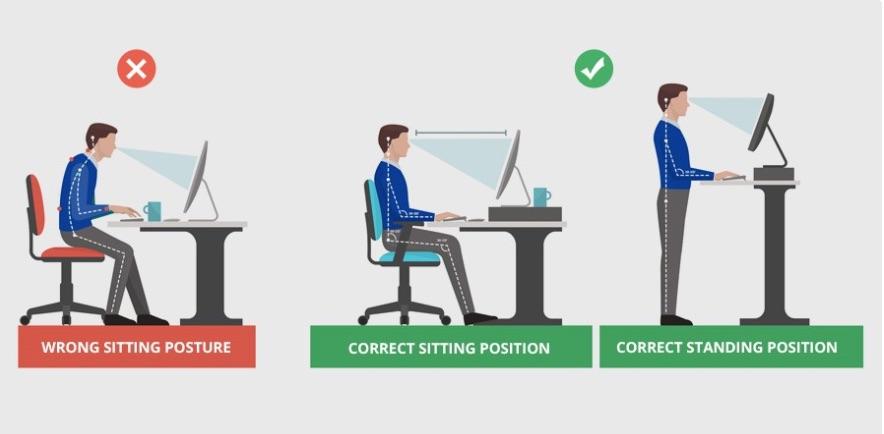
8. Keep Warm
A simple act can make such a difference. If you’re cold, pain and stiffness increase. Even fingerless gloves can be helpful because they keep your hands and wrists warm and loose.
8. Talk to Your Supervisor
If your work worsens your symptoms, ask you manager about changing up your work space. You may be able to alter placements of things on your workstation setup to handle how tasks get done to see if it helps any pain. You might also be able to swap tasks with co-workers so you can avoid the same task over and over.
If you work at a computer, try adjusting your keyboard position keeping you from bending your wrists when you type. Your elbows should be kept close to your side as you type.
9. See an Occupational Therapist
Consulting a medical professional may be able to show you exercise, help stretch and strengthen your hand and wrist muscles. Show you how to change your routine motions in a way that relieves stress upon your hands and wrists.
If you like the content, we would appreciate your support by buying us a coffee. Thank you so much for your visit and support.