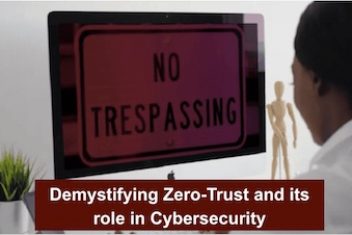The internet has become readily available to all over the last few decades – it is easily accessible to all age groups, but not every group of users is equally familiar with it.
On the the internet, which has become a free environment for all users, almost anything is possible. However, all the freedom it provides comes with a price, because it can turn it into a dangerous place for those who do not know how to protect themselves. For this reason, the concept of internet security has become increasingly important. There are a series of important precautions that users need to take in order to protect their information and ensure their privacy online .
Fortunately, there exists a series of methods and procedures that aim not only to know where the vulnerabilities of the network come from, but also to find solutions so that they can be avoided . While in some cases the data and browsing information of some people may be used in a more lenient way, such as to target advertisements through the client’s knowledge using private services, other times they may fall into the hands of cybercriminals.
These dangers might be especially problematic for elderly users, who are not so fluent in navigating the web and might become victims of scams. That’s why this group should be educated in the field.
Below, you’ll find a guide made especially for silver surfers which explains how to stay protected online.
Read: Application of MITRE Framework in Enterprise Cyber Security
Install a VPN
Sometimes even the most vigilant and cautious internet user may get fooled and becomes a cyber victim if his internet connection is not secure.
In order to protect the identity of users, experts recommend the use a VPN. But what is it ?
This abbreviation stands for ‘virtual private network’ . With a VPN, users will be able to protect their data when accessing the internet, since it serves as a filter or extra protection, capable of hiding personal data through encryption in order to enhance the protection.
That is why, especially seniors who are new internet users, should make sure that their computers are protected from viruses and malware.

The use of a virtual private network is very advisable when you are away from home and traveling for both work and leisure or any type of wi-fi network that is not private and secure. The service is also used for some specific situations, such as when trying to access a website or service that is blocked by region or which is censored on some countries. The VPN changes the IP address , thereby preventing the website or service from identifying where the access is coming from and ensuring content unblocking .
Beware of the programs you install
It is very important, when installing a program, to be aware of some factors. The first is the download source. It is advisable to choose trusted sites, not any loose links, as they may be infected. It is also very important to do a little research on the program, to make sure it is safe.
Read: How to speed up your Windows computer
Silent program upgrades can be annoying occasionally (and expensive ), but they do a lot to keep you safe, which is why most operating systems and browsers are updated automatically. Accept updates whenever you ask for your apps, not just your browser, and keep an eye out for old programs on your computer.
Simplify your browser
Uninstall browser extensions that you don’t use and don’t completely trust, because they can slow down your computer and even spy on what you’re doing if you’re not aware. Open the extensions page in your favorite browser and you will probably find some extensions you didn’t know about.

The importance of antivirus software
A good Anti Virus is another essential tool to browse the internet safely. For silver surfers who may not be familiar with antivirus programs, they should simply know that they can be thought of as vital ‘barriers’ against viruses and hackers’ attacks. That’s why it is important to check if it is already installed on your computer, and if not, choose the most convenient Antivirus software.

There are many paid or free security tools out there to keep an eye on your online activities and add an extra layer of protection to your browser. Choose one with a reputation and keep it updated. Some of these tools may be a little overpriced, but it is worth asking for r help to avoid problems online.
Read: Benefits of using VPN while working at Home
Watch out for suspicious links
An already common way to steal information from people on the network is through super promotions or fake sweepstakes. These types of ads that promise things for free or at discounts that are too high are mostly a trap.

It is important to be aware of this and to always doubt anything of the kind.
Read: Do I need a virus scanner for my iPhone
Perform a Penetration testing report
Penetration Testing, also known as PenTest, involves identifying vulnerabilities in a given network and trying to exploit them to penetrate the system.
The purpose of testing is to determine whether a detected vulnerability is genuine. If a Penetration Test succeeds in exploiting a potentially vulnerable spot, it considers it genuine and reflects it in the report.
PenTest is typically a goal-oriented exercise. It has less to do with uncovering vulnerabilities. A Pen testing company is more focused on simulating an actual attack, testing defenses, and mapping out paths a cybercriminal might take to complete an assault on the network.
In other words, a Penetration Test is usually about how an attacker can breach defenses and less about specific vulnerabilities.
This test, like Vulnerability Analysis, also involves the use of automated scanners, however, PenTes has a great manual face. It involves using other manual tools to find vulnerabilities in web applications and network infrastructure.
During the exploit stage, a PenTest tries to harm the client’s network. That is, crashing a server or installing malicious software on it, gaining unauthorized access to the system.
Read: Key Reasons Why Mobile App Pen Testing Is Crucial for Enterprises
Check the activity in your social accounts
Some sites, including Facebook, Twitter and Gmail, let you check your browsing activity to see if there is any suspicious threat that you don’t know about (like someone accessing your Twitter from the other side of the world). It is a good idea to logout of all applications that you are not using regularly as well to reduce your exposure.
Many people accept friends on Facebook without knowing who they are, and this can be dangerous because it gives an unknown person access to your information. In cases like this, it is a danger not only in the digital world, but also in the real world. Always be sure who is on the other side, and in conversations on the internet, do not pass on important personal information. Data that is very important as bank accounts, even if they need to be passed on to friends and family, prefer to make it through a call or in person, and always make sure that it is the person on the other side.

Remember that networks like Instagram and Twitter are public by default, so just about anyone can see where you are and what you’re doing if you share too much: avoid using the location of photos with your home and work address, for example. Facebook has more nuances and has audience choices for each post you should use.
One type of hacking that is becoming very common is called Social Engineering , where the criminal tries to gain the victim’s trust through emails, messages, fake social media profiles and even over the phone, and thus obtain information about it directly, without needing programs for that.
Protect your notebook account
The same applies to your notebook and desktop, particularly if your browser is authorized to automatically log in to the websites and applications you access daily. Enter a password or other protection method and make sure Windows or macOS is set to ask for a password when it wakes up or exits a screen saver, not just every time your computer is turned on.
Accept end-to-end encryption
Encrypted messages cannot be read by anyone except the sender and the recipient, even if someone starts digging through them. Look for sites that start with HTTPS (they must activate a green lock next to the address bar) and use fully encrypted message platforms ( like WhatsApp or Signal ) for the most sensitive conversations.
Read: HTTP or HTTPS: What is the Difference and Which One is Better to Use
Beware of public Wi-Fi
Places with free internet are very popular, but there is a recurring danger in this type of situation. As the network is open, it means that anyone could have access to what you do.

It is not necessary to avoid it entirely, but at least be aware that when you are on an open network, what you post and say is at risk of reaching third parties, so avoid making bank transactions on networks like this, for example.
Read: How to find out who is using your wifi
Don’t open unknown emails
Email is a great tool to stay in touch with friends and relatives, but it can also be a source of trouble.
The web is full of hackers that intentionally send infected emails so that the recipient’s computer gets immediately infected once the message is opened.
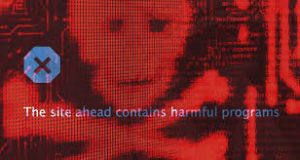
How to prevent getting hacked in this way? The answer is simple: avoid opening suspicious emails or spam messages, just delete them from the mailbox. You can get some more tips about email safety on this page.
Don’t be afraid to ask for help
Although some of your problems might seem obvious for younger internet users, don’t get discouraged and simply ask for help!
There surely is someone in your social circle that will be eager to help in difficult online situations. Sometimes there are also workshops about internet safety organized, so just try to find your local IT or culture centre.
As they say – better safe than sorry! If you have doubts about anything you see or do online, simply consult with a person you trust.
Read: The Biggest Cybersecurity Threats For 2023
Conclusion
Surfing the internet can be a great adventure, and nobody says it’s reserved only for the younger generations!
Silver surfers might benefit a lot from being online, opening up to the world, escaping everyday routine, or simply staying in touch with their relatives.
Online shopping, banking, and social networking sites can all be really beneficial for seniors, provided that they make use of these services safely.
These tips can be very useful for security and protection while browsing the internet. Keeping programs always up to date, and especially your computer’s operating system, is also important since updates are always looking to bring more protection against possible intrusions and the older the system version, the more prone it is for hackers.
If you like the content, we would appreciate your support by buying us a coffee. Thank you so much for your visit and support.