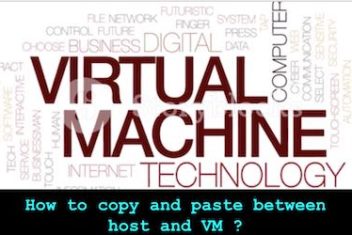RECOMMENDED : Easy Way to Repair your PC Issues
Sometimes when you first power on your Ubuntu Virtual machine (or any similar VM), the window size and resolution are quite small.
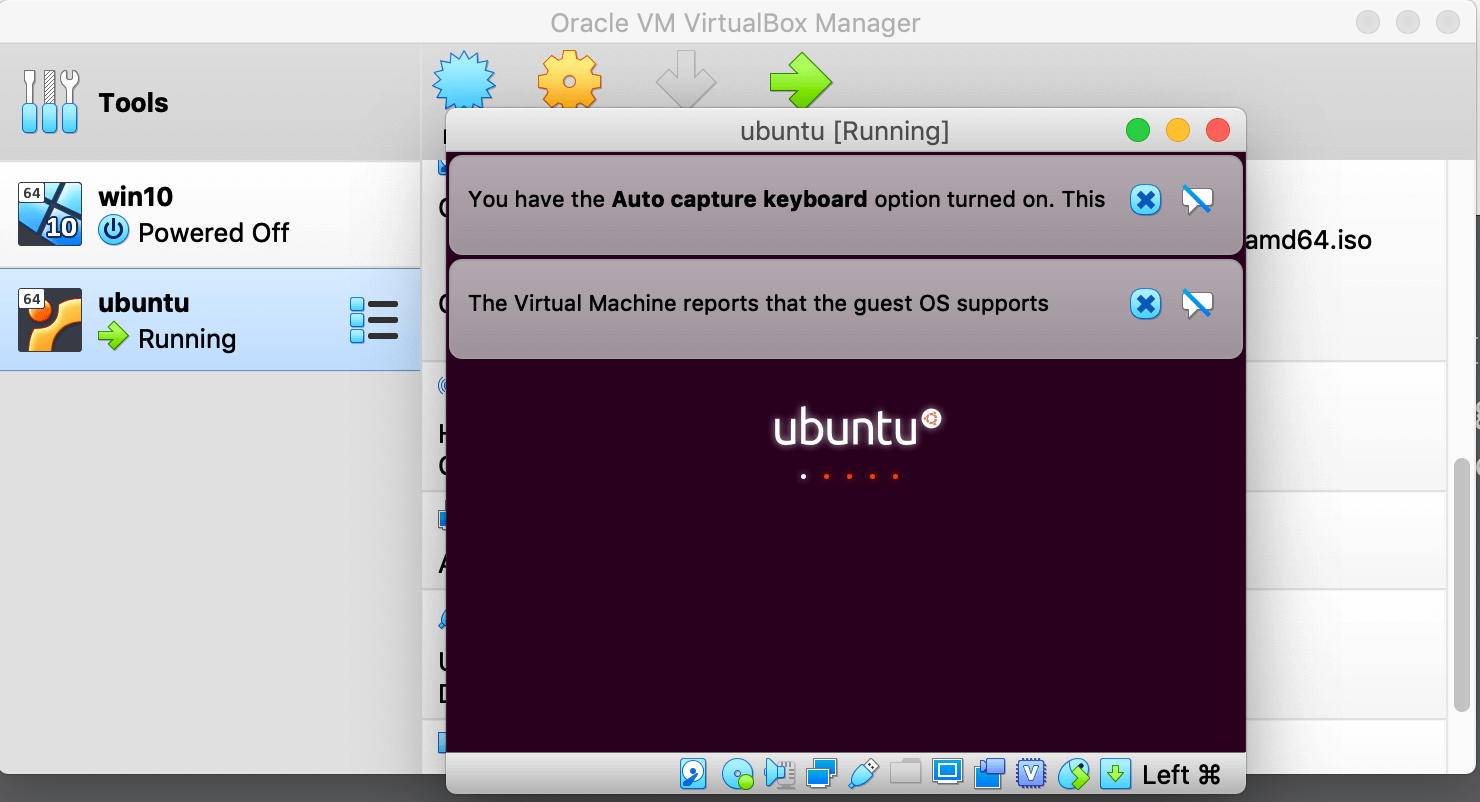
Here is a short tip on how to increase the size of the window.
Read: How to Change the Resolution of Ubuntu 22.04 VM in VirtualBox
First in you virtual machine, click on Settings after you have selected the Ubuntu VM :
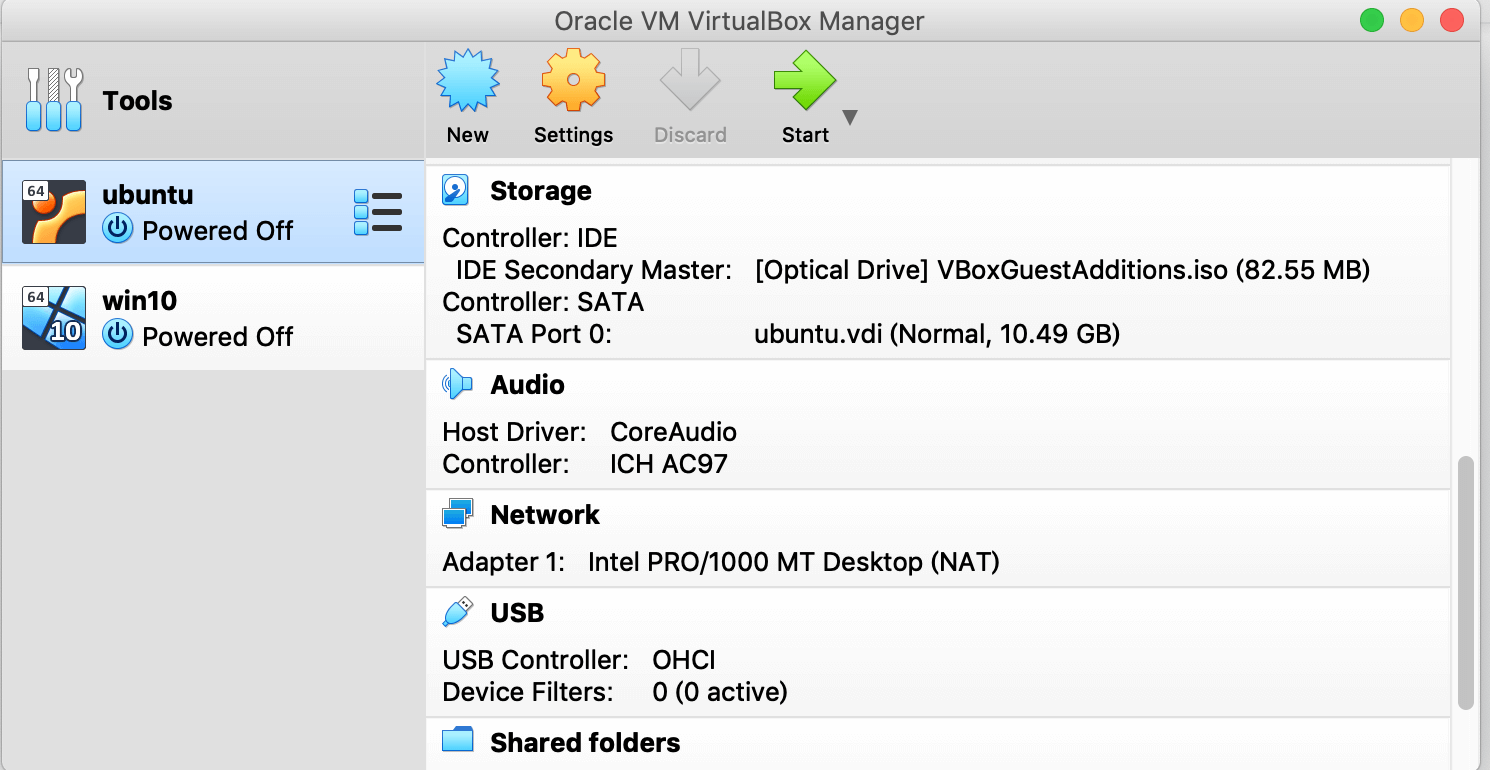
This will open up the window below (make sure you click on the Display icon on the top):
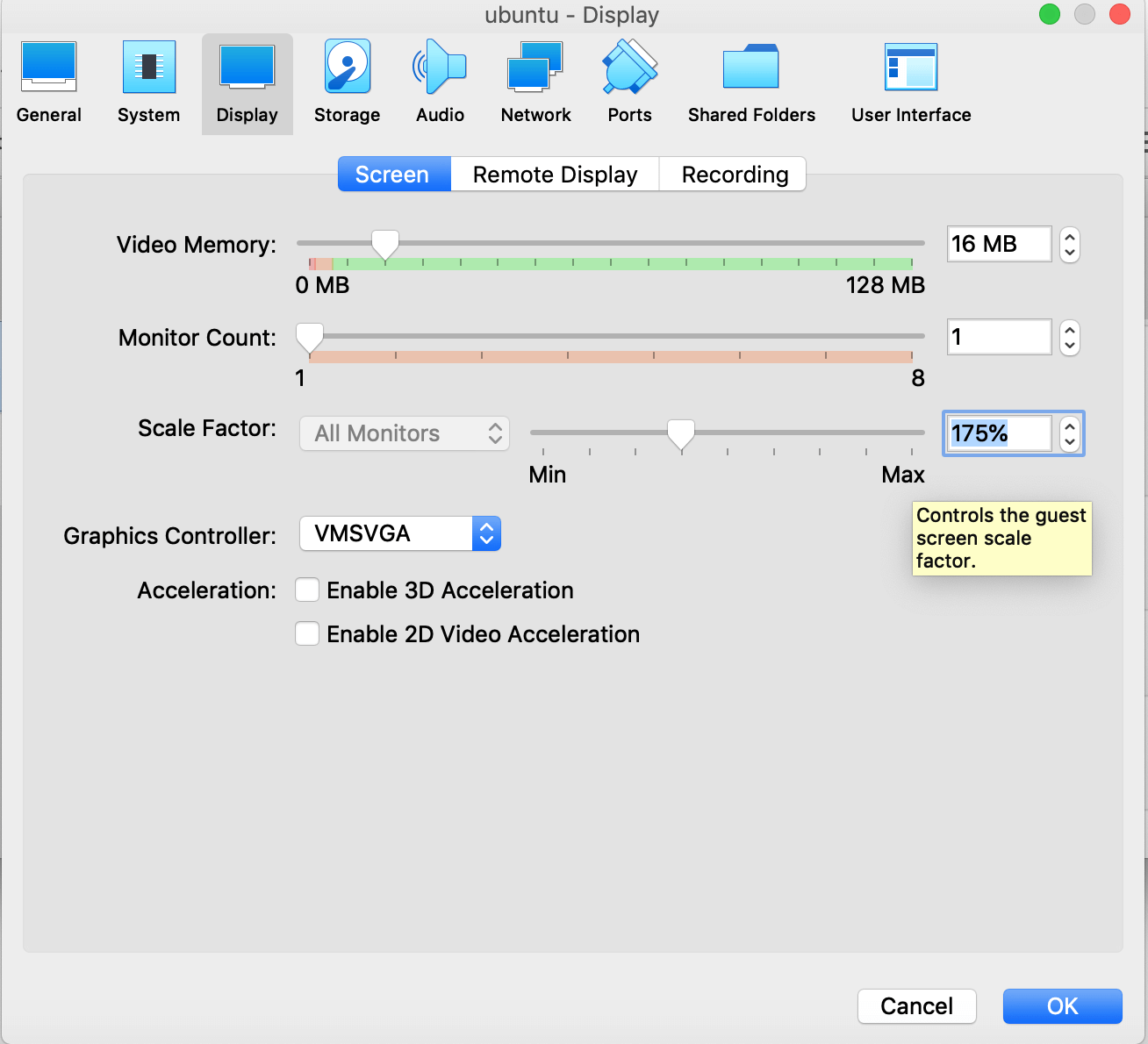
Now as shown above, modify the value of the scale factor. Once done, click OK.
Now start you Ubuntu VM : 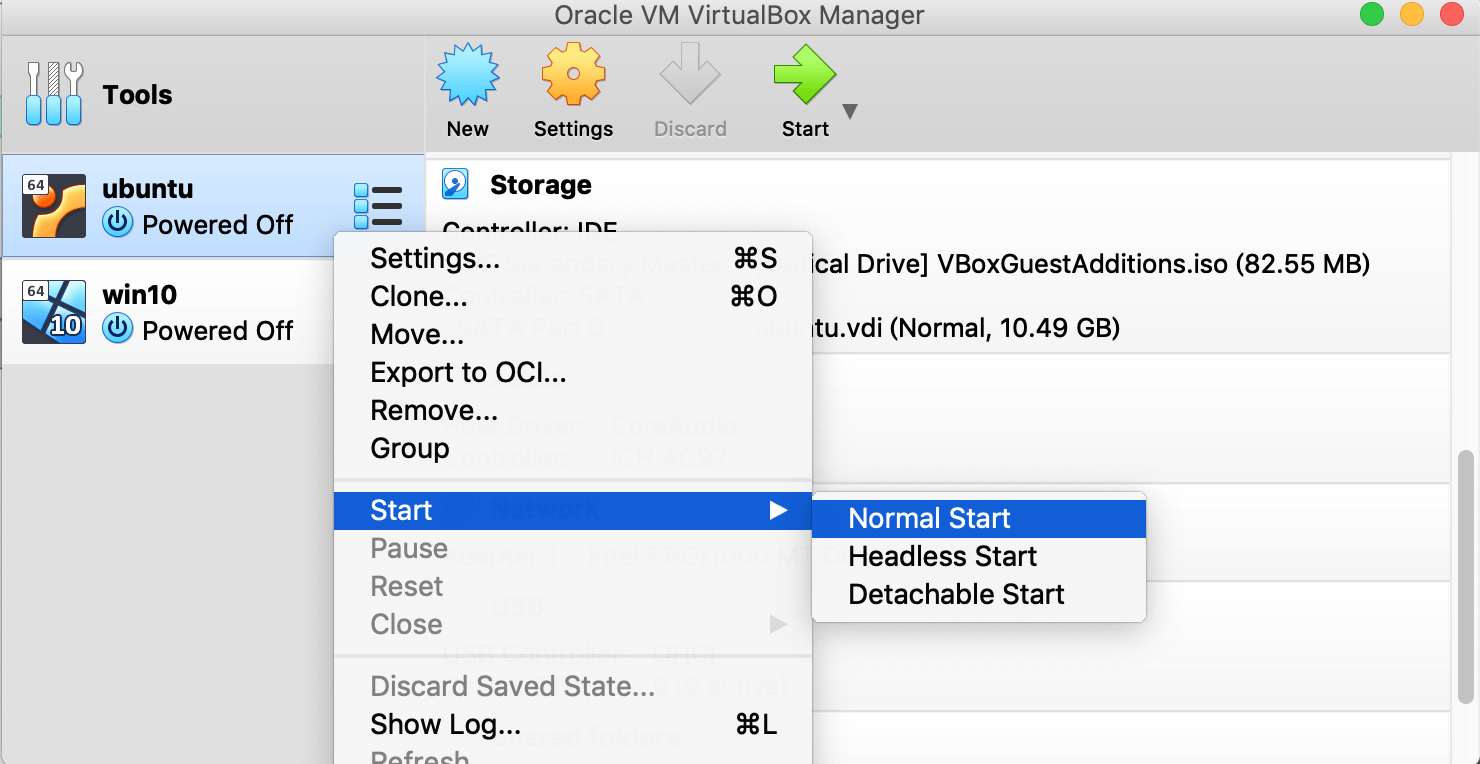
You will notice that the screen size has changed.
If you like the content, we would appreciate your support by buying us a coffee. Thank you so much for your visit and support.