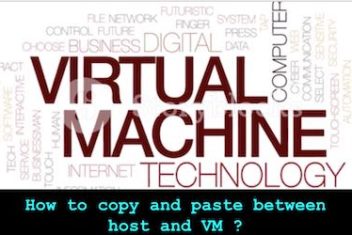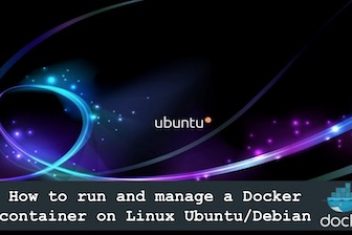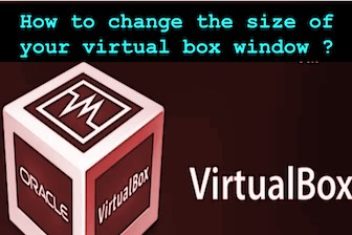How to copy and paste between host and VM
This is a quick tip to help you share the clipboard between your virtual machine and your current host machine so that you will be able to copy words from your current computer and paste with the virtual machine environment (more…)