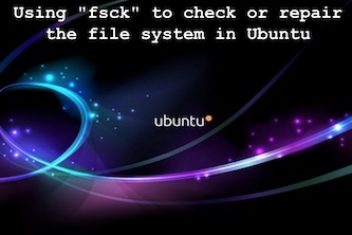The preferred file format for sharing documents among businesses and individuals is PDF. A document obtained from the internet will probably be in PDF format.
This format offers several advantages compared to others, such as preserving graphical integrity, ensuring document security, and supporting various content types like text and images. To view and print PDF files, the cross-platform Adobe Acrobat Reader program is utilized. Thanks to its diverse capabilities, Adobe Acrobat Reader stands out as a widely used tool. This guide will take you through the process of installing Adobe Acrobat Reader on Ubuntu 22.04 and using it seamlessly to view PDF files.
Read: Best PDF Editors For Linux in 2023
Installation of Adobe Acrobat Reader on Ubuntu 22.04
Follow the steps outlined below to successfully install the Adobe Acrobat Reader application on your Ubuntu 22.04 system..
1. Begin by updating the repositories with the following command:
sudo apt update
2. Next, upgrade all packages to their latest versions using the following command:
sudo apt upgrade
3. Download the Adobe DEB package using the wget command. Execute the command below in the terminal:
wget -O ~/adobe.deb ftp://ftp.adobe.com/pub/adobe/reader/unix/9.x/9.5.5/enu/AdbeRdr9.5.5-1_i386linux_enu.deb
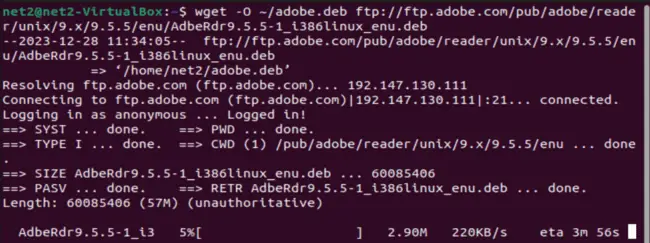
Read: Best pdf converters in 2023
4: In this step, we will add the i386 architecture to the installer, as it utilizes this architecture. Execute the following command to add the architecture.
sudo dpkg –add-architecture i386
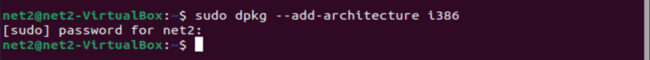
5: Again, refresh the repositories by executing the following command, as modifications have been made in the preceding step.
sudo apt update
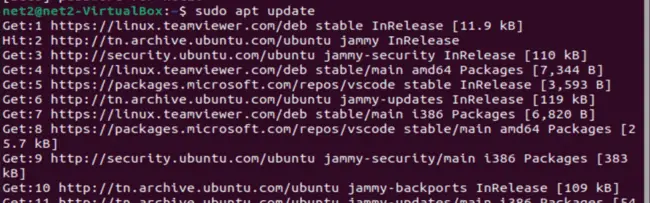
6: Next, we will use the following command to install all the necessary prerequisites..
sudo apt install libxml2:i386 libcanberra-gtk-module:i386 gtk2-engines-murrine:i386 libatk-adaptor:i386 libgdk-pixbuf-xlib-2.0-0:i386
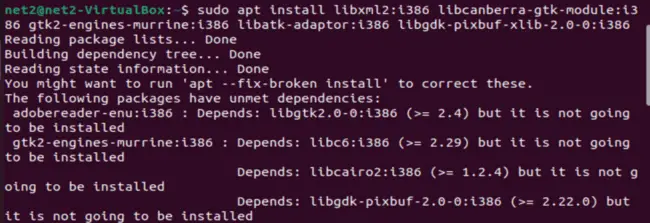
Read: How To Reduce The Size Of Your PDF Files
Since some of the libraries have not been installed, run the command :
sudo apt –fix-broken install
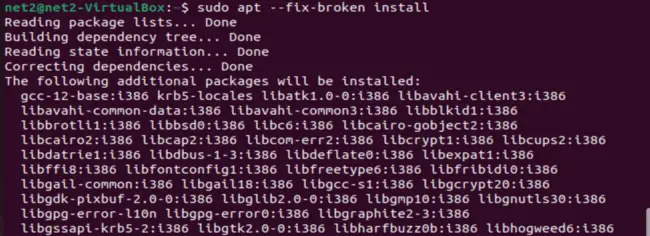
7:Now, execute the following command to install the Adobe DEB package file.
sudo dpkg -i ~/adobe.deb
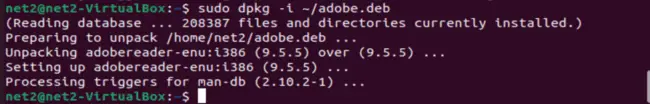
8: Now to launch the application, Goto to the Activities Panel and search for Adobe Acrobat Reader in the Search box.
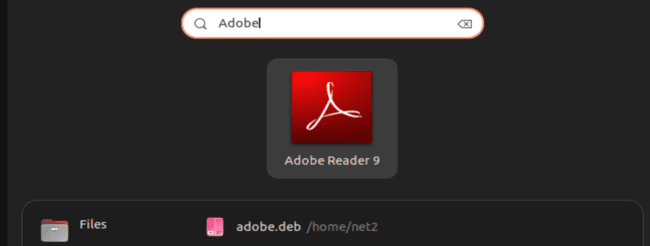
How to remove Adobe Reader on Ubuntu 22.04
To delete the Software you have just installed , run :
sudo apt remove adobereader-enu
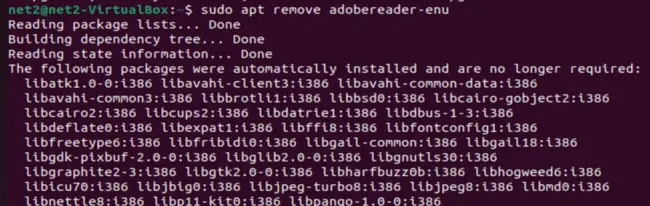
And then
sudo apt autoremove
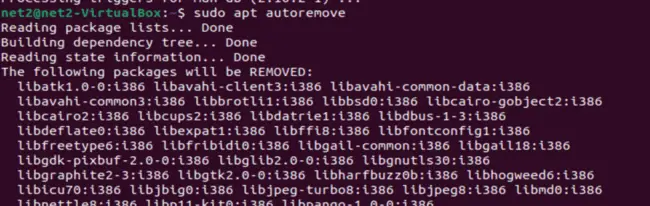
If you like the content, we would appreciate your support by buying us a coffee. Thank you so much for your visit and support.