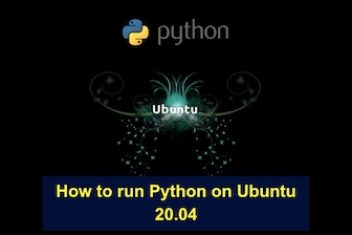PIP is a utility that manages software packages such as libraries and dependencies for the development modules of Python. In this short tutorial, you will learn how to install pip on Ubuntu 18.04 or 20.04.
Installation steps
While Python 3 is installed by default on Ubuntu 18.04 or Ubuntu 20.04 and similar distributions, PIP is not.
In order to install pip, run the commands below:
sudo apt update
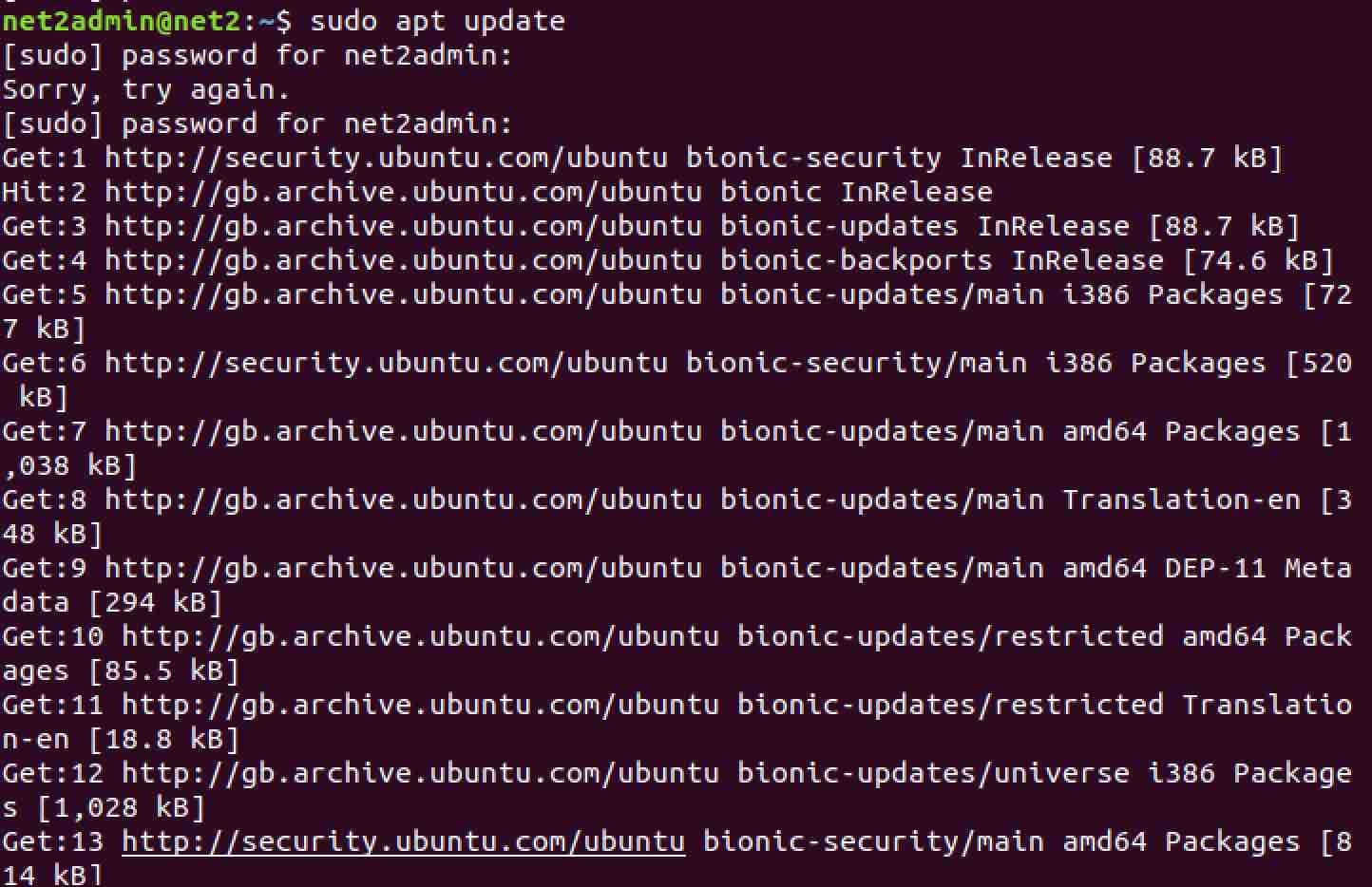
Read: How to Install TensorFlow on Ubuntu 22.04
sudo apt install python3-pip
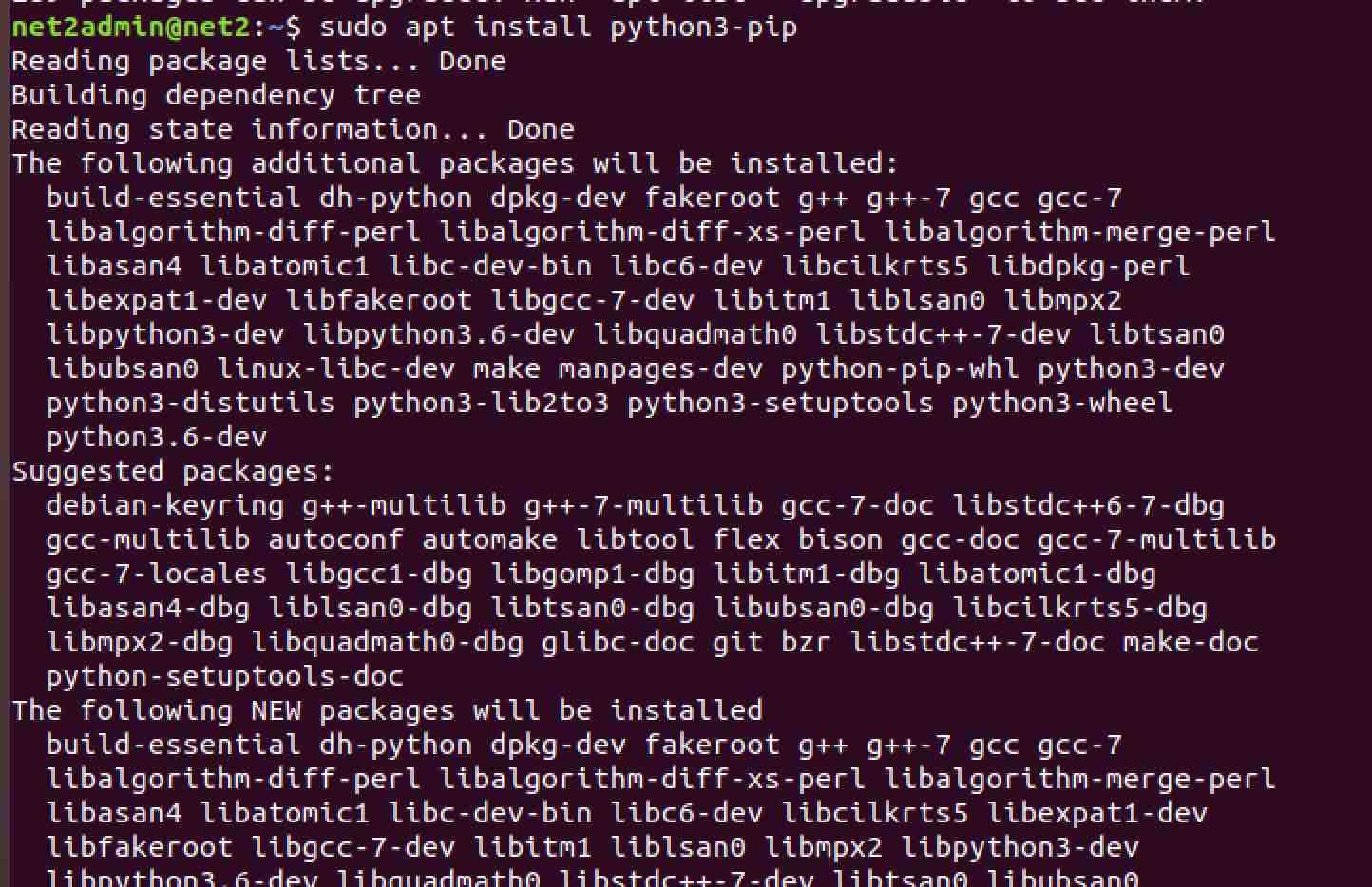
Install pip3 Ubuntu
Once the installation is completed, you may want to check the version of PIP by invoking the command:
pip3 –version
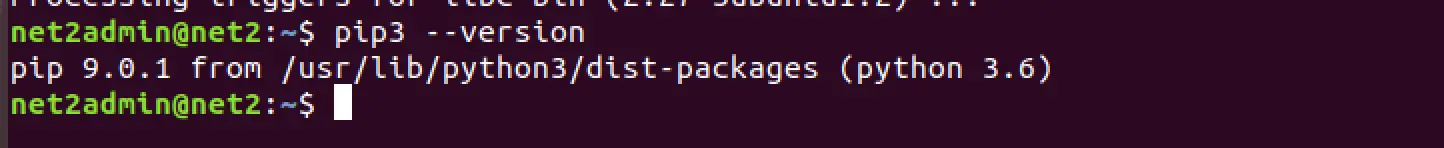
In order to obtain the latest version of pip, simply issue the command below:
sudo pip3 install –upgrade pip
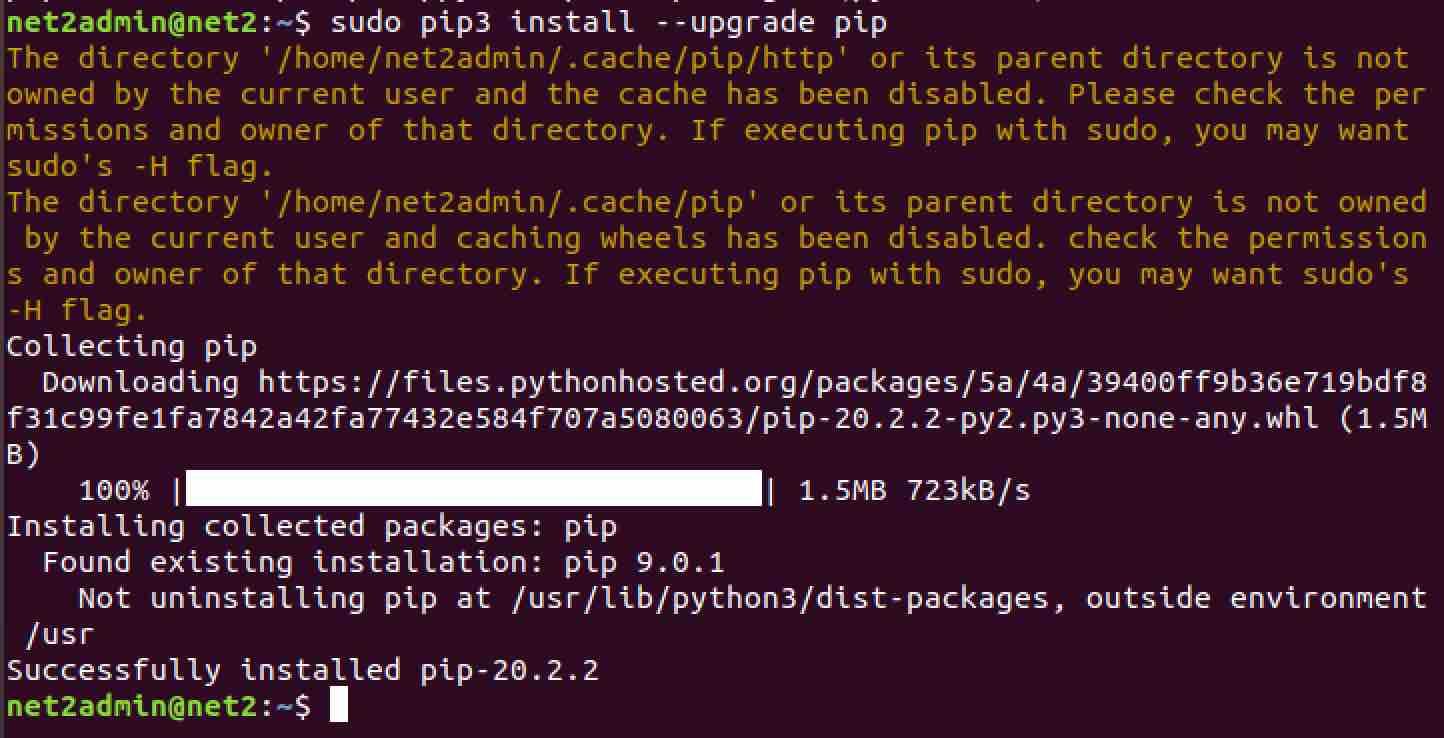
Read: How to Fix the pip “externally-managed-environment” Error on Linux
How to start using PIP
In the section below, you will learn some commands on how to use PIP.
Software packages installation
The installation of the latest version of a given software package can be achieved by running the command below :
sudo pip3 install PackageName
Pip can also upgrade a software package to the most recent version using the command:
sudo pip3 install –upgrade PackageName
For instance, we want to upgrade the package idna :
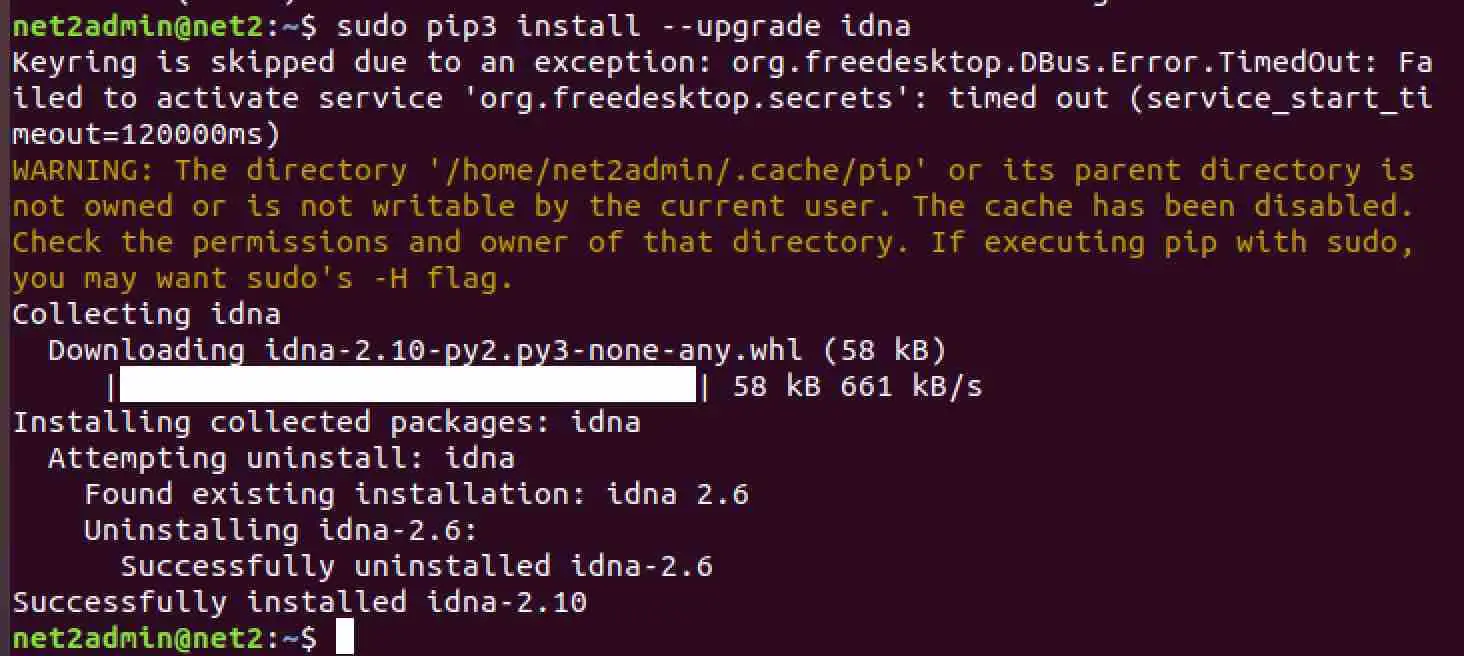
Software package uninstallation
To uninstall a package, invoke the command below:
sudo pip3 uninstall PackageName
Read: How to install and uninstall applications on Ubuntu, A Beginner’s guide
PIP Packages listing
To see the list of all Pip packages that are installed, run the command:sudo pip3 list
Package search
To look up a specific package, run the command:
sudo pip3 search SearchCriteria
For example:
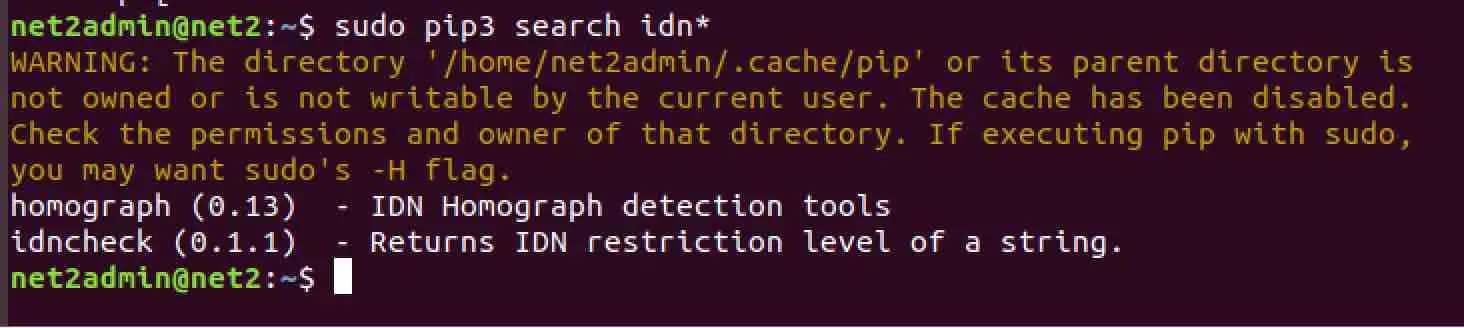
Outdated packages list
To see the outdated packages, run the command (it may take some time since it needs to remotely compare the current versions with the latest ones ):
sudo pip3 list –outdated
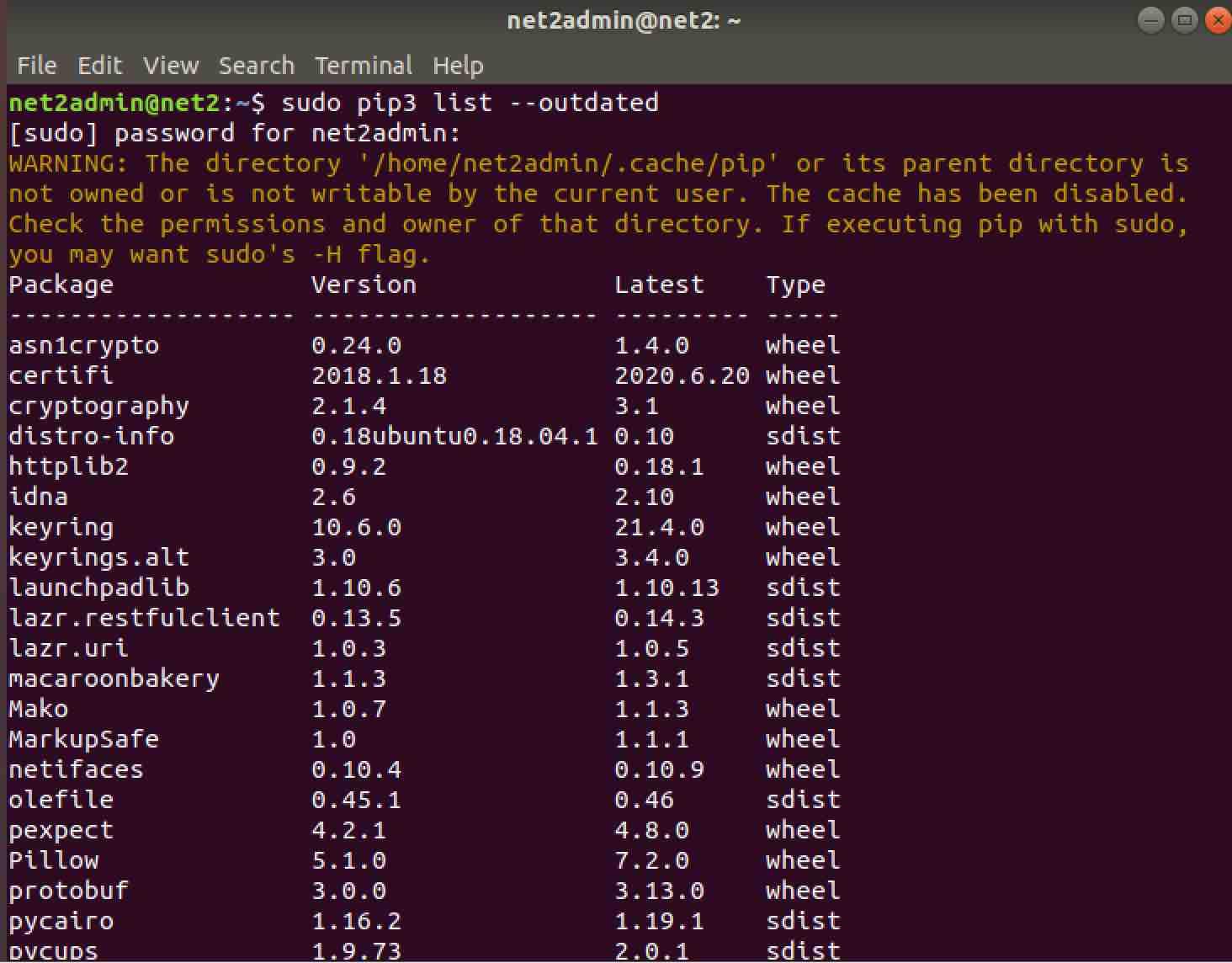
Read: How to Install PIP on Windows
To obtain more details about a given package, simply run the command :
sudo pip3 show PackageName
See example below with the package idna :
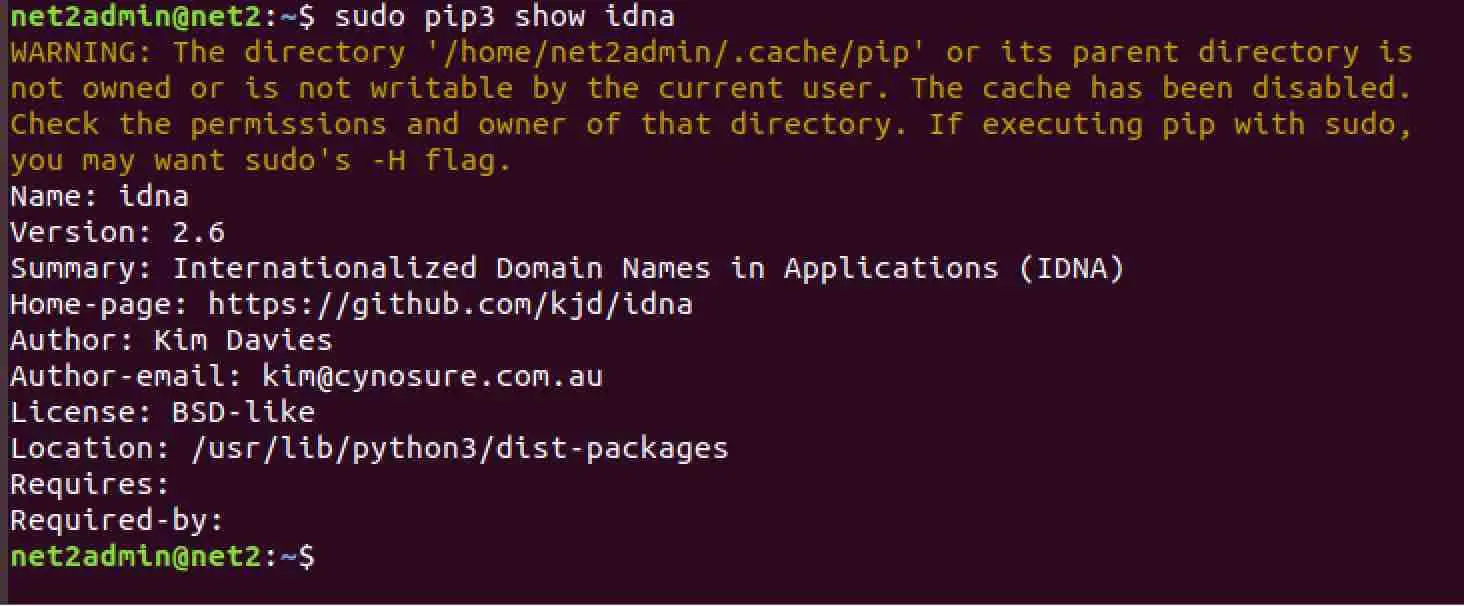
Bonus section: How to upgrade Python on Ubuntu
In case you would like to upgrade or update your current Python on Ubuntu, run the commands below on your terminal (example below applies to an upgrade to Python 3.7) :
sudo apt-get update
sudo apt-get install build-essential libpq-dev libssl-dev openssl libffi-dev zlib1g-dev
sudo apt-get install python3-pip python3.7-dev
sudo apt-get install python3.7
In case the repository is not available or you get package not found error, invoke the commands below:
sudo apt-get install -y software-properties-common
sudo add-apt-repository ppa:deadsnakes/ppa
sudo apt-get update
If you like the content, we would appreciate your support by buying us a coffee. Thank you so much for your visit and support.