Redis is a widely used, free, and open-source data storage system that is particularly useful for fast data access and processing in a variety of applications. It’s a memory-based data structure that can function as a database, cache, or message broker, with a reputation for high performance and scalability. If you’re running Ubuntu 22.04 and want to incorporate Redis into your system, the first step is to install the Redis server. In this tutorial, we’ll walk you through the process of installing Redis on Ubuntu 22.04, using the apt package manager. We’ll also cover how to configure Redis and test its functionality. By the end of the tutorial, you’ll have a fully operational Redis server running on your Ubuntu 22.04 machine, ready to handle your data storage and caching needs.
Read: How to install Apache web server on Ubuntu 22.04
Redis server installation on Ubuntu 22.04
After entering the following command in your Terminal on Ubuntu 22.04, Redis server and any necessary dependencies will be installed. Once the installation has finished, you can begin utilizing Redis for your purposes (Make sure to update your repositories beforehand).
sudo apt-get install redis-server
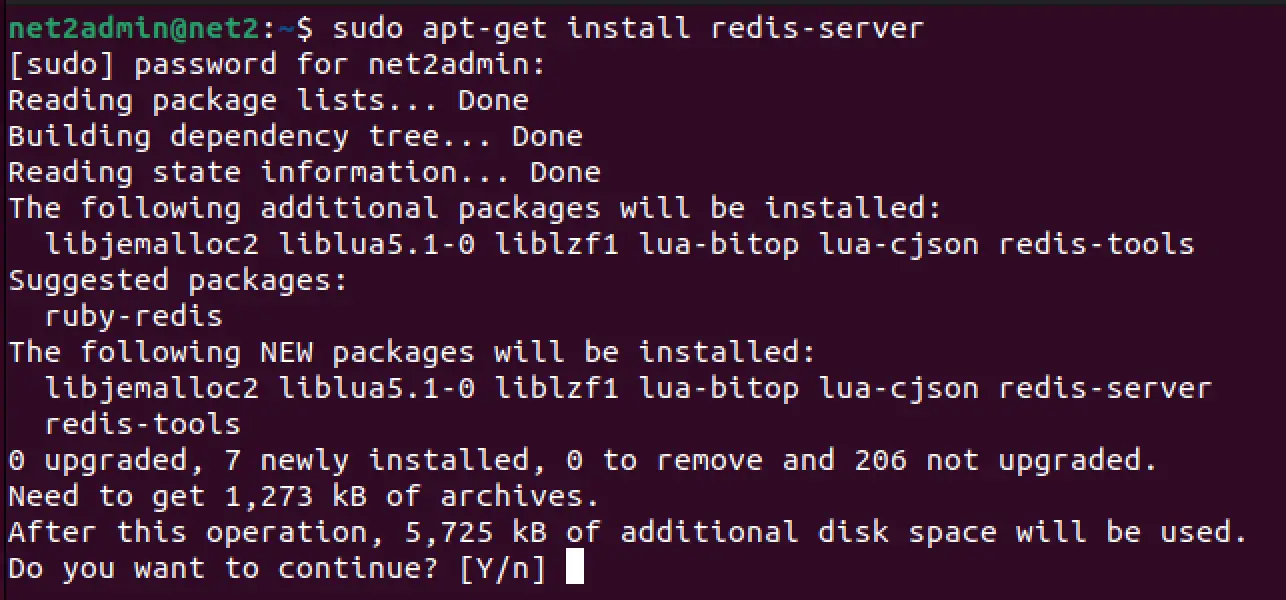
Getting Redis Up and Running
In order to start the Redis server on your Ubuntu 22.04 machine, simply run the following command :
redis-server
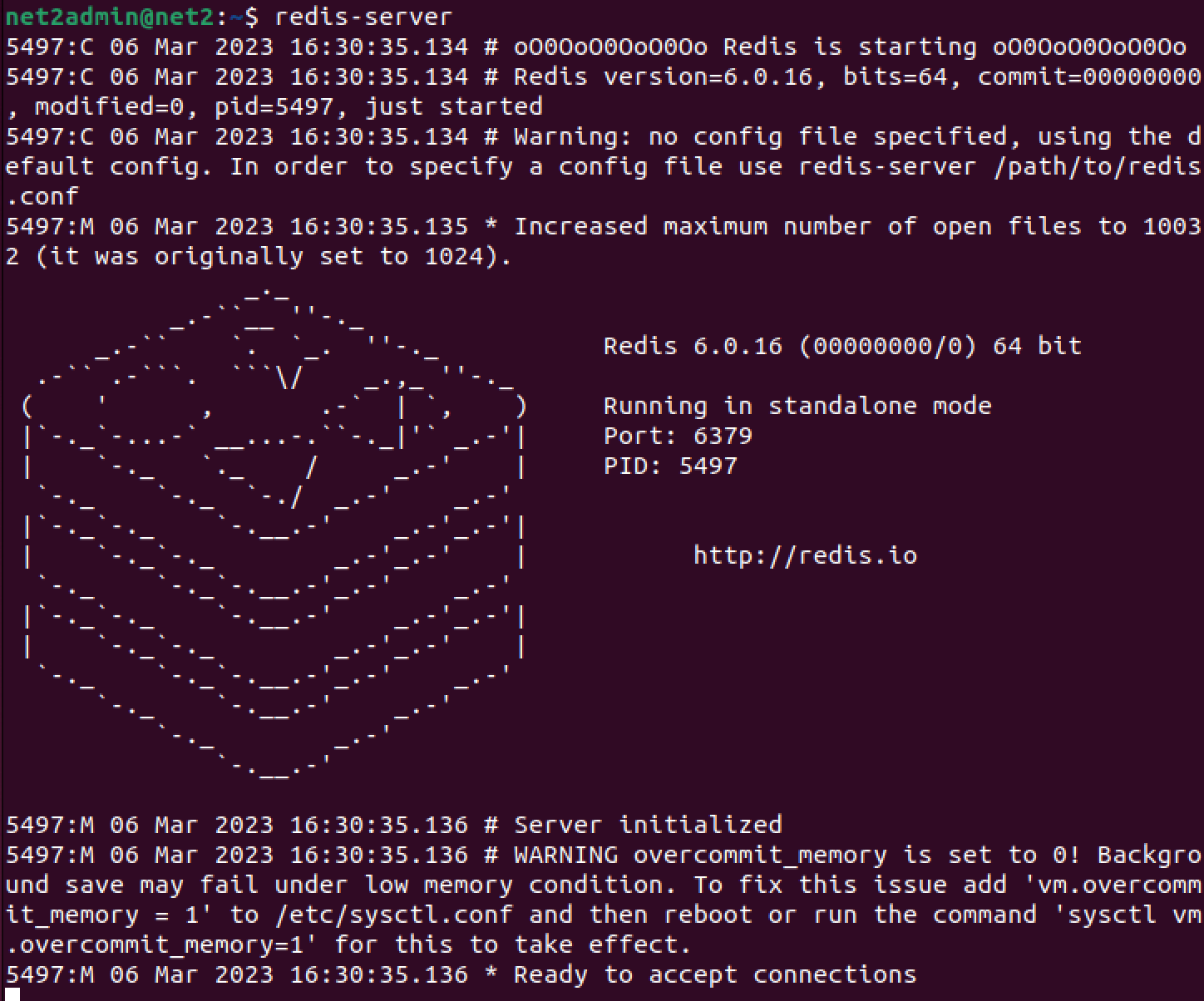
redis server start
If you receive the error ‘Could not create server TCP listening socket *:6379: bind: Address already in use’, feel free to read our article.
Read: How to Install MongoDB on Ubuntu 22.04
When you use that command, Redis will be launched on the default port. However, if you want to use a specific port for Redis, you can utilize this command instead:
redis-server –port <port_number>
Stopping the Redis server
In order to stop the Redis server, run the command below:
sudo service redis-server stop
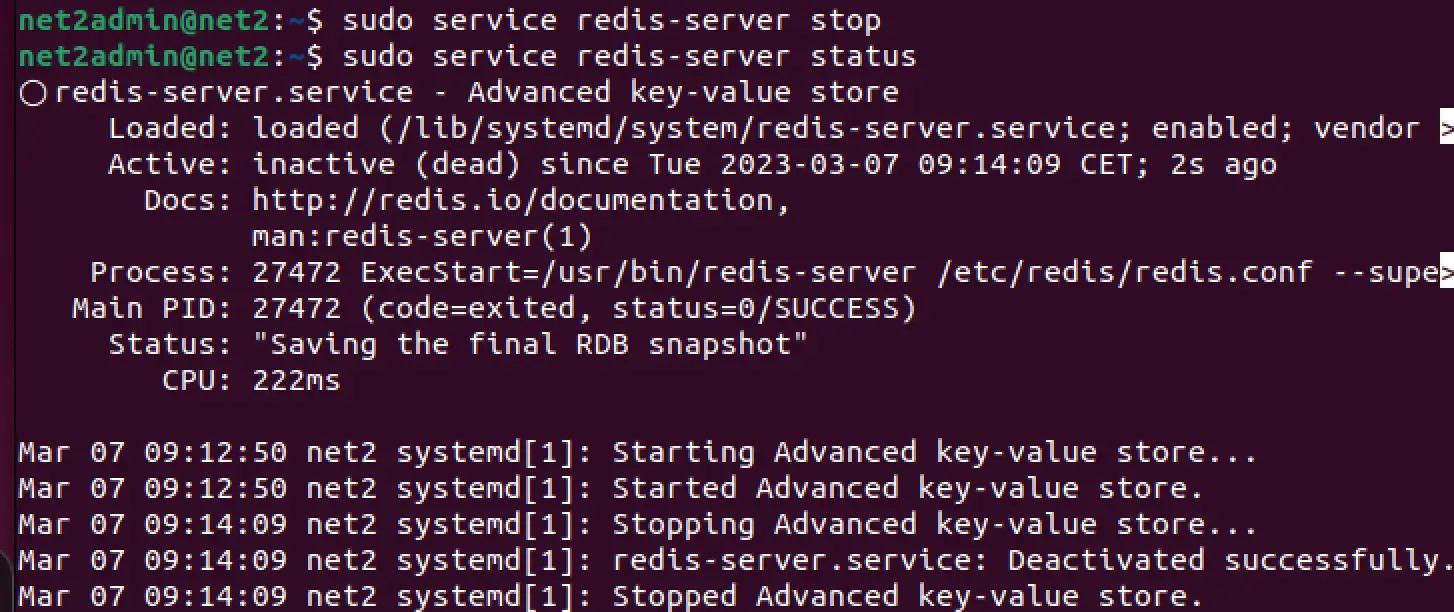
redis server stop
Read: How to Install Plex on Ubuntu 22.04
To restart the Redis server, simply execute the following command:
sudo service redis-server restart
In order to check the status as we did above, run the command:
sudo service redis-server status
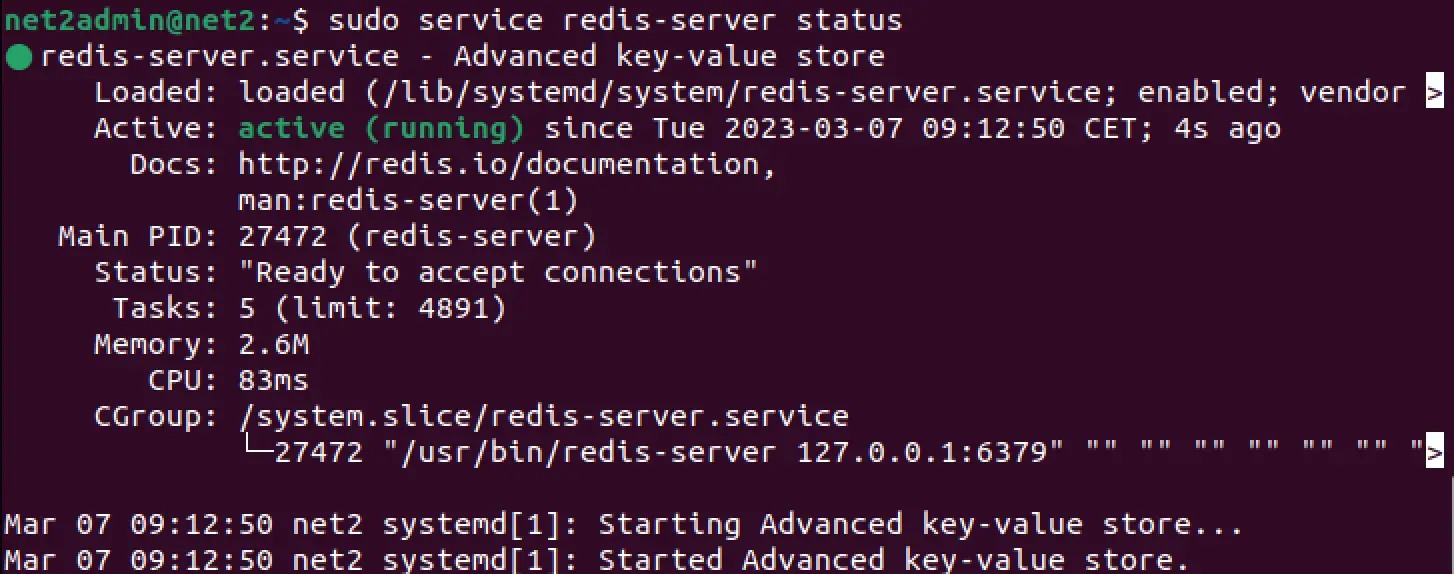
If you like the content, we would appreciate your support by buying us a coffee. Thank you so much for your visit and support.

