If you love to collect movies, TV shows, and music, and enjoy consuming media, then you’ll definitely want to use a dependable media server that can help you manage and stream your content. One such popular media server is Plex, which can organize your media and stream it on any device. This article will give you a step-by-step guide on how to install Plex on Ubuntu 22.04.
A Step-by-Step Guide to Installing Plex on Ubuntu 22.04
Step1 : First, you’ll need to ensure that your system is up-to-date and has the required packages installed. Open a terminal and run the following commands:
sudo apt update
sudo apt upgrade
Step 2: To set up the basic version of Plex, you’ll need to install Plex Repository. This can be achieved by executing the following command:
echo deb [signed-by=/usr/share/keyrings/plex.gpg] https://downloads.plex.tv/repo/deb public main | sudo tee /etc/apt/sources.list.d/plexmediaserver.list
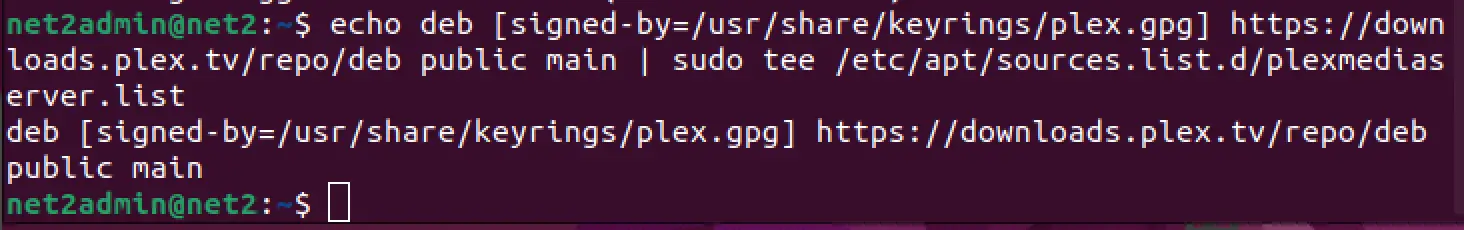
Read: How to Install Redis Server on Ubuntu 22.04
Step 3:
Moving on to the next step, we’ll use the “wget” command provided below to import the GPG key onto our Ubuntu 22.04 system:
sudo wget -O- https://downloads.plex.tv/plex-keys/PlexSign.key | gpg –dearmor | sudo tee /usr/share/keyrings/plex.gpg
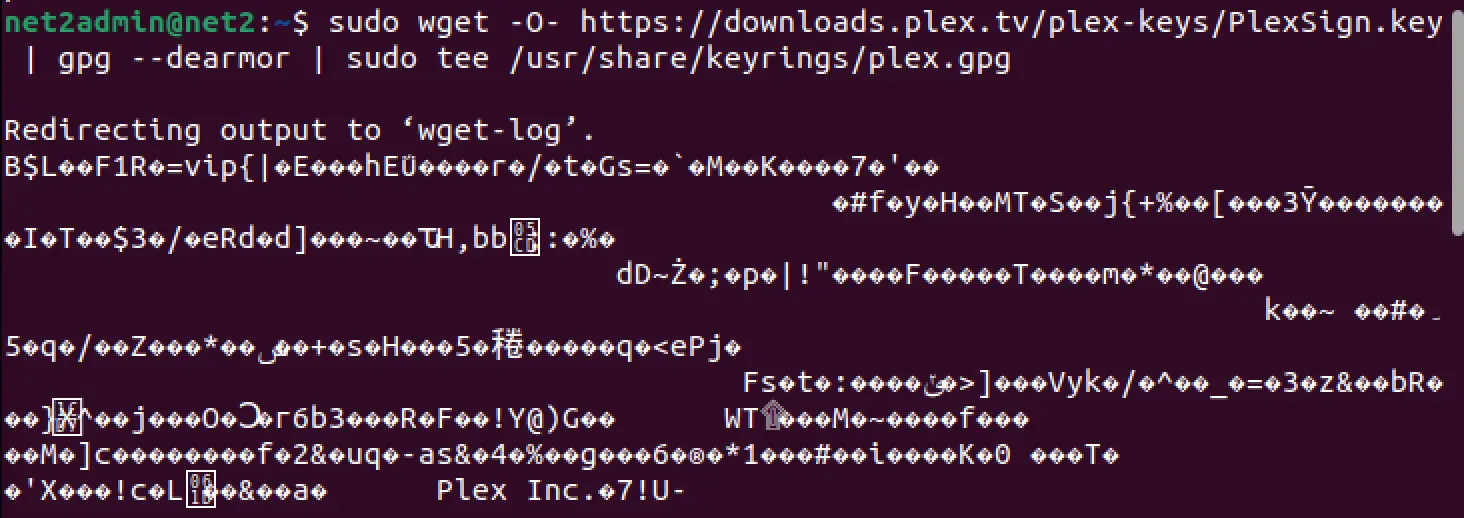
Step 4: Installing Plex
Run the command below to install Plex:
sudo snap install plexmediaserver
![]()
At the end, you should see the message below:
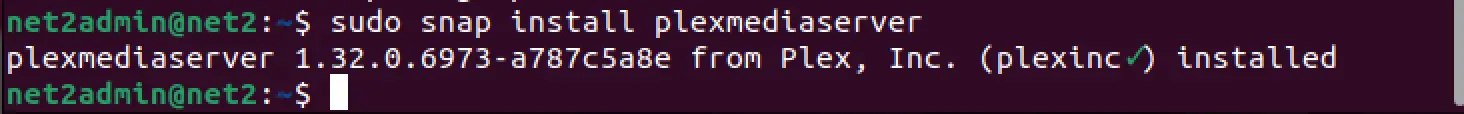
Read: How to install Apache web server on Ubuntu
If you get an error after you write the command:
sudo systemctl start plexmediaserver
Failed to start plexmediaserver.service: Unit plexmediaserver.service not found.
![]()
You might need to try out the following :
sudo systemctl start snap.plexmediaserver.plexmediaserver.service
sudo systemctl status snap.plexmediaserver.plexmediaserver.service
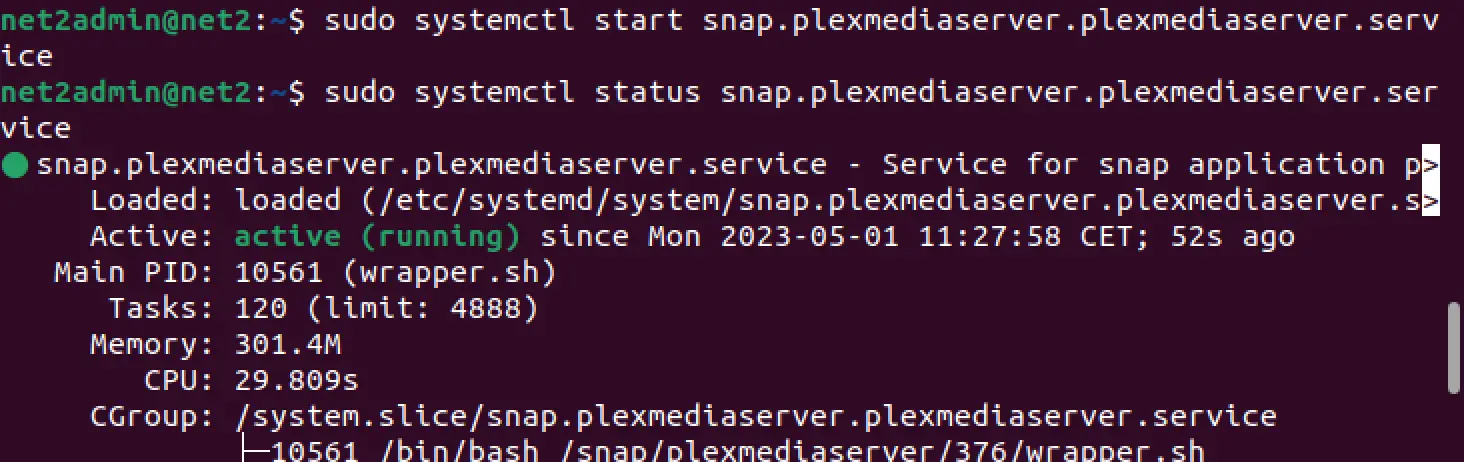
Finally, If you have a running firewall, you’ll need to activate it by opening port 32400 via the following command:
sudo ufw allow 32400
After installing the server, you need to specify the files that will be available. To do this, open a web browser and enter “http://localhost:32400” in the URL bar. Then, sign up for the service that appears on the screen and start indexing and categorizing your multimedia files. Once done, you will be able to access them from any device.
To access the content on your newly installed media server, you can use various applications provided by Plex for different platforms. You can find these apps on the Plex server website. If you require assistance with installing or configuring the server, you can refer to the documentation available on the website.
Read: How to install OpenSSH server on Ubuntu
Uninstall Plex on Ubuntu 22.04
If you wish to remove the Plex media server, simply open a terminal (Ctrl + Alt + T) and enter the following command:
sudo snap remove plexmediaserver
Conclusion
This article provides a step-by-step guide on how to easily install Plex on Ubuntu 22.04. Plex is a reliable media server that can help you manage and stream your media on any device. To get started, you need to ensure that your system is up-to-date, install the Plex repository, import the GPG key, and open port 32400 on your firewall. By following these steps, you can successfully install Plex on your Ubuntu system. After installation, you can specify the files that you want to be available and enjoy your multimedia files from any device. With Plex, media enthusiasts can easily organize and stream their media hassle-free.
If you like the content, we would appreciate your support by buying us a coffee. Thank you so much for your visit and support.



