Having trouble starting up the Redis server because of the “Could not create server TCP listening socket *:6379: bind: Address already in use” error? No need to fret. In this article, we’ll guide you through a detailed solution to address this error and help you get your Redis server operating seamlessly. Let’s jump right in and tackle this problem together:
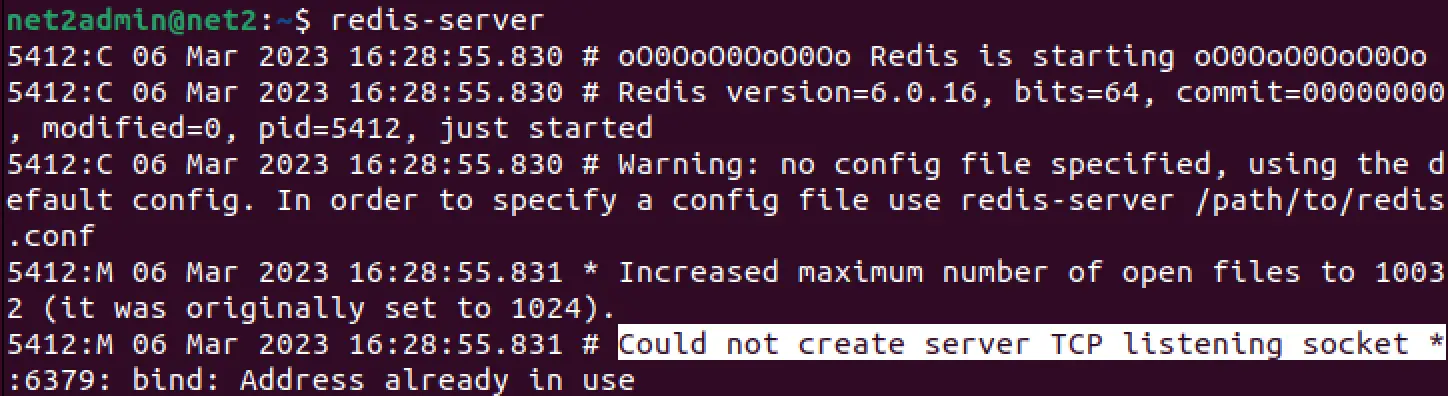
Read: How to Install Redis Server on Ubuntu 22.04
To get it sorted, here’s what you can do: Just run the commands listed below :
redis-cli ping
ps -ef |grep redis
First, figure out which process Redis is using and then execute the command:
kill -9 {your_process_id}
Then run:
service redis-server stop
And finally:
redis-server
Read: How to kill a process in Linux -guide for beginners
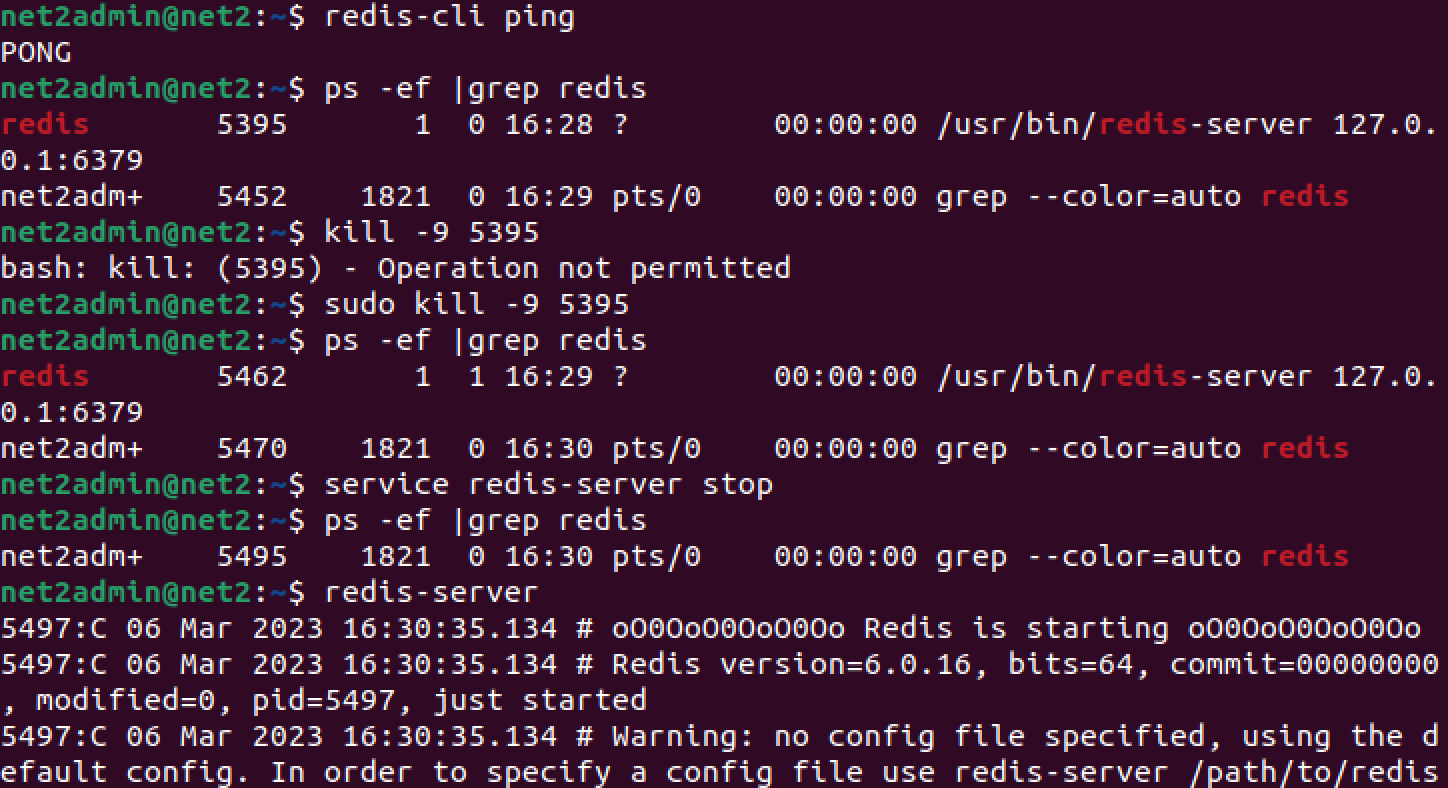
If you like the content, we would appreciate your support by buying us a coffee. Thank you so much for your visit and support.

